Live Process reports are available for the process's owner and users with the BA Administrator role. Nonetheless, you can manually add other users or user groups from the Dashboard.
Select the process and click the Collaborators tab. Select Reports and click Add Reports User.
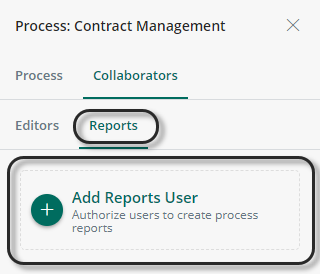
Type name of the user on the search bar and select the one you wish to add to the list.
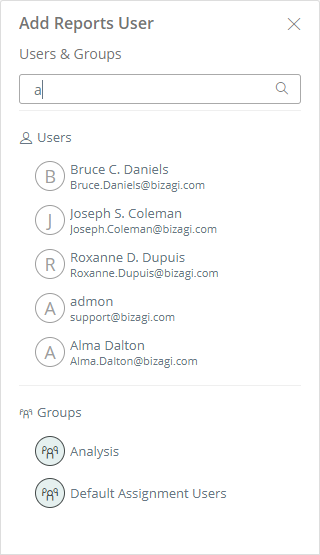
The chosen user can access the Report for the selected process if they also have access to the Manage Live Processes security menu in Studio.
To remove a user from the list, click the trash icon by their name.
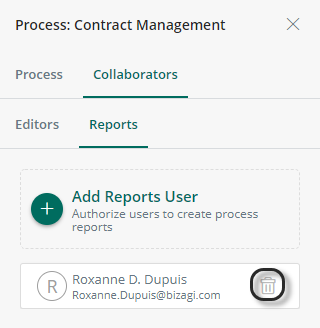
Last Updated 1/6/2022 5:25:14 PM