Overview
Bizagi offers a variety of features and wizards to configure application integrations. To understand the best way to configure integrations it is important to understand the nature, complexity, and properties of the application you want to integrate. Usually, applications are integrated using web services, or services buses. This section explains how to choose the right integration feature depending on the service you want to integrate.
Decide the best integration feature
To define the best integration feature, follow this algorithm:
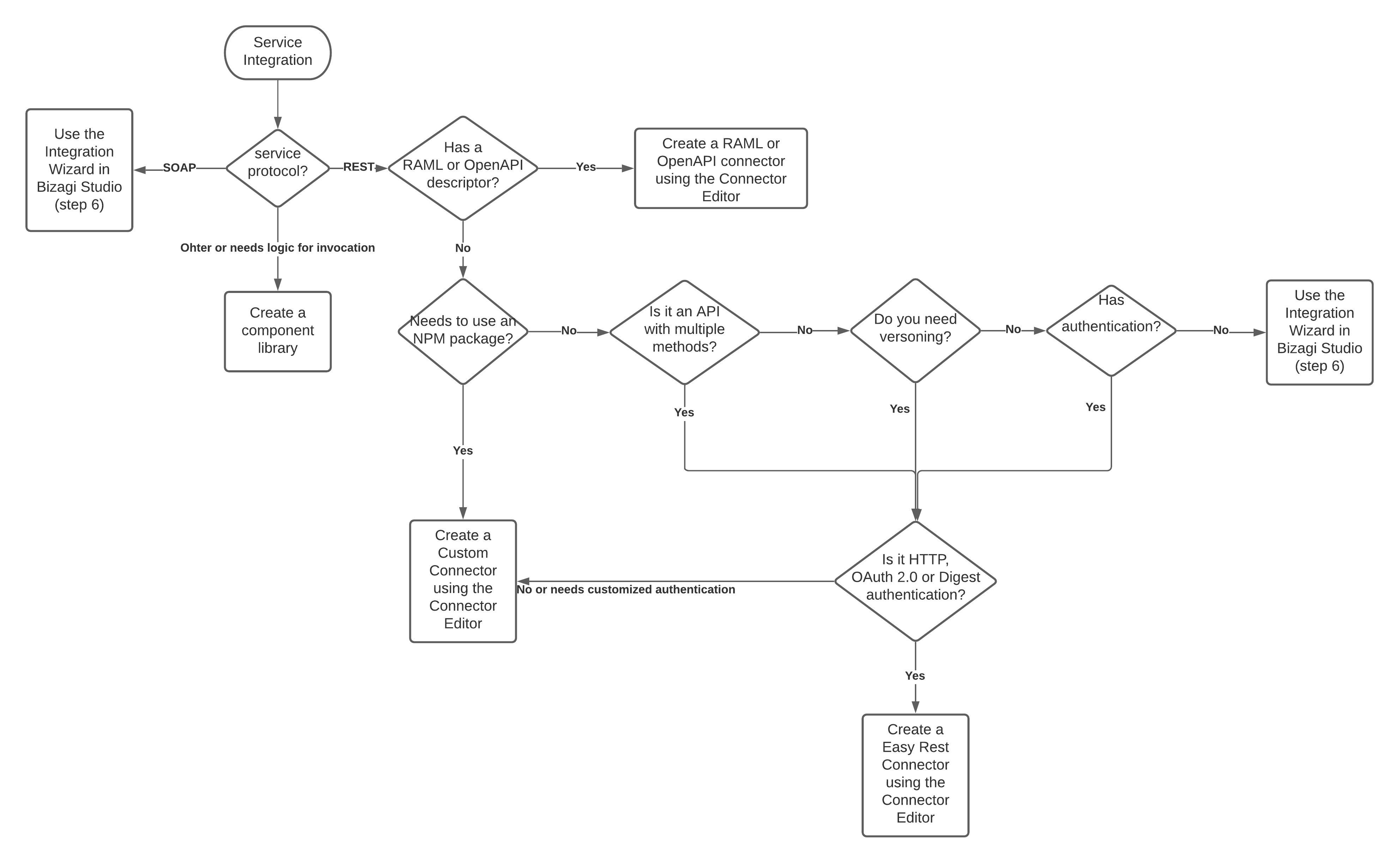
1. SOAP service protocol
If your service is using the SOAP protocol, you need to use the integration wizard for SOAP web services. On the other hand, if the service is using the REST protocol, you need to analyze the following.
2. REST service based on a RAML or OpenAPI descriptor
When you need to integrate middlewares or a service bus, and it has a descriptor using RAML or OpenAPI, you can create a connector using the connector editor.
3. REST service using and NPM packages
Because connectors rely on Node.JS technology, they can use NPM packages to customize the creation of a connector based on external libraries. If you need to integrate an application using NPM packages you can create a custom connector using the connector editor.
4. REST service having HTTP, OAuth 2.0, or Digest authentication protocols
If the service you are integrating uses any of the following authentication methods: HTTPS, OAuth 2.0, or Digest, and does not require any NPM package, you can create an easy REST connector using the connector editor. For further information see Authentication methods and REST connectors.
5. REST service having a customized authentication method
If the service requires a customized authentication method, you can create a custom connector using the connector editor.
6. REST service that needs versioning or updated methods constantly
Some times, services or services buses keep updating their methods often. To manage updates of your new methods it is recommendable to use a connector, either easy REST or Custom. Connectors let customers version them, so it is easier to manage integrations and reusability, See versioning connectors.
7. REST service with No authentication method, NO versioning, or NO NPM packages
If you need to invoke a simple REST service with no authentication method, no need to versioning or without using NPM external packages, you can configure those REST services using the wizard for REST web services.
8. When the service invocation implies logic, transformations, or other protocols
There are scenarios where while invoking the service you need to run some transformations, run a logic algorithm with the retrieved data, or that uses a different protocol than SOAP or REST. For those scenarios, Bizagi offers a feature that lets you create a custom component, like a development library (e.g dll files), where the logic and invocation are included in such component. Be aware that for cloud-based environments in Automation Service, those components must be self-contained and cannot reference other libraries. For further information see Custom Components.
Last Updated 11/29/2023 10:41:22 AM