To enable end users to create a new instance of the designed Live Process and start a case, it is important to authorize the users to have this privilege.
Not all users are eligible to creating all Live Process, and this is the option to define who can do so.
Select the process in which you want to add an authorized user and go to the Authorization tab. Click the ![]() icon. Then select the search option.
icon. Then select the search option.
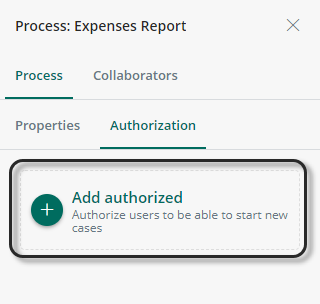
Start typing the name of the user or the group in the search bar and select the one you wish to authorize.
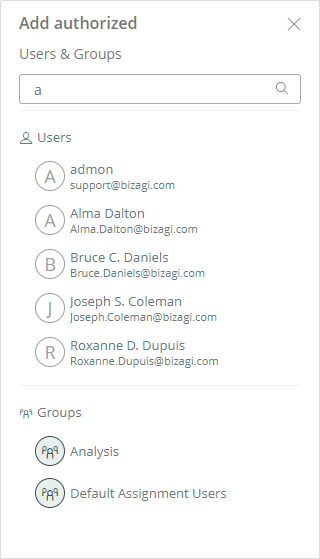
|
Once a different user beside the process owner is authorized, the owner can only create cases if they also authorize themselves. |
Last Updated 1/6/2022 5:25:05 PM