Overview
Bizagi features an OData service which handles aspects of the Experience design, as described at Data services.
Through the Searches URI, you can handle data related to searches provided to Personas.
Resource URL
Start from the following URL:
[your_bizagi_project_url]/odata/data/searches
Customizations:
•[your_bizagi_project_url]: The URL where end users access your Bizagi Work portal.
For Automation Service projects, the URL would be:
https://[project_environment]-[your_project]-[your_company].bizagi.com/odata/data/searches
Example
The following image illustrates how you can send an HTTP GET for this resource:
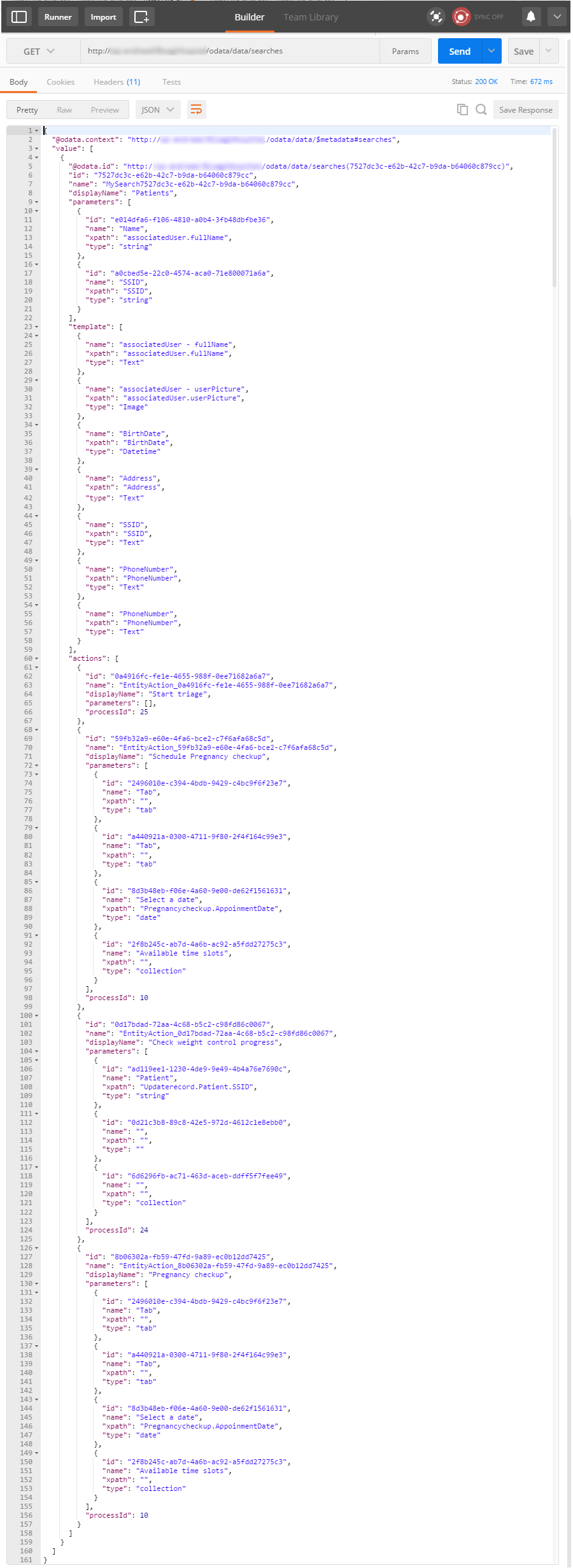
Returned results include (inside the value element):
•Name: The unique name of the search for that Persona.
•DisplayName: The default display name of the search, as shown to the Persona.
•@odata.id: The unique URL to access the specific search.
•Id: A string-based GUID representing the URI of the specific search.
•Parameters: The list of data (attributes) that the search needs to run a new one.
For each attribute, these parameters are included:
oId: A string-based GUID.
oName: The display name.
oXpath: The full Xpath (includes its name).
oType: The data type. For a list of possible values regarding data types in Bizagi, refer to Types of data.
•Actions: The list of available actions for that collection of My Stuff.
The parameters included for each action:
oId: A string-based GUID.
oName: The name.
oDisplayName: The display name.
oParameters: The list of parameters needed to trigger a new action, specifying the parameter's ID, name, Xpath and data type (as per Types of data).
•Template: The list of data (attributes) that such search uses when displaying the matching records.
The template includes information for each attribute:
oName: The name.
oXpath: The Xpath parting from the process entity.
oType: The data type of the attribute. For a list of possible values regarding data types in Bizagi, refer to Types of data.
|
For every set of results returned by the OData services, a successful response includes a set of standard properties which are preceded by the @ sign. These properties are described at Properties and querying options. |
Through the @odata.id property, you can obtain a specific record's detail only, instead of a full list.
For example, use:
[your_bizagi_project_url]/odata/data/searches([ID_search]):
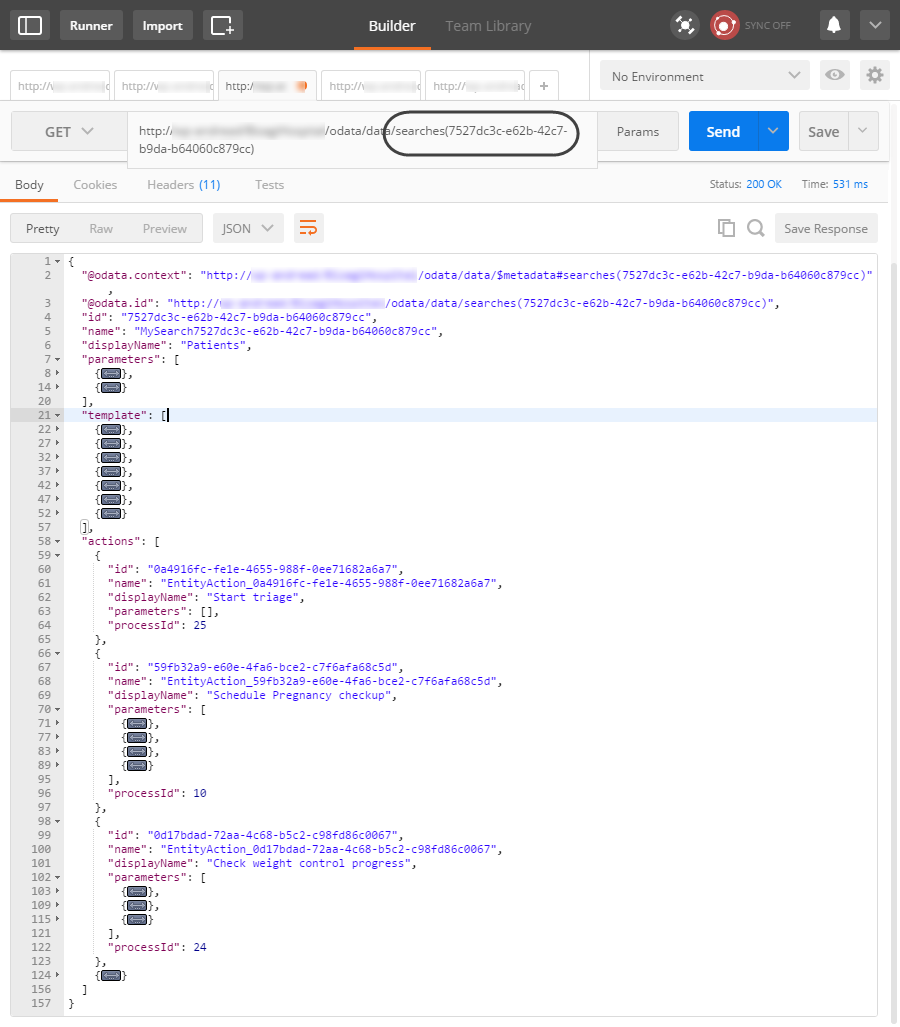
You can execute a search and explore the results (for instance to execute actions available for a result).
For more information about how to execute searches and navigate their results, refer to Searches execution and results data.
You can also obtain actions available for Searches in general.
For example, use:
[your_bizagi_project_url]/odata/data/searches([ID_search])/actions
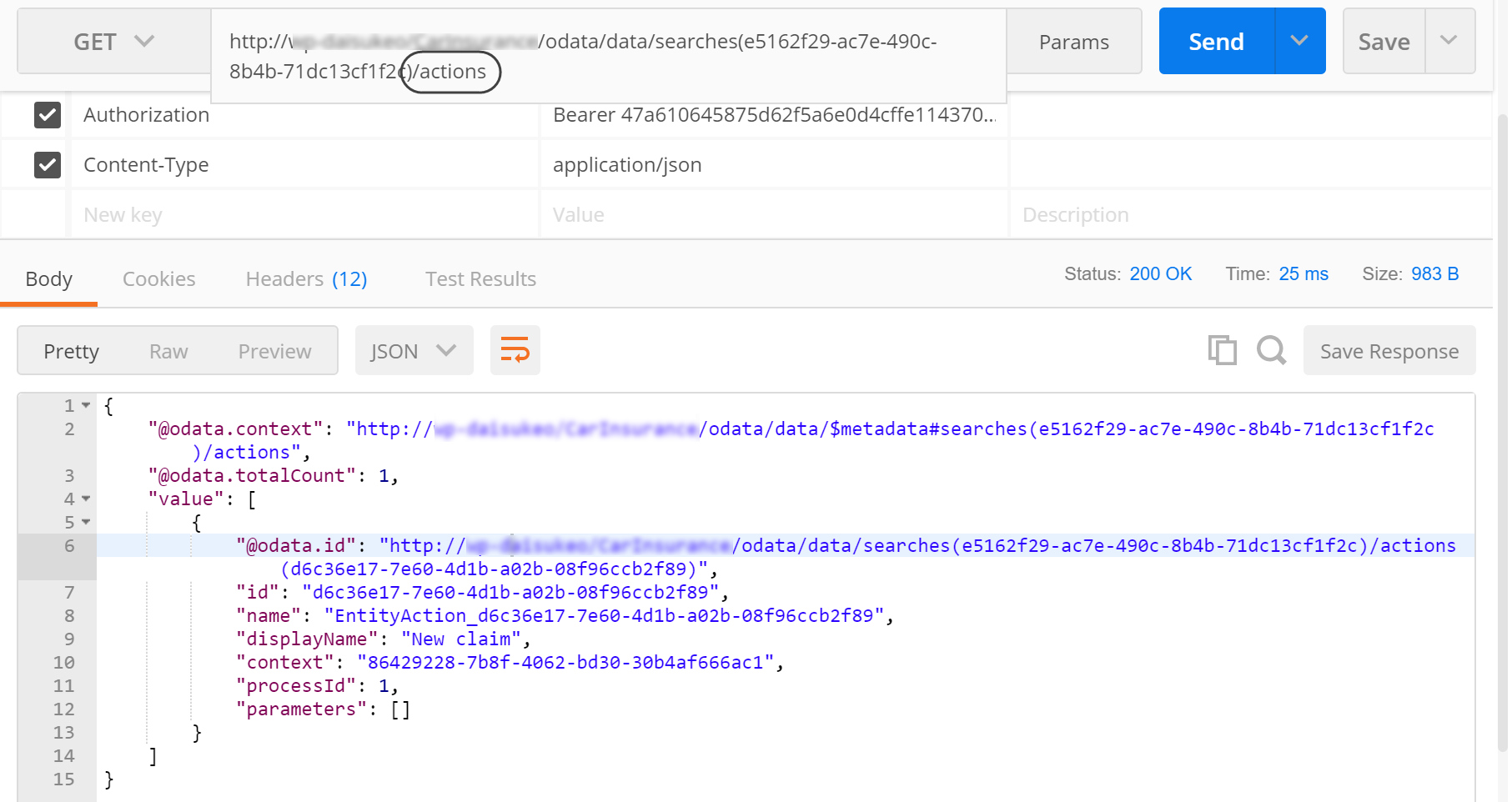
You can drill down into the action's details using:
[your_bizagi_project_url]/odata/data/searches([ID_search])/actions([ID_action])
Customizing the returned attributes
If you want to filter or completely change the set of attributes which return information for this invocation, refer to Setting which business information is returned.
Last Updated 6/9/2023 3:28:51 AM