Overview
AI Agent Templates is a feature within Bizagi Studio that streamlines the creation of AI Agents, providing predefined templates that can be easily customized to fit specific needs, making the process faster and more efficient.
Each Template includes preset Prompts that can be tailored to your requirements, allowing you to avoid starting from scratch. The Templates are organized into predefined Solutions, which are already set up for you, and you can search by Solution, Title, or Description.
Upon selecting a Template, the AI Agent creation window is automatically populated with relevant information, which can then be adjusted as necessary.
Prerequisites
Select or create a Category before creating an AI Agent within it.
Using AI Agent Templates
To create an AI Agent using a Template, navigate to Bizagi Studio's Expert view and select the AI Hub option to view the node structure of AI Agents.
Next, right-click the Category node and select New AI Agent, or use the corresponding button in the top ribbon.
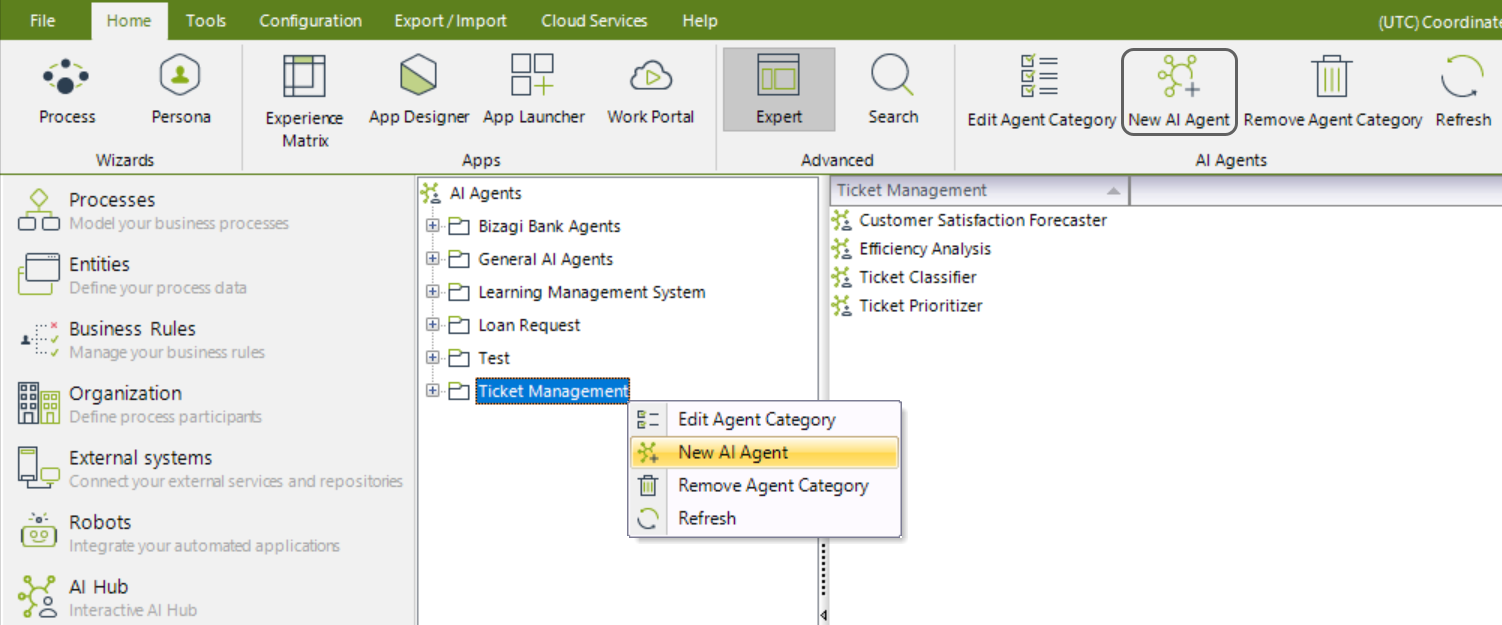
This action opens the New AI Agent from Template window, displaying all available AI Agent Templates for selection.
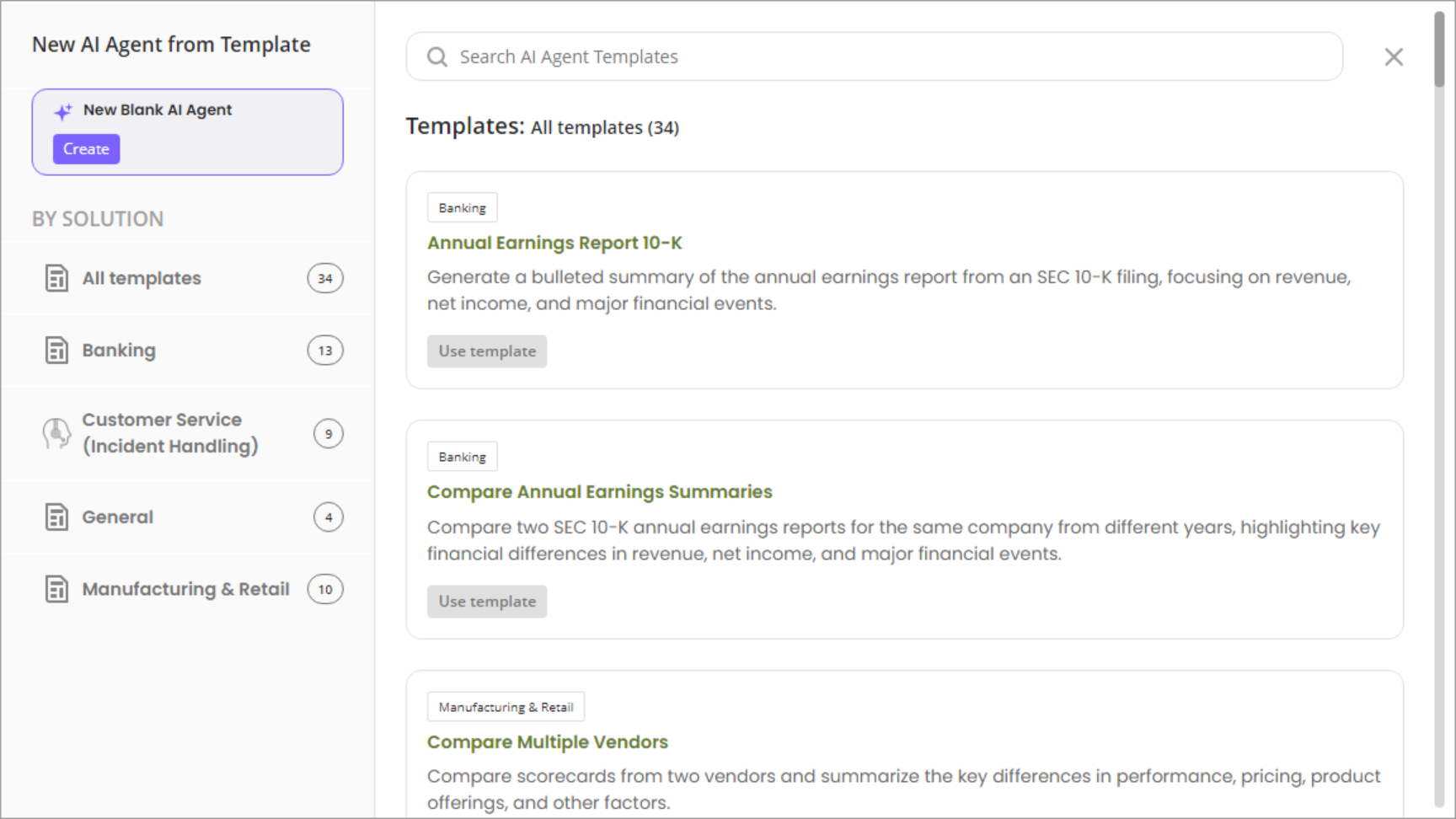
The main panel on the right allows you to:
•Search for Templates: Use the search bar at the top to find Templates based on their Solution, Title, or Description, to speed up your search.
•View Templates in the selected Solution: By default, all Templates are displayed when you access the creation wizard. When you select a specific Solution from the sidebar, the Templates are filtered accordingly.
The sidebar on the left offers the following options:
•Create an AI Agent from scratch: If none of the Templates meet your needs, you can create an AI Agent using a blank slate and receive AI assistance if needed. To do so, click the Create button.
•Browse Template Solutions: Templates are grouped into Solutions for easy identification and selection. View and filter AI Agent Templates by Solution by selecting a Solution name.
Templates Layout
AI Agent Templates are presented as a list of cards on the main panel. Each card includes the following details:
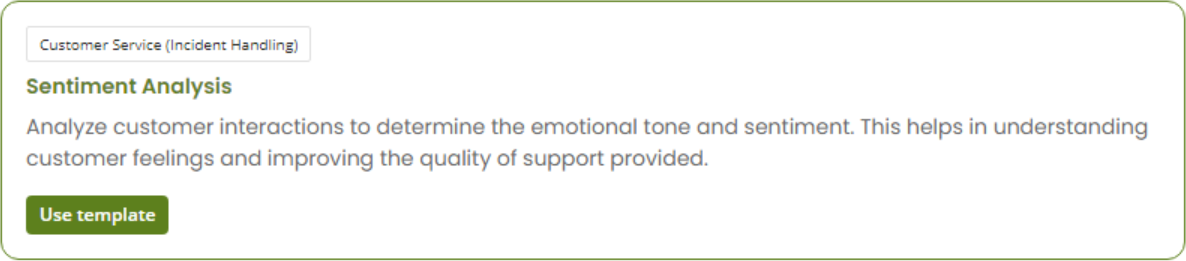
•Solution: The Solution the Template belongs to (e.g., Customer Service).
•Title: The name of the Template (e.g., Sentiment Analysis).
•Description: A brief summary of the Template's purpose.
•Use template button: Allows you to select and view the Template in detail for further configuration.
Reviewing and customizing AI Agent Templates
After selecting a Template, the AI Agent creation window is pre-filled with the Template’s configuration details.
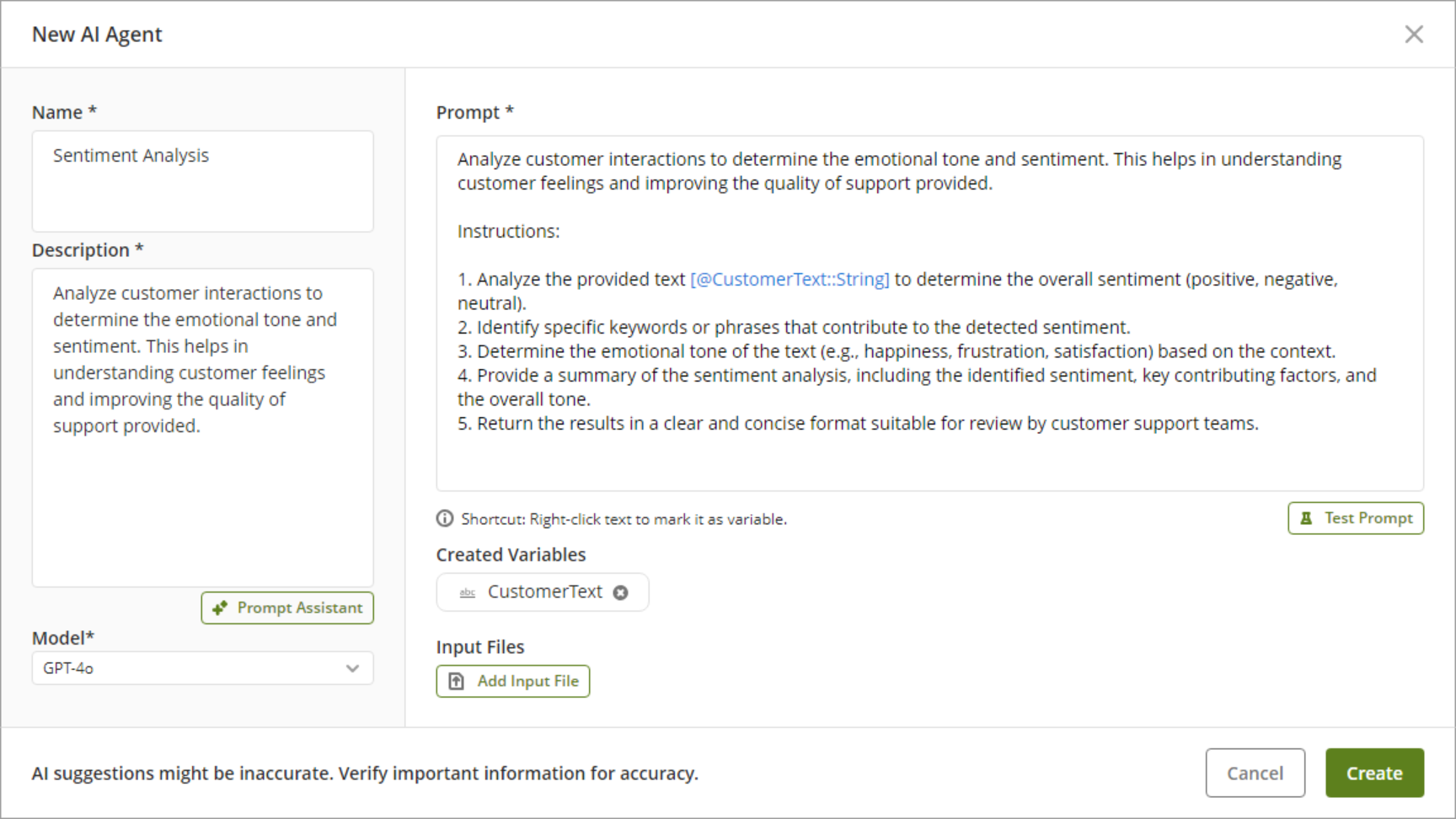
You can modify these settings as needed, with the same options available as when starting from scratch, including the Prompt Assistant and Test Prompt options.
Last Updated 5/11/2025 6:52:38 PM