Overview
Apart from the basic documentation, some elements have advanced or unique documentation, those properties are explained in this article.
Advance properties tab
Within the properties window is the advance tab where you can document the advance properties of the elements.
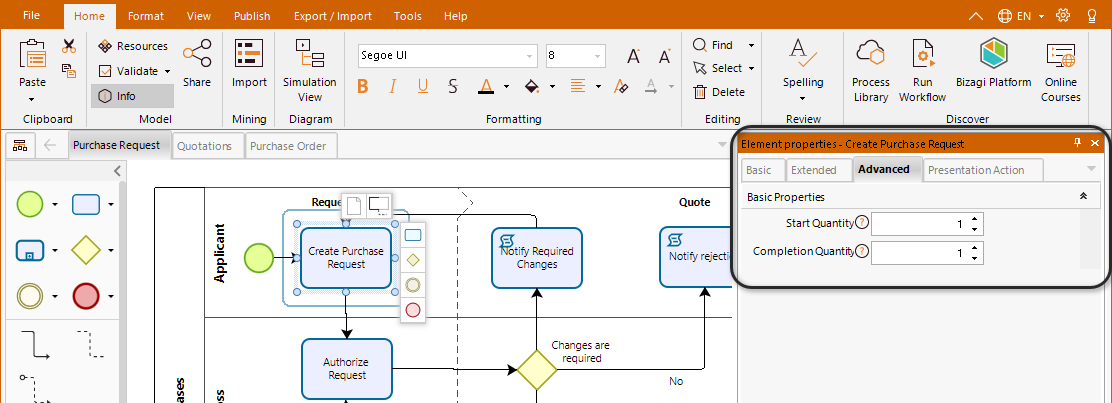
These advance options are explained in the following table and the type of element they apply to:
Property |
Description |
Elements that applies to |
|---|---|---|
Basic / Start quantity |
This attribute defines the number of tokens required to initiate the task. (This parameter is purely for documentation purposes, it does not affect Simulation). |
All Tasks
|
Basic / completion quantity |
This property specifies the number of tokens generated when the task is completed. (This parameter is purely for documentation purposes, it does not affect Simulation). |
All Tasks
|
Other / Implementation |
This attribute specifies the technology that will be used to perform the task. |
Service and message Tasks
|
Data base gateway/ Gates |
Table of conditions that define which paths of the process flow continue and which do not. |
All gateways
|
Complex gate/ Condition |
As a convergence gate, this property specifies the condition that must be fulfilled to continue the process flow. |
Complex gateway
|
Unique documentations
Some elements have unique properties that can be documented too (these are located in the basic tab). the following table lists them and explains their meaning:
Property |
Description |
Elements that applies to |
|---|---|---|
Timer |
This property specifies the timeout or the date until which the item waits to continue the process flow. (This parameter is purely for documentation purposes, it does not affect Simulation). |
timer events
|
Condition |
This attribute defines the condition that must be fulfilled to continue the process flow. |
Conditional events
|
Error code |
This property is a string where you can include the code associated to the error attached event of a task or the error end event. |
Error events
|
Script |
The script that would be run when the task is performed. |
Script tasks
|
Last Updated 2/2/2022 4:08:53 PM







