Overview
Gateways represent a branching point in the Process, from which more than one path will be possible (divergence).
In Bizagi, you may define the condition for the path either in the Gateway itself, or in each of its decision branches (or sequence flows).
Defining conditions in the gateway
To define the conditions to be met for a given path, open the Gateway properties and locate the Advanced tab.
For each of the outbound paths of the Gateway (i.e, .each decision branch), you will find a corresponding row in the Gates table, identified by the branch name (caption).
You may either define a conditional expression for the selected path, or designate it as the Default path.
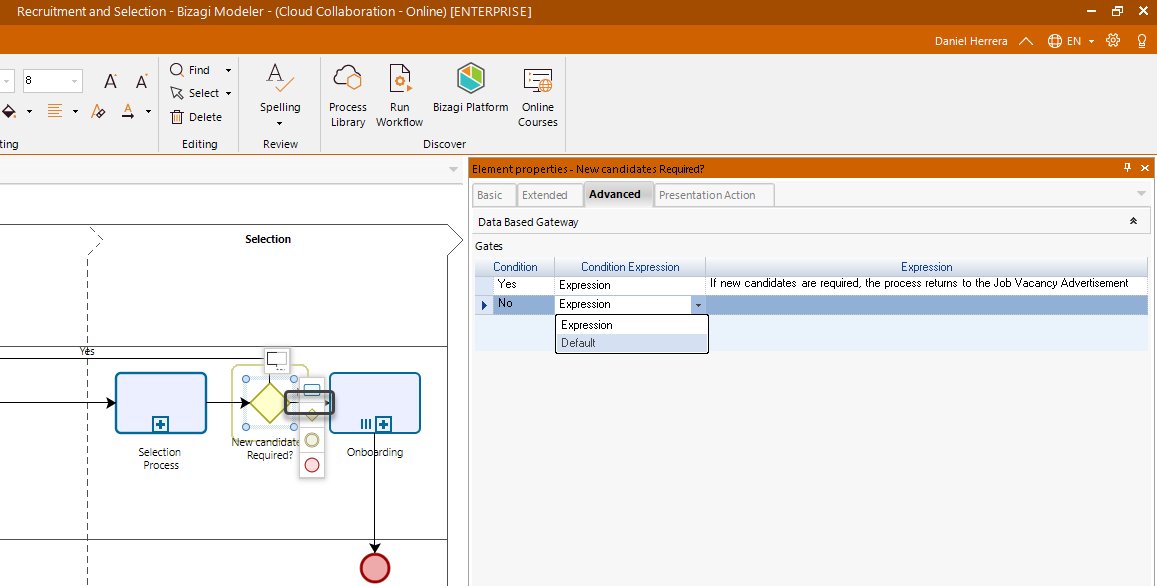
Note the visual representation of a default path is a small oblique line crossing the decision branch.
Defining conditions for each sequence flow
To define the conditions which must be met for each path in a Gateway, right-click on the sequence flow representing the path.

In the options displayed, you can easily set this sequence flow as the default path by clicking on the Is Default (marking this property)
The 'Edit condition' option provides quick access to the expression editor to create a condition for this path.
Last Updated 3/19/2024 4:14:53 PM