Overview
To manage users of your subscription, Bizagi has the Customer Portal. This is a centralized web-based application that lets you manage users of all the services you acquire from our Bizagi cloud platform: Automation Service, Studio Studio Collaboration services, Modeler Services, Business Insights and Artificial Intelligence. In this secure Portal, you can easily manage permissions to access the resources of your cloud services. Once you have purchased a cloud-based Bizagi product you have access to your own Customer Portal to manage users of the given product. Every product purchase under the same subscription is added to the customer portal dashboard.
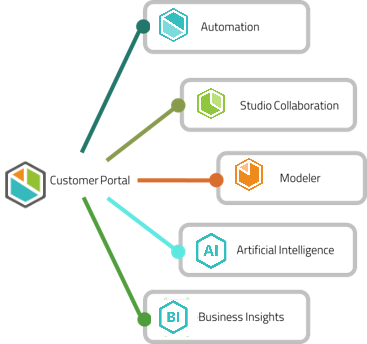
Managing users
Customer Portal is a centralized portal to manage the users and roles of all your cloud-based services. Uses can be added at different levels. See Customer Portal users and roles.

|
End-users of the Automation services accessing the Work Portal are not managed in the Customer Portal. |
For more information, refer to User management
How to Start
If you already have a Customer Portal provisioned, you can learn how to access it for the first time.
This guide applies for the latest version of the Customer Portal. To retrieve the documentation for its previous versions refer to Customer Portal previous versions.
