Overview
The Sticky Note widget for Bizagi is available for download at Bizagi Widget Xchange.
This widget allows you to display information that remains visible on your Forms at all times—regardless of the Form’s length—by floating above the content.
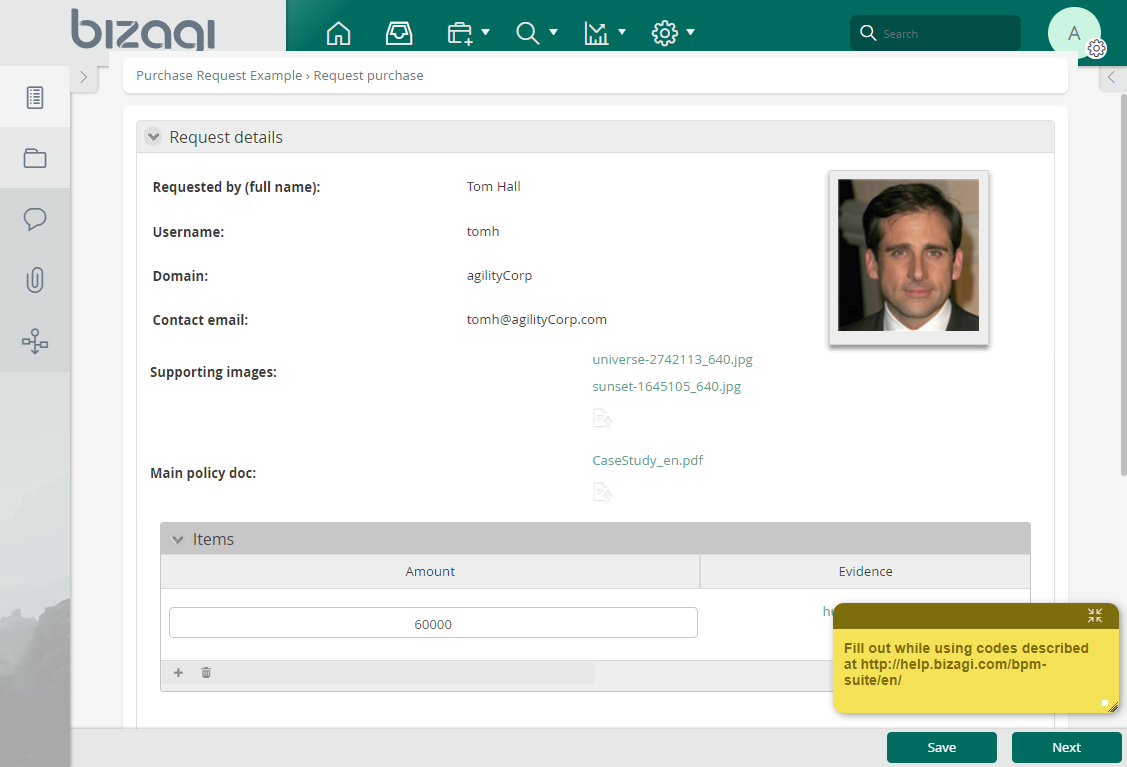
The information is displayed in a highlighted sticky note style, and you can edit its text directly within the Form.
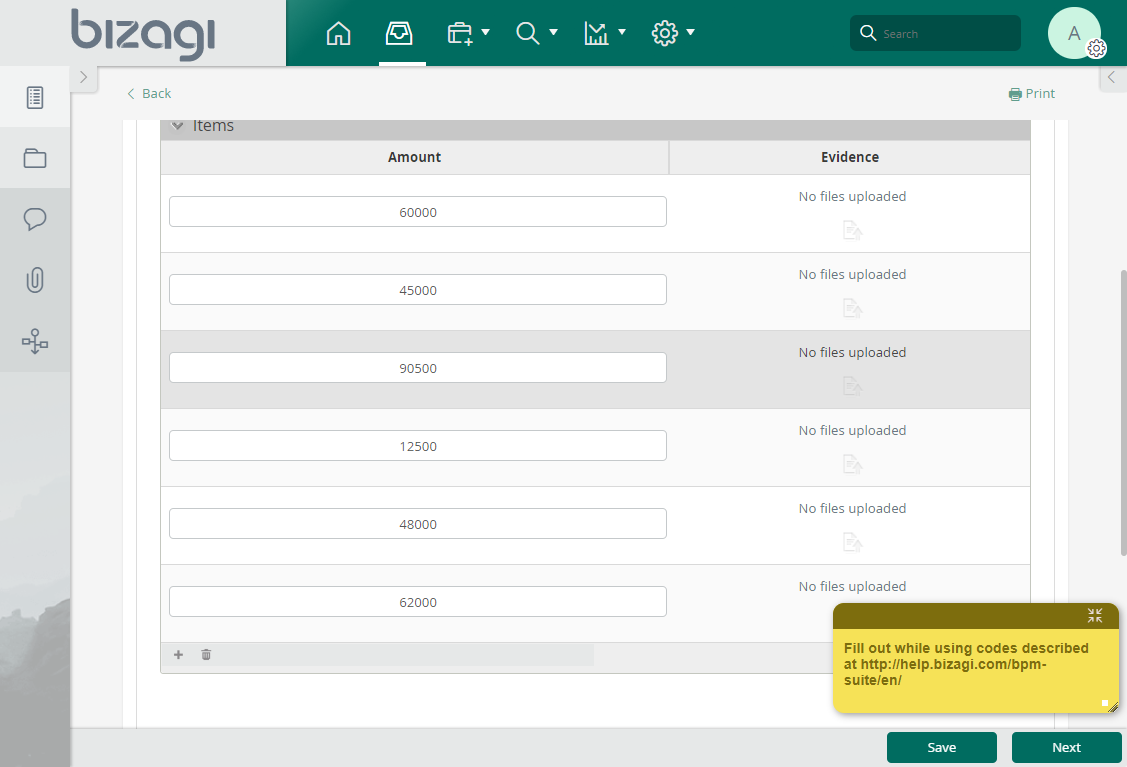
|
•You can choose whether the sticky note appears at the top or bottom of the Form, and position it in the left corner, right corner, or center. •This widget is displayed for desktop access only. |
Before You Start
To test and use this widget, you will need:
1.Bizagi Studio previously installed.
2.This widget installed, either by following the steps in the Bizagi Widget Xchange article or the Widget Management article.
Data Model Considerations
To use this widget your data model needs:
•A string type attribute which holds the information that you want to display.
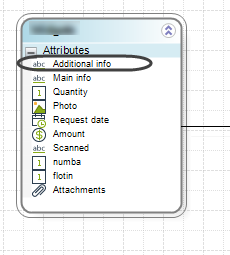
Properties Configuration
To configure this widget after installation, add it to any Form and set its properties in the Forms Designer, just as you would for any other Bizagi control. The widget is available in the Utilities section of the Controls tab.
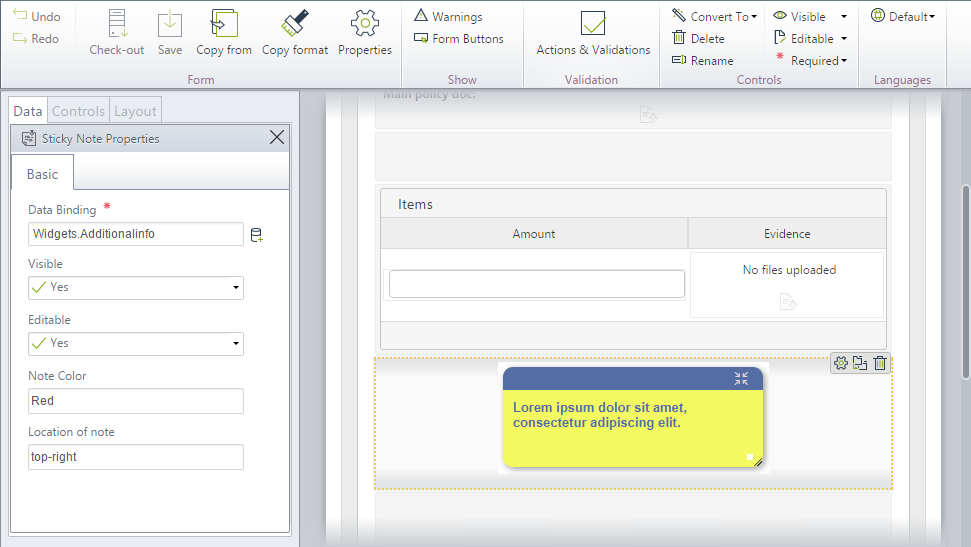
Consider the following properties:
PROPERTY |
POSSIBLE VALUES |
DEFAULT VALUE / SUGGESTED |
|---|---|---|
Data binding |
A String type attribute holding the information you want to display. |
Not applicable. This property is mandatory. |
Note Color |
A preset color you may choose from to style the background of the sticky note. Possible values are: •Yellow-blue (Yellow body, blue header) •Red •Green •Yellow •Blue •Brown |
Yellow-blue |
Location of note |
A preset location to establish where the sticky note is shown. Possible values are: •top-left •top-center •top-right •bottom-left •bottom-center •bottom-right |
Top-right |
|
All Bizagi controls and widgets enable a Visible property which allows you to set if that control should be displayed in a given Form or not (e.g, by using a Business rule). This widget is designed as read-only. |
Last Updated 1/19/2026 9:41:51 AM
