Overview
The Rich Text Format Editor widget for Bizagi is available for download at Bizagi Widget Xchange.
This widget allows you to create and display rich‑formatted text using the features of the TinyMCE plugin. With it, you can easily modify text characteristics such as font type, size, foreground and background colors, and content style (e.g., paragraph, heading, etc.), among many others.
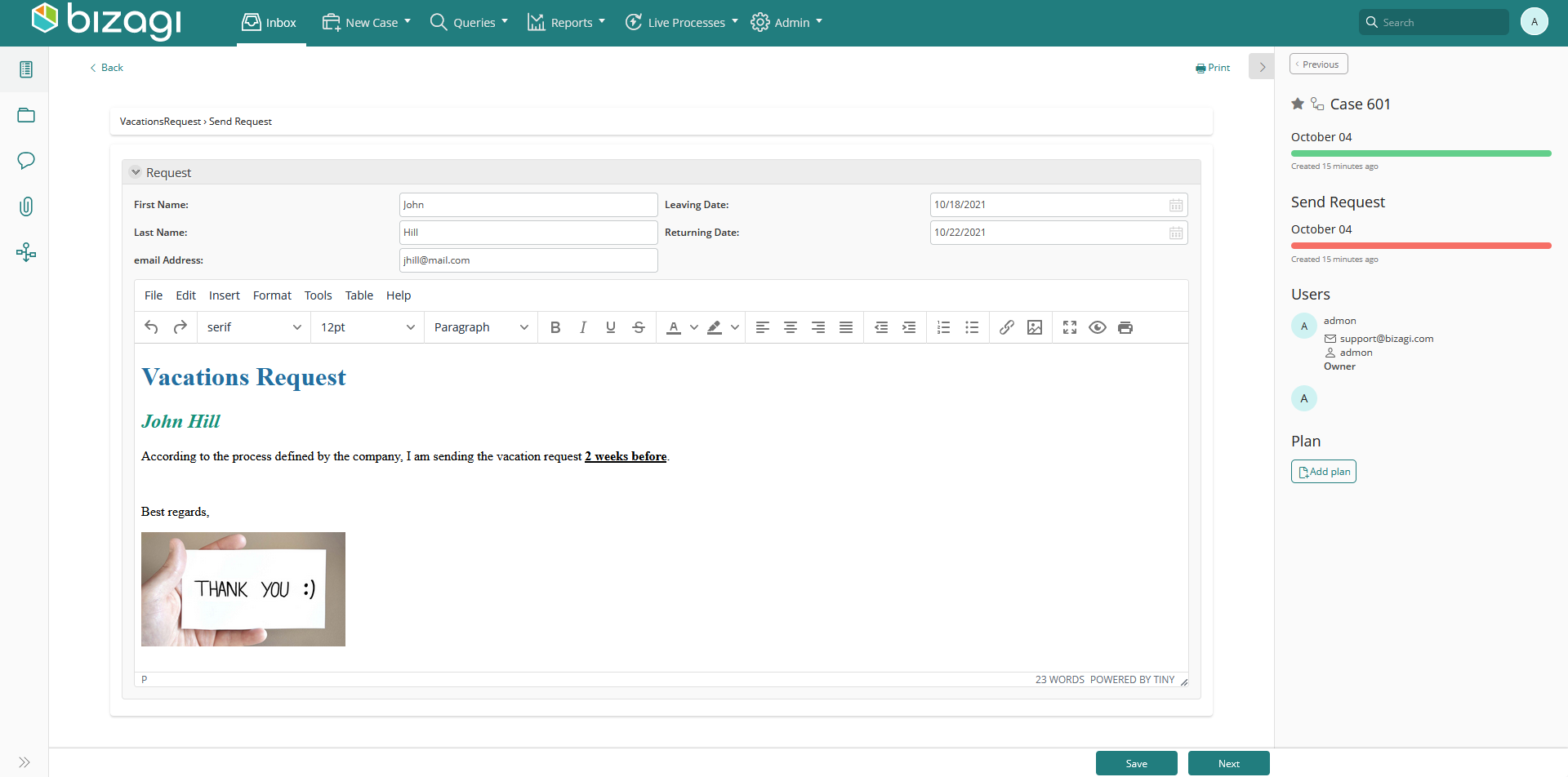
Before You Start
To test and use this widget, you will need:
1.Bizagi Studio previously installed.
2.This widget installed, either by following the steps in the Bizagi Widget Xchange article or the Widget Management article.
Content Security Policy (CSP) Considerations
The Content Security Policy (CSP) is an HTTP header that adds an extra layer of security to web pages. By configuring this header, you can control which resources are allowed or blocked in the Work Portal, such as JavaScript files or CSS components. To use this widget, you must configure the CSP in Bizagi Studio, as explained in the Content Security Policy (CSP) article.
The Rich Text Format Editor widget allows you to insert images. However, CSP restrictions block images from external sources unless explicitly allowed. Therefore, you must specify the URL where the image is hosted to prevent it from being blocked.
Below is the required CSP configuration for the Rich Text Format Editor widget:
default-src 'self' data: blob:;
script-src 'self' 'unsafe-inline' 'unsafe-eval';
style-src 'self' 'unsafe-inline';
img-src 'self' example.com data: blob:;
font-src * 'unsafe-inline' data: blob:;
Where example.com is the URL where the image you want to load is located.
|
The Content Security Policy configuration is only necessary for Bizagi 11.2.5 and later versions. |
Data Model Considerations
To use this widget, your data model should have:
•A String type or an extended text type attribute which holds the message you want to display.
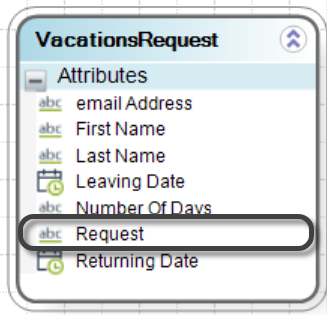
Other Considerations
Language
The widget supports all languages available in Bizagi: English, Spanish, German, French, Portuguese, Russian, Dutch, Italian, Japanese, Chinese simplified, Czech and Arabic. Any other language will default to English.
Paste option
The Paste option in the menu is not available when using Google Chrome, Firefox, or Safari. However, you can still paste content by using the Ctrl + V keyboard shortcut.
Themes
The widget allows you to apply a theme to specific elements (for example, buttons). However, it cannot access the theme used by the Work Portal. As a result, any elements styled within the widget using a particular theme will still appear with a neutral color.
Browsers Compatibility
The Rich Text Format Editor widget is not compatible with Internet Explorer.
Properties Configuration
To configure this widget after installation, add it to any Form and set its properties in the Forms Designer, just as you would for any other Bizagi control. The widget is available in the Text editors section of the Controls tab.
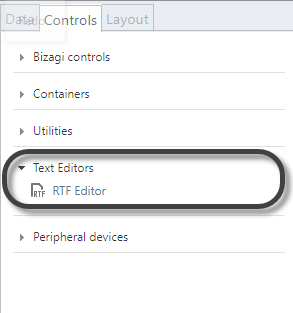
To configure the widget, consider the following properties:
PROPERTY |
POSSIBLE VALUES |
DEFAULT VALUE / SUGGESTED |
|---|---|---|
Data binding |
A String type or extended text attribute which holds RTF text. |
Not applicable. This property is mandatory. |
Height |
The minimum height required for the widget to display all its options is 124 px. If a lower value is configured, it will be ignored, and the widget will automatically use a height of 124 px. Keep in mind that this parameter only applies when the widget is editable. |
400 px |
|
All Bizagi controls and widgets include a Visible property, which allows you to define whether the control should be displayed in a Form—for example, by evaluating a Business rule. |
For more information about this widget's capabilities (e.g, if you wish to customize and extend it), refer to the information about the implemented jQuery Plugin at https://www.tiny.cloud/docs/.
Last Updated 1/19/2026 9:37:55 AM
