Overview
The FreshDesk connector for Bizagi is available for download at Bizagi Connectors Xchange.
Through this connector, you will be able to connect your Bizagi processes to your FreshDesk account and services.
For more information about this connector's capabilities, visit Bizagi Connectors Xchange.
|
This Connector was developed according to the contents of the API and the information about it provided by FreshDesk. Bizagi and its subsidiaries will not provide any kind of guarantee over the content or error caused by calling the API services. Bizagi and its subsidiaries are not responsible for any loss, cost or damage consequence of the calls to FreshDesk 's API. |
Before you start
To test and use this connector, you will need:
1.Bizagi Studio previously installed.
2.This connector previously installed, via the Connectors Xchange as described at https://help.bizagi.com/platform/en/index.html?Connectors_Xchange.htm, or through a manual installation as described at https://help.bizagi.com/platform/en/index.html?connectors_setup.htm.
3.An account at https://developers.freshdesk.com/api/.
How to obtain your FreshDesk API key
To obtain the API key from your FreshDesk account, sign into your account and go to the keyPara obtener la clave API de su cuenta de FreshDesk, inicie sesión con su cuenta de FreshDesk, diríjase a la opción de Configuración de Perfil y copie la clave API generada.
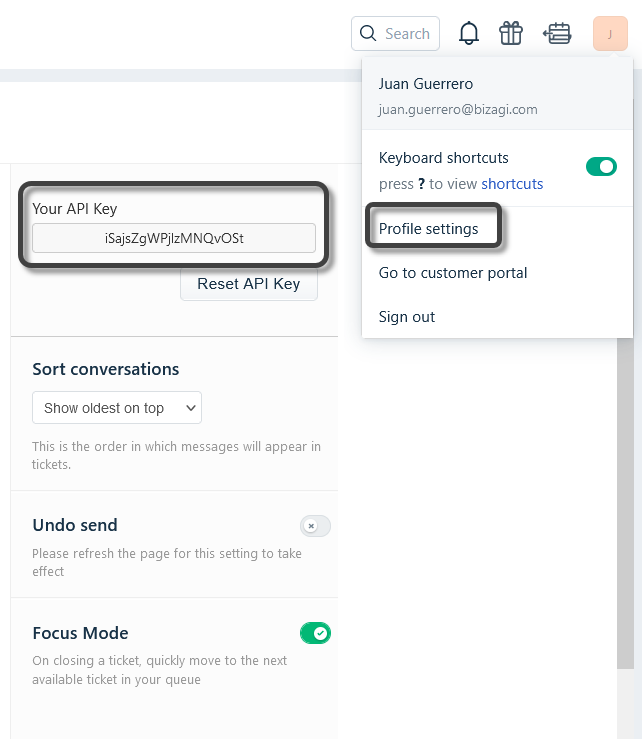
Configuring the connector
To configure the connector (in particular its authentication parameters), follow the steps presented at the Configuration chapter in https://help.bizagi.com/platform/en/index.html?connectors_setup.htm.
For this configuration, consider the following authentication parameters:
•Authentication method: Custom
•API_KEY: key associated to the FreshDesk account
•Domain: FreshDesk's account domain
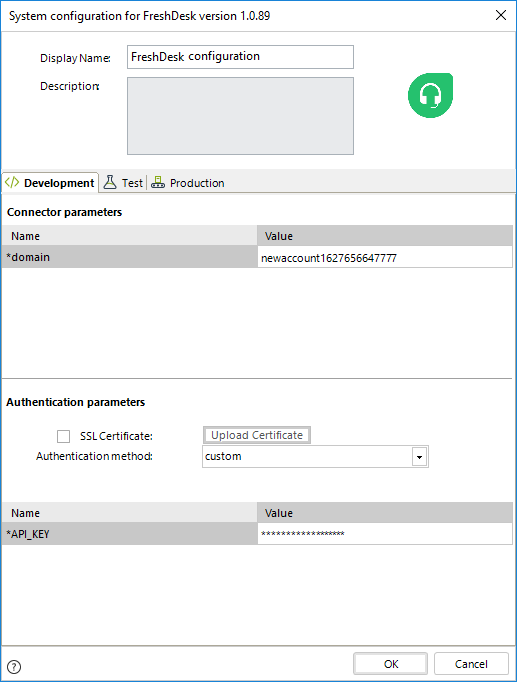
Using the connector
This connector features a set of methods which lets you use FreshDesk's API services to take advantage of their capabilities.
To learn overall how/where to configure the use of a connector, refer to https://help.bizagi.com/platform/en/index.html?Connectors_Studio.htm.
When using the connector, keep in mind they may need input or output configurations. The following images show examples of how to map the inputs or outputs of a method.
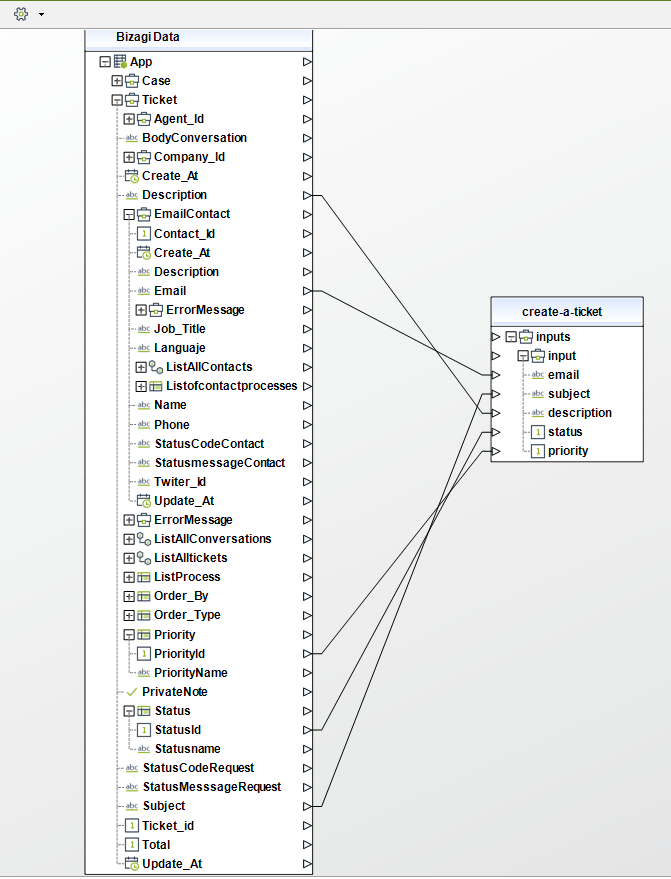
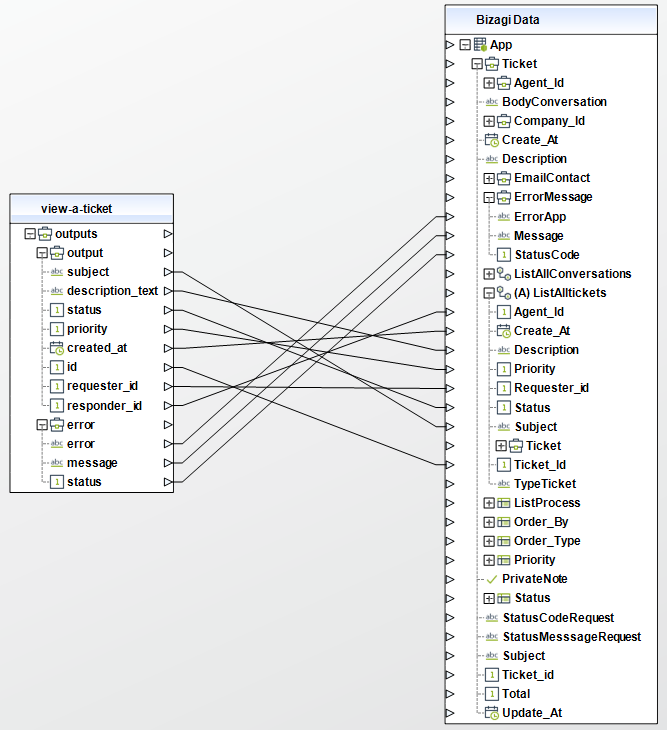
Available actions
Create a Ticket
This action allows you to create a ticket
To configure its inputs, take into account the following descriptions:
•email (String - Required): email address from the contact that creates the ticket. If the email address does not exist, FreshDesk creates a new one.
•subject (String - Required): ticket's subject.
•description (String - Required): ticket's description.
•status (Integer) : ticket's status (open=2, pending=3, resolved=4, closed=5). If no status is specified, the ticket is set with the default value (2).
•priority (Integer) : ticket's priority (low=1, medium=2, high=3, urgent=4) If no priority is specified, the ticket is set with the default value (2).
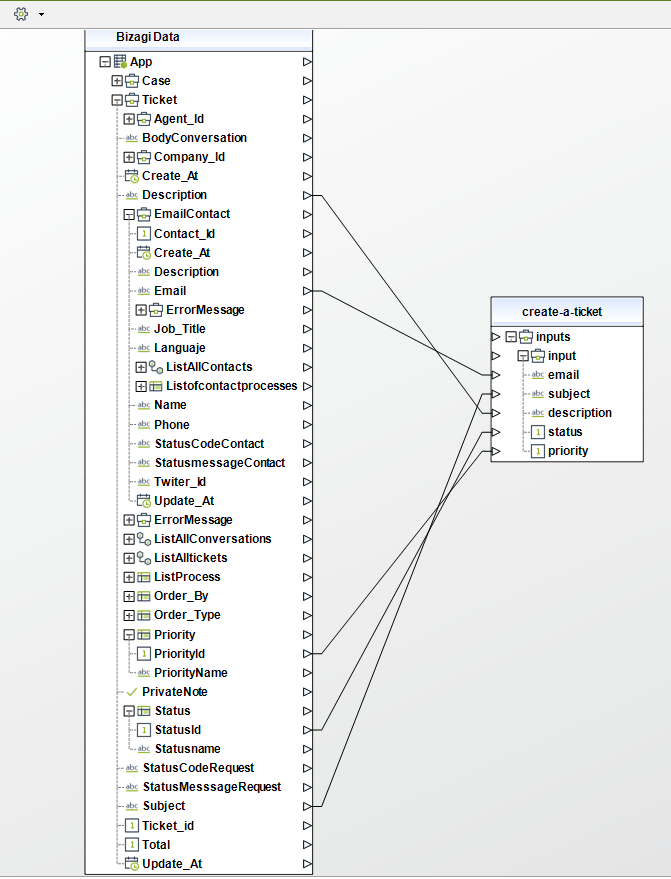
To configure the outputs of this action, you can map the output object to the corresponding entity in Bizagi and make sure you map the attributes of the entity appropriately.
•id (Integer): ID from the ticket created.
For more information about this method's use, refer to FreshDesk's official documentation at https://developers.freshdesk.com/api/#create_ticket.
View a Ticket
This action allows you to see the details of a ticket.
To configure its inputs, take into account the following descriptions:
•id (Integer - Required): Ticket's ID.
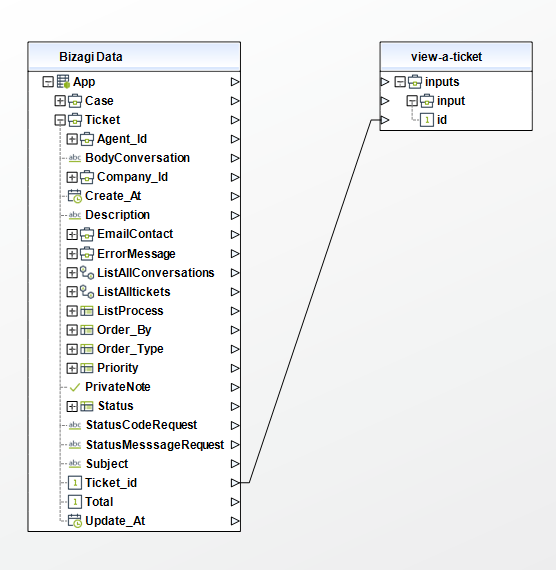
To configure the outputs of this action, you can map the output object to the corresponding entity in Bizagi and make sure you map the attributes of the entity appropriately.
•id (Integer): ticket's ID.
•requester_id (Integer): ID from the contact that created the ticket.
•subject (String): ticket's subject.
•description_text (String): ticket's description.
•status (Integer): ticket's status.
•priority (Integer): ticket's priority.
•created_at(String): ticket's creation date.
•responder_id (Integer): ID of the assign agent for the ticket.
For more information about this method's use, refer to FreshDesk's official documentation at https://developers.freshdesk.com/api/#view_a_ticket.
List All Tickets
This action retrieves the information from all the tickets.
To configure its inputs, take into account the following descriptions:
•requesterMail (String): claimant's email address .
•companyId (String): company's ID.
•UpdatedSince (String): parameter used to filter by the last updated date.
•orderBy (String): parameter used to sort by: created_at, due_by, updated_at and status.
•orderType (String): sort order: ascending or descending..
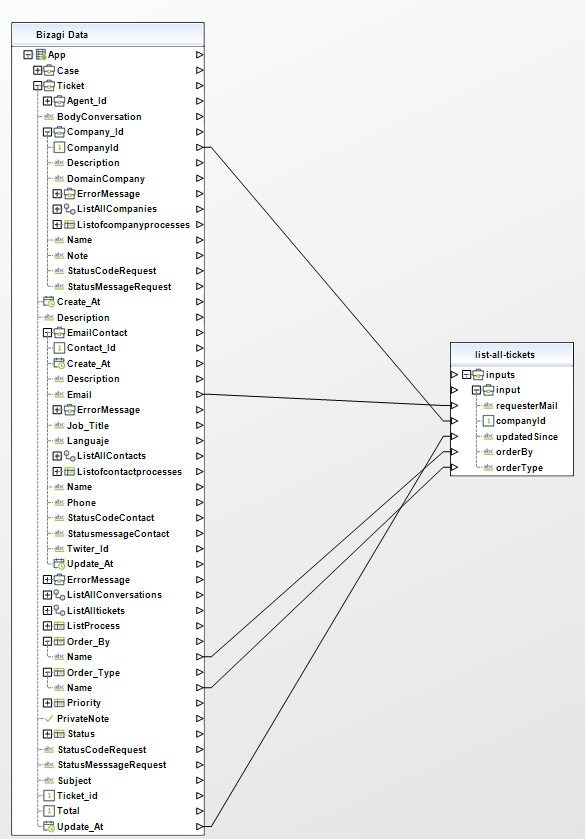
To configure the outputs of this action, you can map the output object to the corresponding entity in Bizagi and make sure you map the attributes of the entity appropriately.
•output (Collection): tickets list with the following information.
oid (Integer): ticket's ID.
osubject (String): ticket's subject.
otype (String): type of request.
ocreated_at (Date): creation date.
odescription_text (String): ticket's description.
opriority (Integer): ticket's priority.
ostatus (Integer): ticket's current status.
For more information about this method's use, refer to FreshDesk's official documentation at https://developers.freshdesk.com/api/#list_all_tickets.
Filter Tickets
This action allows you to filter the tickets by their state, priority or agent assigned.
To configure its inputs, take into account the following descriptions:
•status (Integer): parameter used to filter by the ticket's status.
•priority (Integer): parameter used to filter by the ticket's priority.
•agent_id (Integer): parameter used to filter by the agent assigned to the ticket.
If no filter is specified, the action will retrieve all the opened tickets.
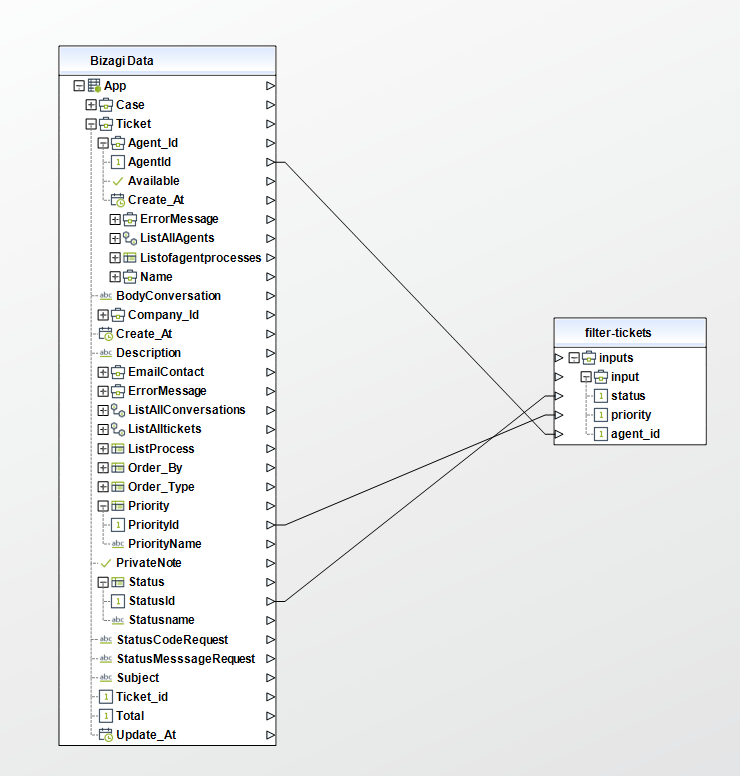
To configure the outputs of this action, you can map the output object to the corresponding entity in Bizagi and make sure you map the attributes of the entity appropriately.
•total (Integer): number of tickets retrieved.
•results (Object): results of the query with the information of each ticket.
oid (Integer): ticket's ID.
ostatus (Integer): ticket's status.
opriority (Integer): ticket's priority.
oagent_id (Integer): ID of the agent assigned to the ticket.
orequester_id (Integer): claimant's ID.
osubject (String): ticket's subject.
odescription_text (String): ticket's description.
ocreated_at (Date): ticket's creation date.
For more information about this method's use, refer to FreshDesk's official documentation at https://developers.freshdesk.com/api/#filter_tickets.
Update a Ticket
This action allows you to update a ticket's information.
To configure its inputs, take into account the following descriptions:
•id (Integer - Required): ID of the ticket you want to update.
•status (Integer): ticket's new state.
•priority (Integer): ticket's new priority.
•agentId (Integer): agent assigned to the ticket.
•subject (String): ticket's subject.
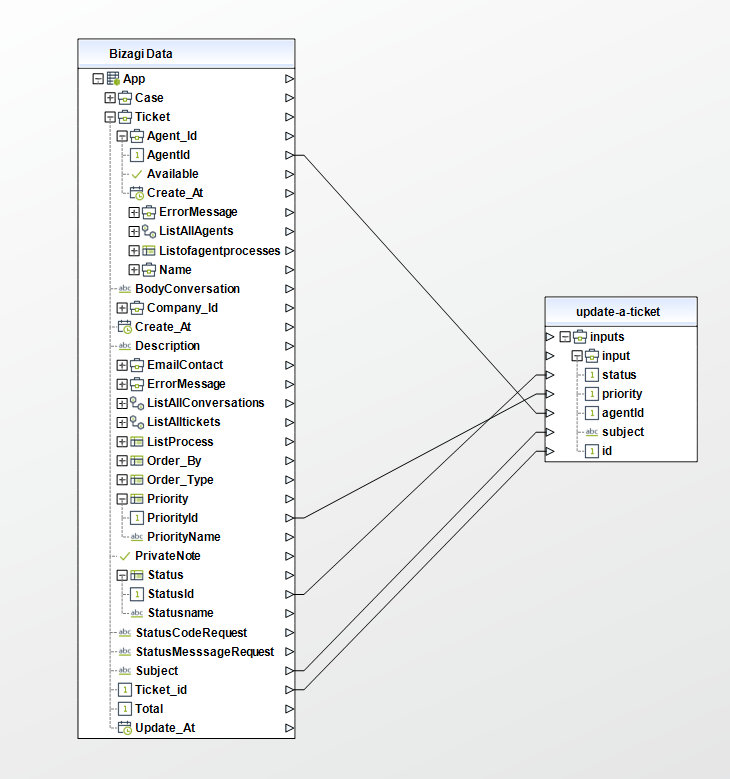
To configure the outputs of this action, you can map the output object to the corresponding entity in Bizagi and make sure you map the attributes of the entity appropriately.
•statusCode (String): request's status code.
•statusMessage (String): request's status message.
For more information about this method's use, refer to FreshDesk's official documentation at https://developers.freshdesk.com/api/#update_ticket.
Delete a Ticket
This action allows you to delete a ticket.
To configure its inputs, take into account the following descriptions:
•id (Integer - Required): ID of the ticket you want to delete.
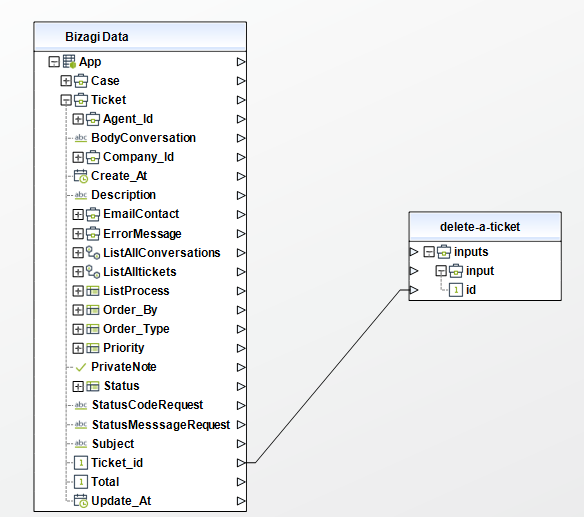
To configure the outputs of this action, you can map the output object to the corresponding entity in Bizagi and make sure you map the attributes of the entity appropriately.
•statusCode (String): request's status code.
•statusMessage (String): request's status message
For more information about this method's use, refer to FreshDesk's official documentation at https://developers.freshdesk.com/api/#delete_a_ticket.
Restore a Ticket
This action allows you to restore a deleted ticket.
To configure its inputs, take into account the following descriptions:
•id (Integer - Required): ID of the ticket you want to restore.
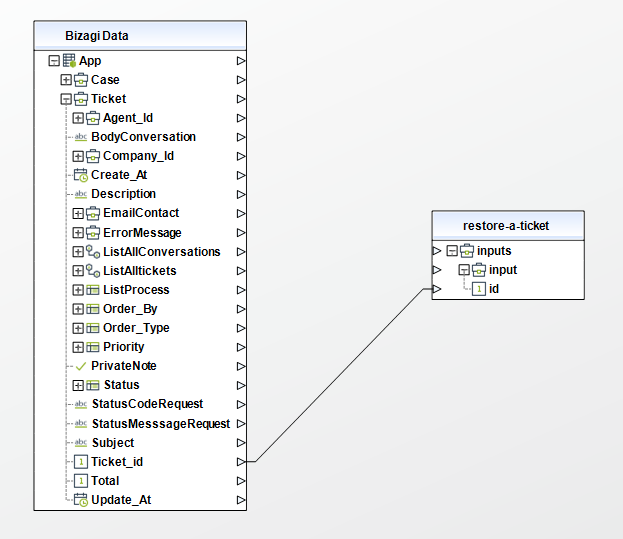
To configure the outputs of this action, you can map the output object to the corresponding entity in Bizagi and make sure you map the attributes of the entity appropriately.
•statusCode (String): request's status code.
•statusMessage (String): request's status message
For more information about this method's use, refer to FreshDesk's official documentation at https://developers.freshdesk.com/api/#restore_a_ticket.
List All Conversations of a Ticket
This action lists all the conversations of a ticket.
To configure its inputs, take into account the following descriptions:
•id (Integer - Required): ticket's ID.
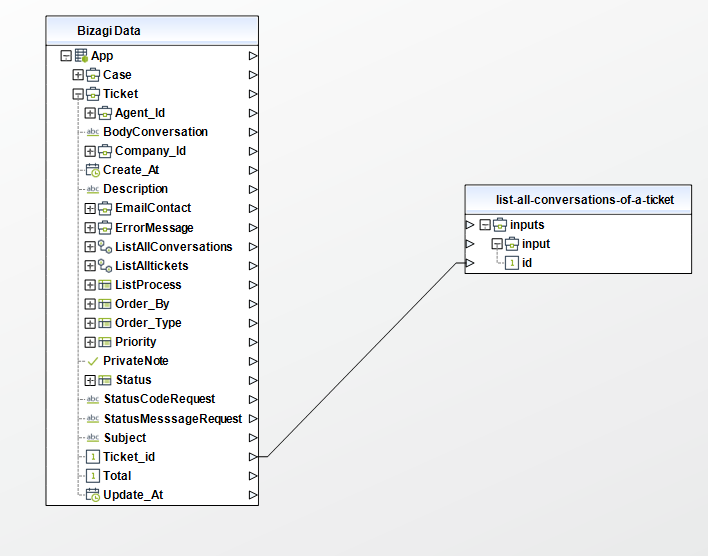
To configure the outputs of this action, you can map the output object to the corresponding entity in Bizagi and make sure you map the attributes of the entity appropriately.
•output (Collection): list with the information of all the messages of the ticket.
obody_text (String): message content.
ocreated_at (Date): creation date.
ofrom_email (String): email address of the message sender.
oto_emails (String): list of the emails to whom the message was sent.
oprivate (boolean): boolean that indicates if the message is private or not.
For more information about this method's use, refer to FreshDesk's official documentation at https://developers.freshdesk.com/api/#list_all_ticket_fields.
Create Company
This action allows you to create a new company.
To configure its inputs, take into account the following descriptions:
•name (String - Required): name of the company.
•description (String): company's description.
•renewal_date (Date): renewal date (YYYY-MM-DD format)
•industry (String): industry where the company belongs
•note (String): additional notes.
•domains (String): company's domains separated by comas. The contacts with the domains specified for a company will be automatically associated to it. For free FreshDesk plans (SPROUT version), the renewal_date and industry fields are not available, hence, if the connector is used to create a company with this fields, it will throw an error.
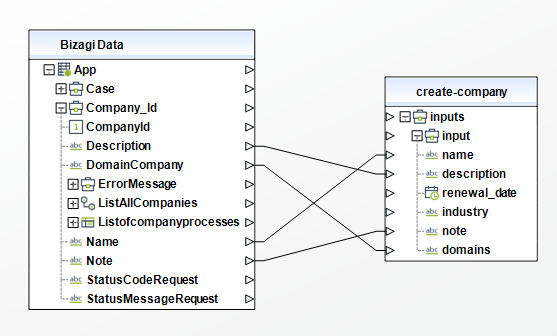
To configure the outputs of this action, you can map the output object to the corresponding entity in Bizagi and make sure you map the attributes of the entity appropriately.
•id (Integer): ID associated to the creation of the company.
For more information about this method's use, refer to FreshDesk's official documentation at https://developers.freshdesk.com/api/#create_company.
Update Company
This action allows you to update the information of a company.
To configure its inputs, take into account the following descriptions:
•id (Integer - Required): ID of the company you want to update.
•name (String - Required): name of the company.
•description (String): company's description.
•renewal_date (Date): renewal date (YYYY-MM-DD format)
•industry (String): industry where the company belongs
•note (String): additional notes.
•domains (String): company's domains separated by comas. The contacts with the domains specified for a company will be automatically associated to it. For free FreshDesk plans (SPROUT version), the renewal_date and industry fields are not available, hence, if the connector is used to create a company with this fields, it will throw an error.
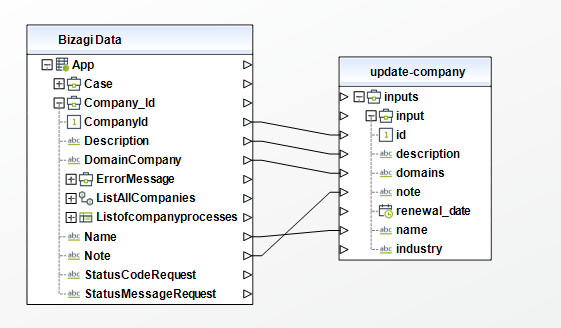
To configure the outputs of this action, you can map the output object to the corresponding entity in Bizagi and make sure you map the attributes of the entity appropriately.
•statusCode (String): request's status code.
•statusMessage (String): request's status message
For more information about this method's use, refer to FreshDesk's official documentation at https://developers.freshdesk.com/api/#update_company.
Delete Company
This action allows you to delete a company.
To configure its inputs, take into account the following descriptions:
•id (Integer - Required): ID of the company you want to delete.
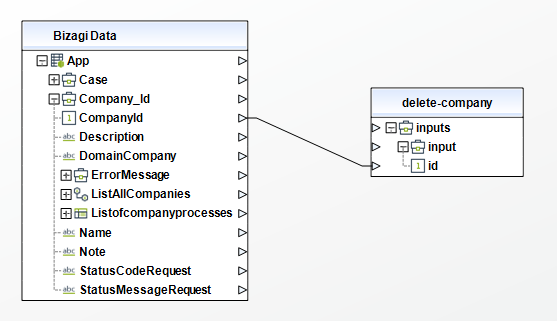
To configure the outputs of this action, you can map the output object to the corresponding entity in Bizagi and make sure you map the attributes of the entity appropriately.
•statusCode (String): request's status code.
•statusMessage (String): request's status message
For more information about this method's use, refer to FreshDesk's official documentation at https://developers.freshdesk.com/api/#delete_company.
View a Company
This action allows you to see the details of a company.
To configure its inputs, take into account the following descriptions:
•id (Integer - Required): ID of the company you want to see.

To configure the outputs of this action, you can map the output object to the corresponding entity in Bizagi and make sure you map the attributes of the entity appropriately.
•id (Integer): ID of the company you want to update.
•name (String): name of the company.
•description (String): company's description.
•renewal_date (Date): renewal date (YYYY-MM-DD format)
•industry (String): industry where the company belongs
•note (String): additional notes.
•domains (String): company's domains separated by comas.
For more information about this method's use, refer to FreshDesk's official documentation at https://developers.freshdesk.com/api/#view_company.
List All Companies
This action lists all the available companies.
You don't need to configure any input for this action.
To configure the outputs of this action, you can map the output object to the corresponding entity in Bizagi and make sure you map the attributes of the entity appropriately.
•output (Collection): list of all the available companies.
oid (Integer): ID of the company you want to update.
oname (String): name of the company.
odescription (String): company's description.
orenewal_date (Date): renewal date (YYYY-MM-DD format)
oindustry (String): industry where the company belongs
onote (String): additional notes.
odomains (String): company's domains separated by comas.
For more information about this method's use, refer to FreshDesk's official documentation at https://developers.freshdesk.com/api/#list_all_companies.
View an Agent
This action allows you to see the details of an agent.
To configure its inputs, take into account the following descriptions:
•id (Integer - Required): ID of the agent you want to see.
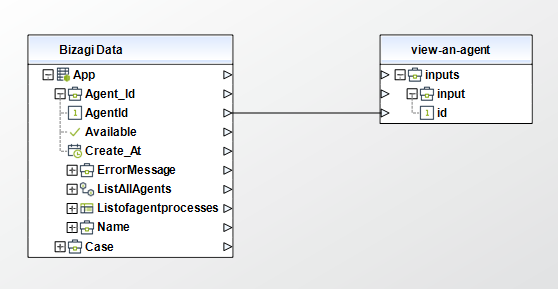
To configure the outputs of this action, you can map the output object to the corresponding entity in Bizagi and make sure you map the attributes of the entity appropriately.
•id (Integer): agent's ID.
•available (boolean): agent's availability.
•created_at (Date): creation date.
•contact (Object): agent's contact information.
oemail (String): agent's email address.
ojob_title (String): agent's job title
oname (String): agent's name
ophone (String): agent's phone number
For more information about this method's use, refer to FreshDesk's official documentation at https://developers.freshdesk.com/api/#view_agent.
List All Agents
This action allows you to list all the agents. You can use the email address as a filter for the list.
Esta acción retorna un listado de los agentes, permite buscar por correo de agente.
To configure its inputs, take into account the following descriptions:
•email (String): parameter used to filter the agents by their email address. If the email address entered has no matches, the action will return an empty array.
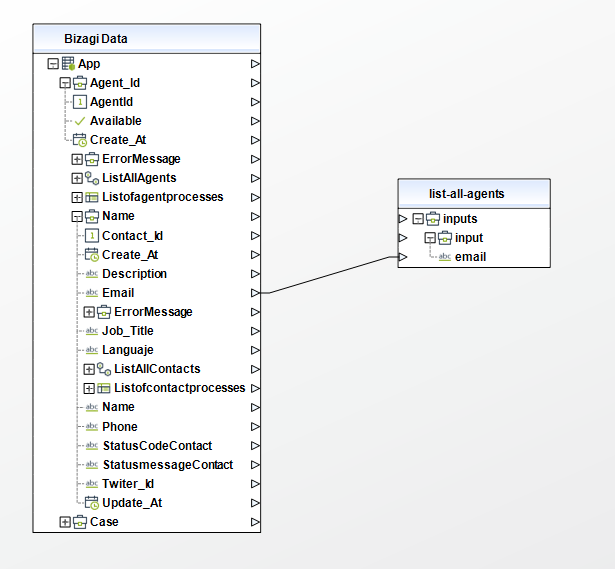
To configure the outputs of this action, you can map the output object to the corresponding entity in Bizagi and make sure you map the attributes of the entity appropriately.
•Output (Collection): list with all the agents that match the filter in case it was defined.
oid (Integer): agent's ID.
oavailable (boolean): agent's availability.
ocreated_at (Date): creation date.
ocontact (Object): agent's contact information.
▪email (String): agent's email address.
▪job_title (String): agent's job title
▪name (String): agent's name
▪phone (String): agent's phone number
For more information about this method's use, refer to FreshDesk's official documentation at https://developers.freshdesk.com/api/#list_all_agents.
View a Contact
This action allows you to see the details of a contact.
To configure its inputs, take into account the following descriptions:
•id (Integer - Required): ID of the contact you want to see.
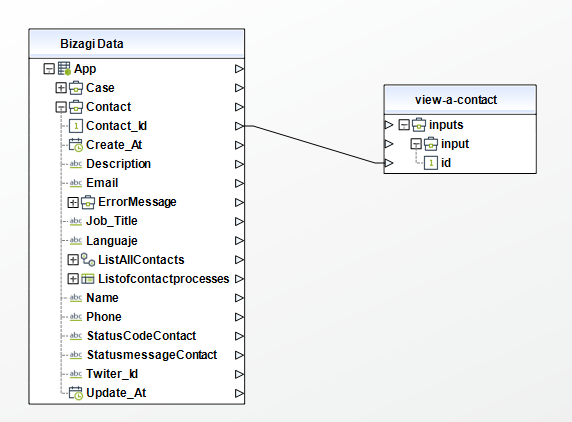
To configure the outputs of this action, you can map the output object to the corresponding entity in Bizagi and make sure you map the attributes of the entity appropriately.
•id (Integer): ID of the contact.
•created_at (Date): contact's creation date.
•email (String): contact's email address.
•job_title (String): contact's job title.
•name (String): contact's name.
•X_id (String): contact's X account.
•description (String): contact's description.
•updated_at (Date): contact's update date.
•language (String): language.
For more information about this method's use, refer to FreshDesk's official documentation at https://developers.freshdesk.com/api/#view_contact.
Update a Contact
This action allows you to update the information of a contact.
To configure its inputs, take into account the following descriptions:
•id (Integer): ID of the contact.
•email (String): contact's email address.
•job_title (String): contact's job title.
•name (String): contact's name.
•X_id (String): contact's X account.
•description (String): contact's description.
•language (String): language.
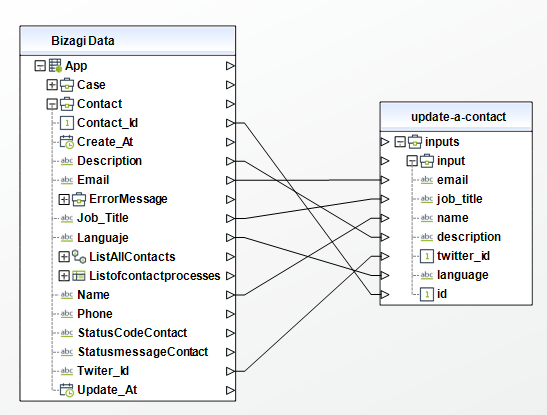
To configure the outputs of this action, you can map the output object to the corresponding entity in Bizagi and make sure you map the attributes of the entity appropriately.
•statusCode (String): request's status code.
•statusMessage (String): request's status message
For more information about this method's use, refer to FreshDesk's official documentation at https://developers.freshdesk.com/api/#update_contact.
List All Contacts
This action lists all the contacts. You can use the email address as a filter for the list.
To configure its inputs, take into account the following descriptions:
•email (String): parameter used to filter the agents by their email address. If the email address entered has no matches, the action will return an empty array.
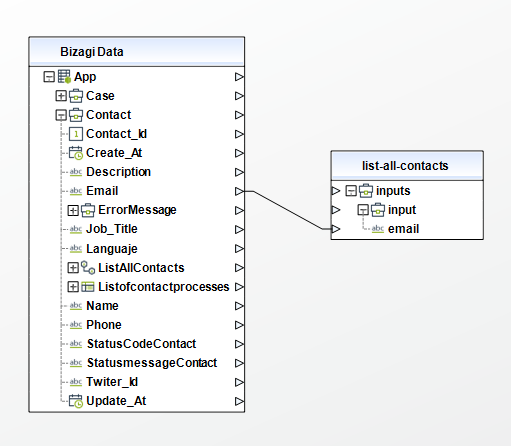
To configure the outputs of this action, you can map the output object to the corresponding entity in Bizagi and make sure you map the attributes of the entity appropriately.
•Output (Collection): list with all the contacts that meet the filter in case it was defined.
oid (Integer): ID of the contact.
oaddress (String): contact's address.
oemail (String): contact's email address.
oactive (Boolean): boolean that indicates if the contact is active or inactive.
omobile (String): contact's mobile phone.
olanguage (String): languate.
oname (String): contact's name.
oX_id (String): contact's X account.
ocreated_at (Date): contact's creation date.
ojob_title (String): contact's job title.
odescription (String): contact's description.
oupdated_at (Date): contact's update date.
For more information about this method's use, refer to FreshDesk's official documentation at https://developers.freshdesk.com/api/#list_all_contacts.
Create a Reply
This action creates a reply for a ticket.
To configure its inputs, take into account the following descriptions:
•ticket_id (Integer - Required): ID of the ticket you want reply.
•body (String - Required): ticket's reply.
•user_id (Integer): ID of the agent that sends the reply. If this parameter is not defined, the action will use the user that generated the API key. The agent's role must have the permissions to add tickets and must be active.
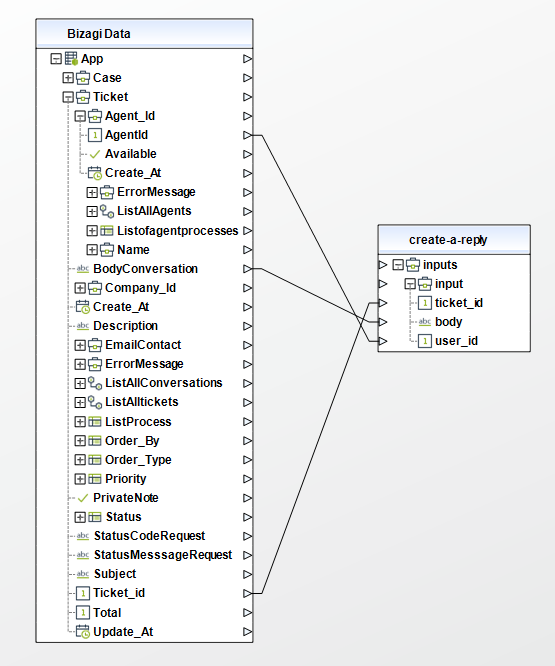
To configure the outputs of this action, you can map the output object to the corresponding entity in Bizagi and make sure you map the attributes of the entity appropriately.
•id (Integer): ID of the reply.
•body_text (String): reply.
•from_email (String): email address of the agent that replied the ticket.
•ticket_id (Integer): ID of the ticket where the reply was created.
•created_at (Date): creation date.
For more information about this method's use, refer to FreshDesk's official documentation at https://developers.freshdesk.com/api/#reply_ticket.
Create a Note to a Ticket
This action creates a note to a ticket.
To configure its inputs, take into account the following descriptions:
•ticket_id (Integer - Required): ID of the ticket you want reply.
•body (String - Required): ticket's reply.
•user_id (Integer): ID of the agent that creates the note.
•private (Boolean): boolean that indicates if the note is private or not. If the note is private, the clients will not be able to see the note, just the agents.
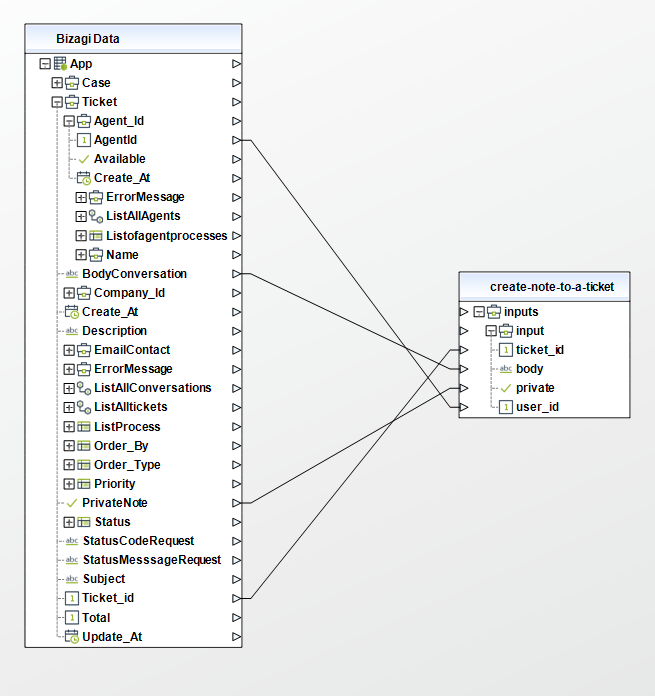
To configure the outputs of this action, you can map the output object to the corresponding entity in Bizagi and make sure you map the attributes of the entity appropriately.
•id (Integer): ID of the note.
•body_text (String): note.
•ticket_id (Integer): ID of the ticket where the note was posted.
•created_at (Date): note's creation date.
For more information about this method's use, refer to FreshDesk's official documentation at https://developers.freshdesk.com/api/#add_note_to_a_ticket.
Last Updated 8/2/2024 10:42:33 AM
