Publish your complete documentation
You can publish your complete documentation in any of the following formats and share with your organization.
•Microsoft Word
•MediaWiki
•Web file (opened through a browser)
•Microsoft SharePoint
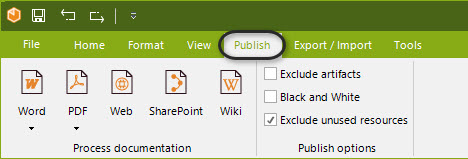
Publish All Model and Quick publish
For Word and PDF publishing you can publish all your documentation with just one click.
•Publish All Model publishes all the elements in your Model (including all diagrams) with all the documentation you have defined for each one.
•Quick Publish remembers the last time you published and will generate your documentation without going through the publish wizard. If you have not published before, you will need to go through all the steps of the publish wizard.
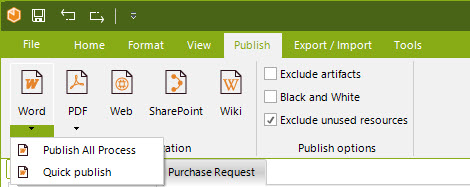
Publish options
You can set the following options for your diagrams:
•Exclude artifacts: When enabled, the application does not include artifacts on the publishing.
•Black and white: When enabled, the publish exports the diagrams in black and white colors.
•Exclude unused resources: When enabled, the application does not include resources which have not been included on any task's basic element properties' RACI Responsibility Roles. It means, the publishing includes only the resources which were used at least in one task.
Export your diagrams
Use this option to export your process diagrams to other Modeling tools or to export your customized attributes and reuse them in other Bizagi Process Models.
•Microsoft Visio: export your diagrams to Visio 2003, 2007 and 2010
•Image files: export your diagrams to png, bpm, svg or jpg format
•XPDL: export your diagram to XPDL 2.1
•Attributes: export your customized Extended Attributes and use them in other Bizagi Process Models, to maintain a standard in your documented processes.
Click here for more information about Exporting Extended Attributes
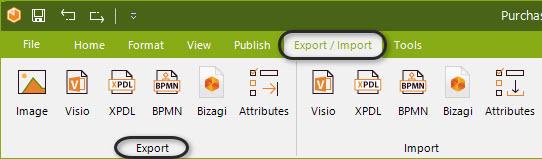
Last Updated 7/5/2023 10:51:34 AM