Overview
It is possible to share the Extended Attributes that you created in one model and use then in other models. This allows you to maintain a uniform standard in your documented processes by always utilizing the information in the same manner.
To do this you will need to export a file from the embedded Modeler to a chosen folder, where the extended attributes will be saved. Then import the file to the model where you want those attributes to be used.
Export Extended Attributes
In the Model where you have defined and created the Extended Attributes you want to reuse, on the Export/Import tab, in the Export group, select Export Attributes.
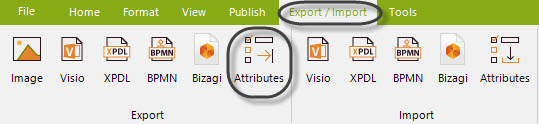
Specify the folder where the file will be saved. This folder must have read and write permissions.
Give your file a valid name and click the Save button.
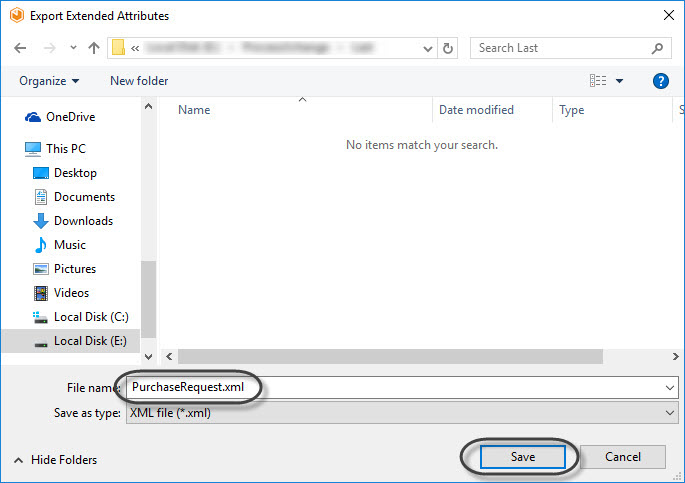
Import Extended Attributes
Once you have saved the Extended Attributes in a file, you can import it to any Model.
On the Export/Import tab, in the Import group, select Attributes.
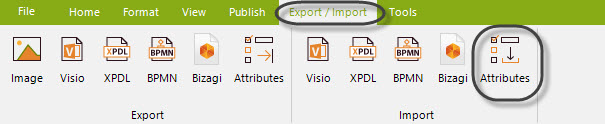
Select the newly created Extended Attributes file. A message will display that you need to read carefully.
If you have some Extended Attributes in the Model into where you are importing, and YOU DON'T WANT TO OVERWRITE THEM, then click the YES button. Doing so will append the imported Extended Attributes to the existing Extended Attributes. If you click the NO button, ALL YOUR PREVIOUS EXTENDED ATTRIBUTES WILL BE REPLACED.
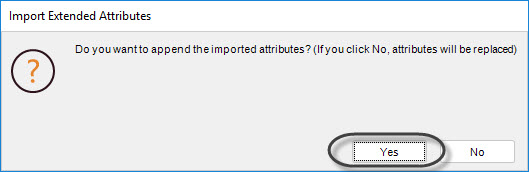
Last Updated 7/5/2023 10:50:25 AM