Overview
What if analysis is a powerful tool for improvement that evaluates how strategic, tactical or operational changes may impact the business. Through different scenarios you will be able to perform a true-to-life analysis of your processes without putting your business operation at risk.
Bizagi allows you to easily carry out what-if analysis on your processes to evaluate, understand and predict the effects of your decisions over given performance measures. You will be able to perform What if analysis in any of the simulation levels.
You will be able to answer questions like:
•How would the processing time of a case decrease if the number of available resources is doubled?
•What would be the cost/benefit rate of reducing the process time in a specified activity?
•What would be the effect of altering the working shift configuration in the operational cost and service level?
The reports generated in What if analysis will display the results of all scenarios to be easily compared.
|
We recommend using 30 replications to make sure the simulation reaches a stable state. For the replications to take place, keep in mind that you should run the What-If analysis which provides direct results (instead of using the graphical simulation with Real-time display at the Run option). Notice that you may select only 1 scenario, and in this example we used 100 replications. |
Using What if analysis
To perform a what-if analysis, first create the desired scenarios and then run the simulation, selecting the scenarios for comparison.
Compare scenarios
When each scenario with its relevant data has been created, click What if and mark the scenarios you wish to compare. Thereafter, run the simulation to generate the reports.
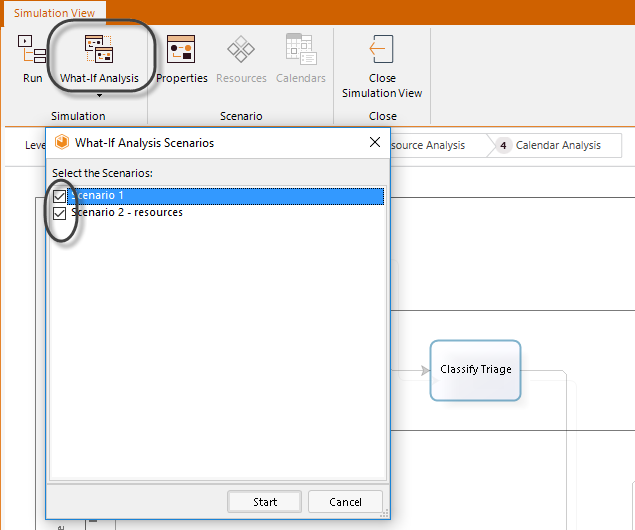
The Report will compare the scenarios, including all information for the selected analysis level. For readability, disparities are highlighted in color.
We recommend comparing two scenarios at a time; with many scenarios the results evaluation may become too complex.
Last Updated 3/14/2022 8:43:26 AM