Overview
The Toolbar contains quick access commands to a subset of any menu within Bizagi Modeler.
The default commands can be customized at anytime.
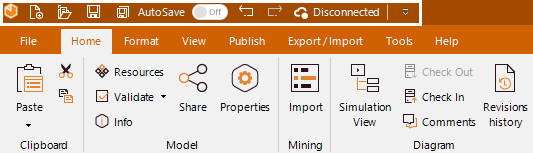
To adjust the Toolbar click on the drop-down list on the right and select Customize Quick Access Toolbar which will allow you to add or remove any item.
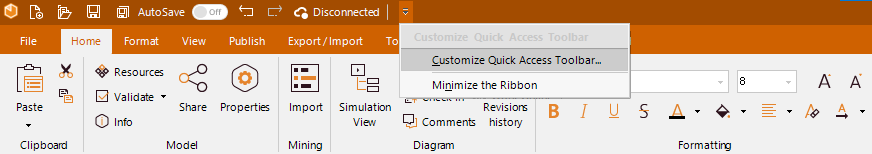
Select a menu option from the drop-down menu and click the Add or Remove buttons to alter to your preference.

Last Updated 10/28/2024 10:48:35 AM