Overview
The Take Ownership feature allows you to:
•Take activity: You can take ownership of an activity if no other user is assigned to it.
•Release activity: You can release the activity if you no longer need to work on it.
For more information on how to configure this feature, please refer to the article Details of the Assignment to All.
|
Please note that this feature is only available when you are connected to the internet and for versions Fall 2023, Spring 2024 and Fall 2024 of Bizagi Automation. |
When you take ownership of an activity, if another user clicks the Work Here option or enters the activity, they will be able to review the forms and actions that need to be completed, but the task will not be assigned to them, as you are the one who has the task assigned.
Additionally, if you try to take ownership of an activity that is already assigned to another user, you will receive the following message.
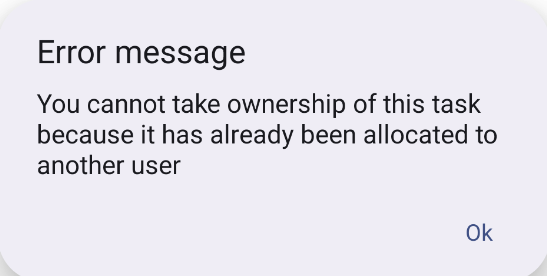
Taking Ownership of an Activity
To take ownership of an activity, follow these steps:
Open an activity.
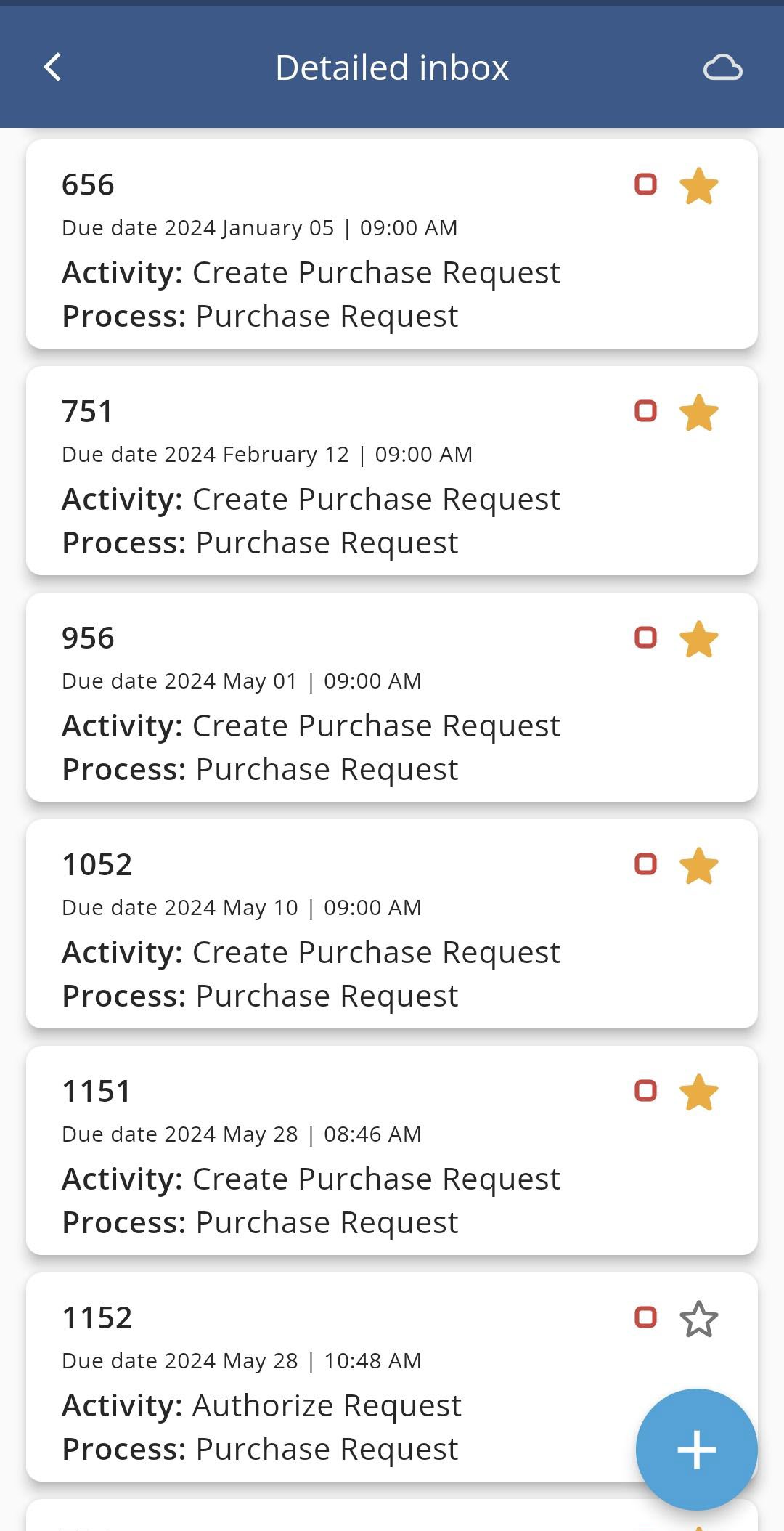
Open the options menu by clicking the three-dot button located in the top-right corner of your screen.
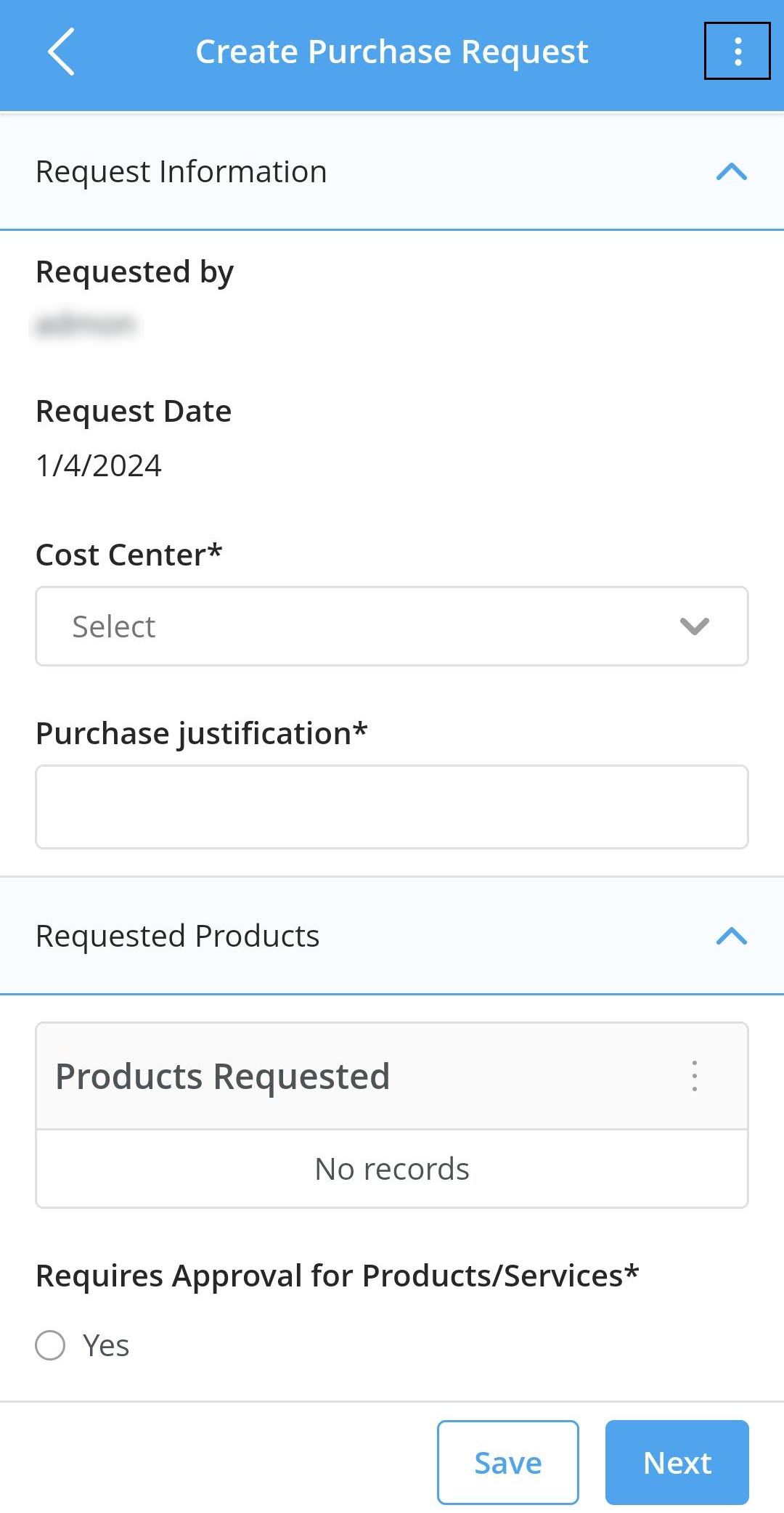
Select the option Take ownership.
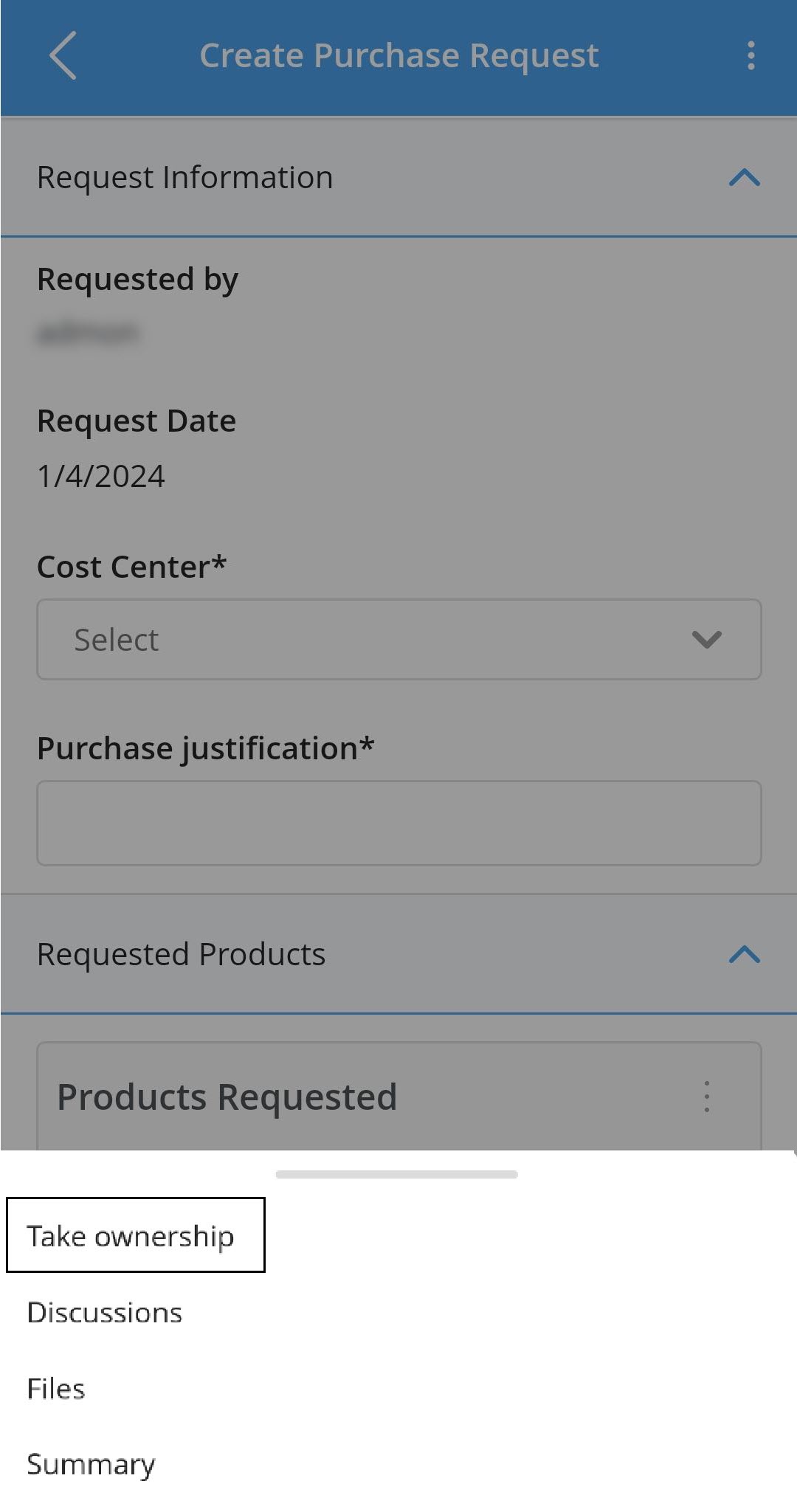
Release an Activity
To release an activity you have taken ownership of, follow these steps:
Open the options menu by clicking the three-dot button located in the top-right corner of your screen.
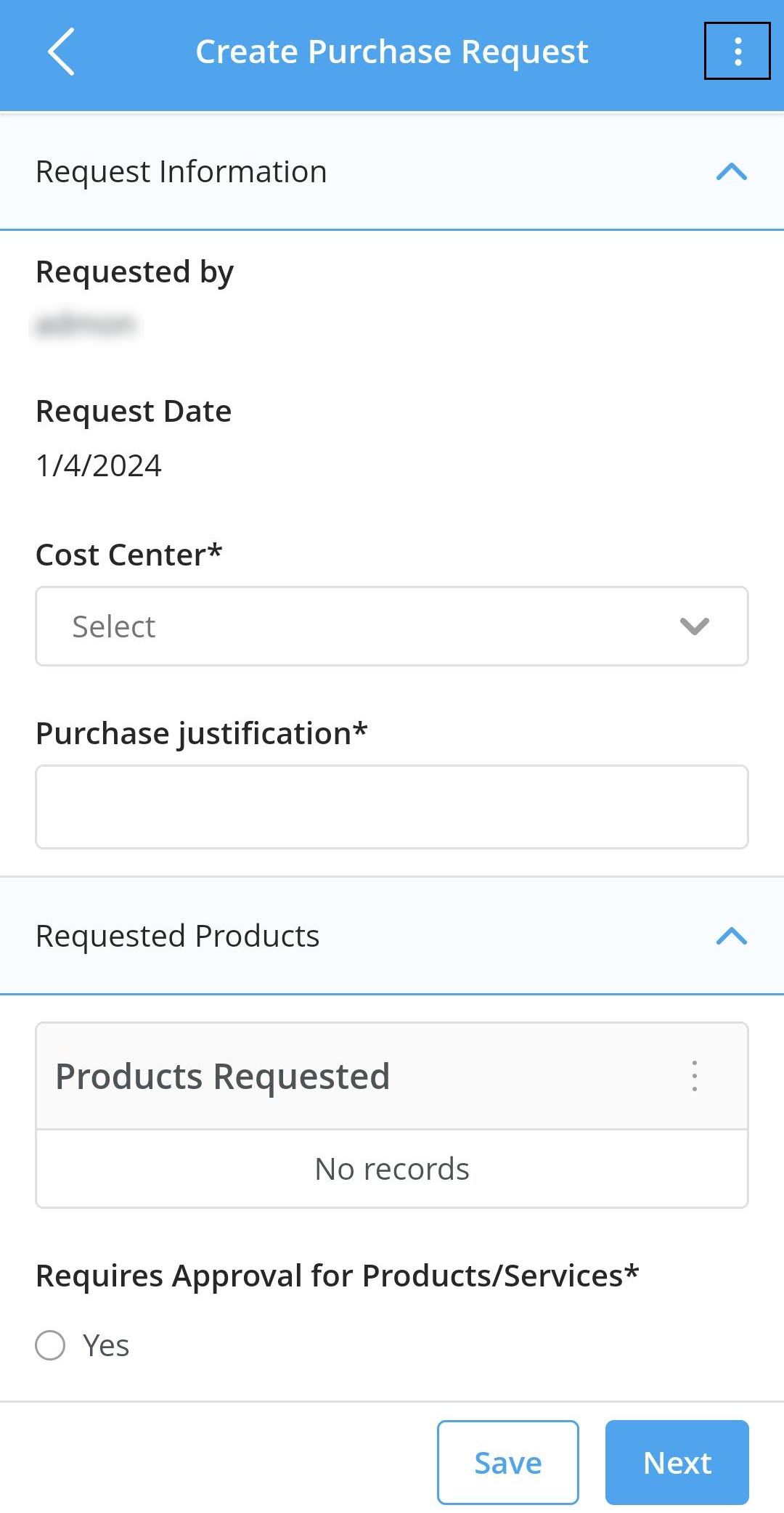
Select the option Release.
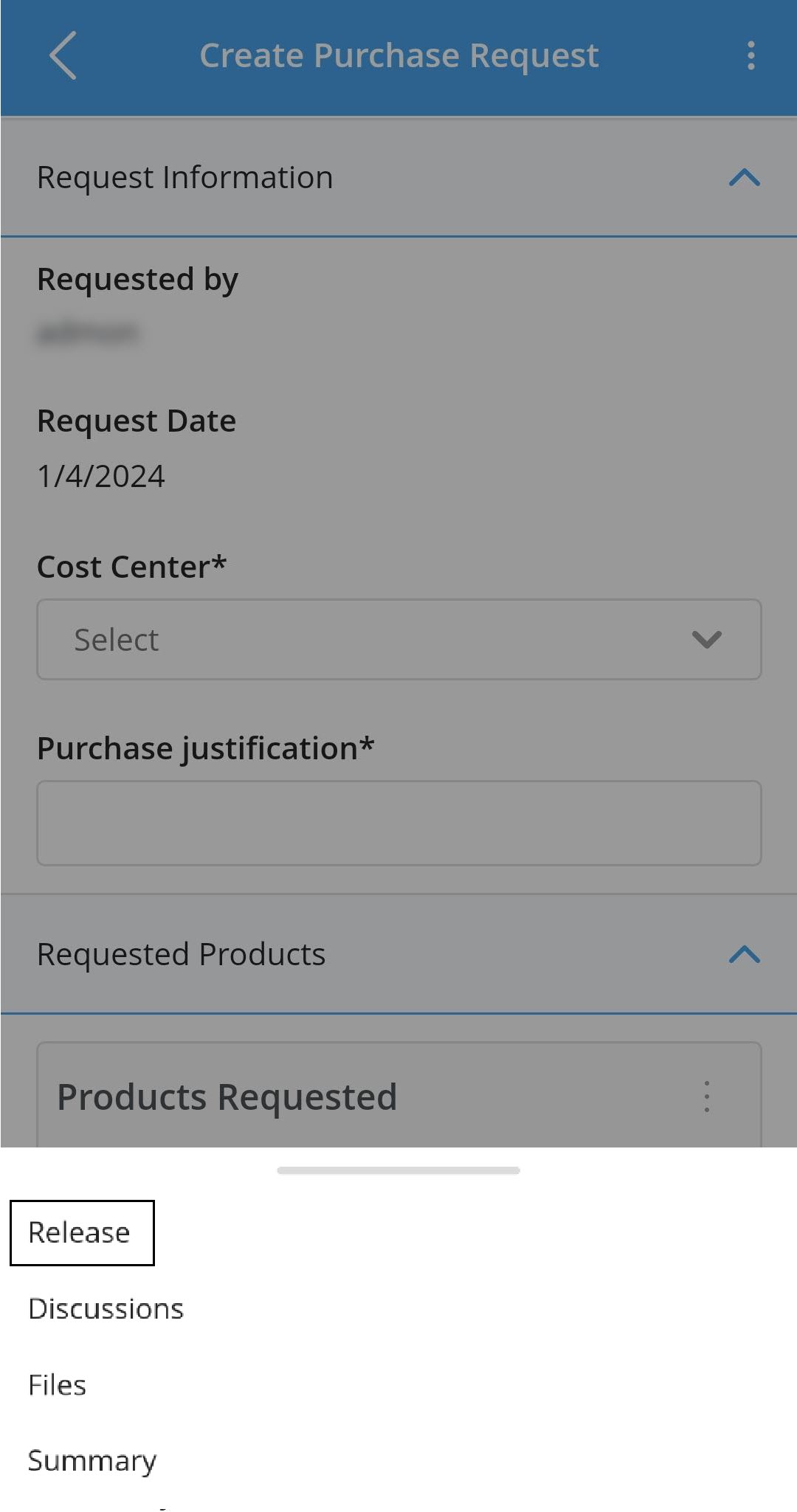
Finally, click Yes to release your activity.
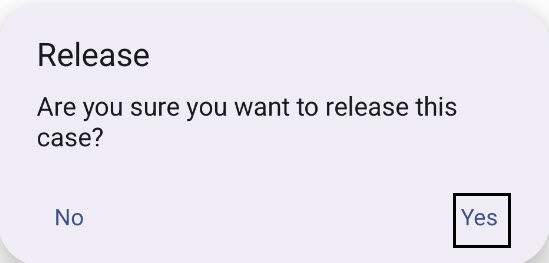
Once you release an activity, you will be redirected to the Detailed Inbox, and the activity will appear as released in the summary view.
Last Updated 11/28/2024 9:36:24 PM