Steps to follow
Here is a list of steps you will need to follow to synchronize an Inclusive Gateway. Remember that Inclusive Gateways are used to model decision points where multiple paths can be taken, and all paths that meet their conditions are followed. For proper use of Inclusive Gateways, it is necessary to have a divergent Inclusive Gateway and a convergent one, and the number of outgoing flows form the divergent Inclusive Gateway must be equal to the number of incoming flows into the convergent Inclusive Gateway.
1.Enter the first step of the Process Wizard Model Process.
2.Right-click the convergent Inclusive Gateway and select the Properties option.
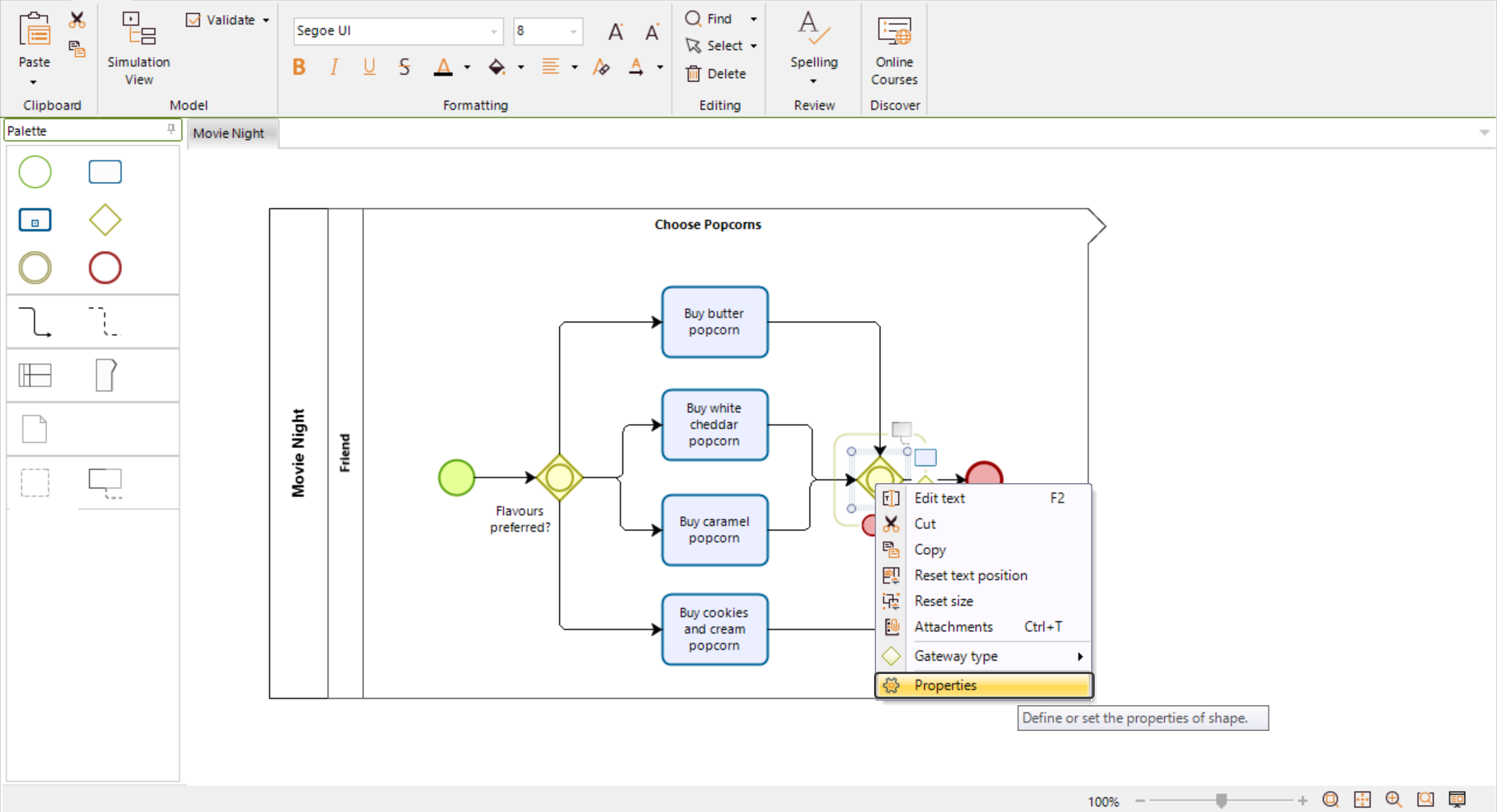
3.Click the Runtime tab.
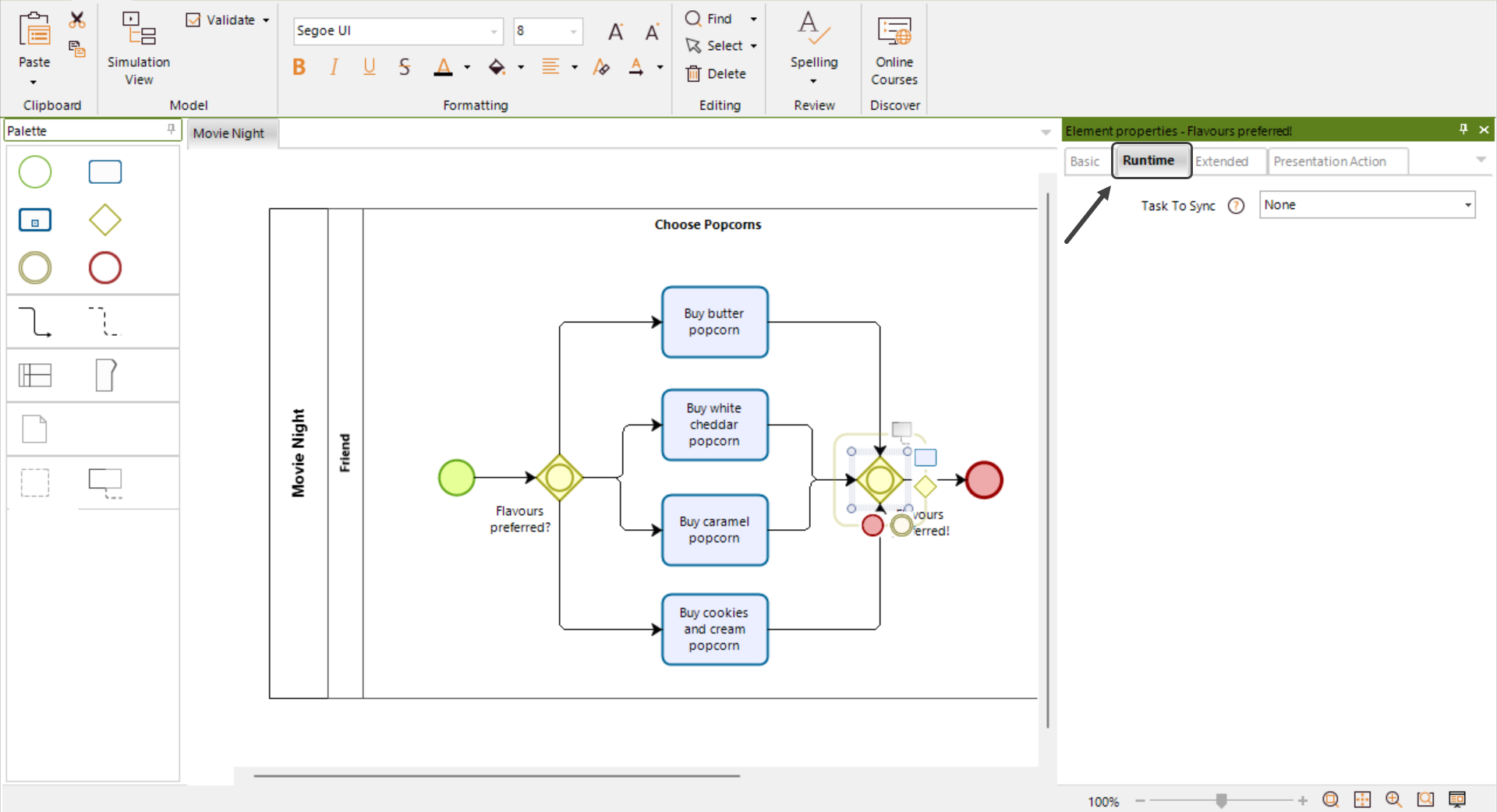
4.Finally, select the the corresponding Gateway in the Task To Sync drop down menu.
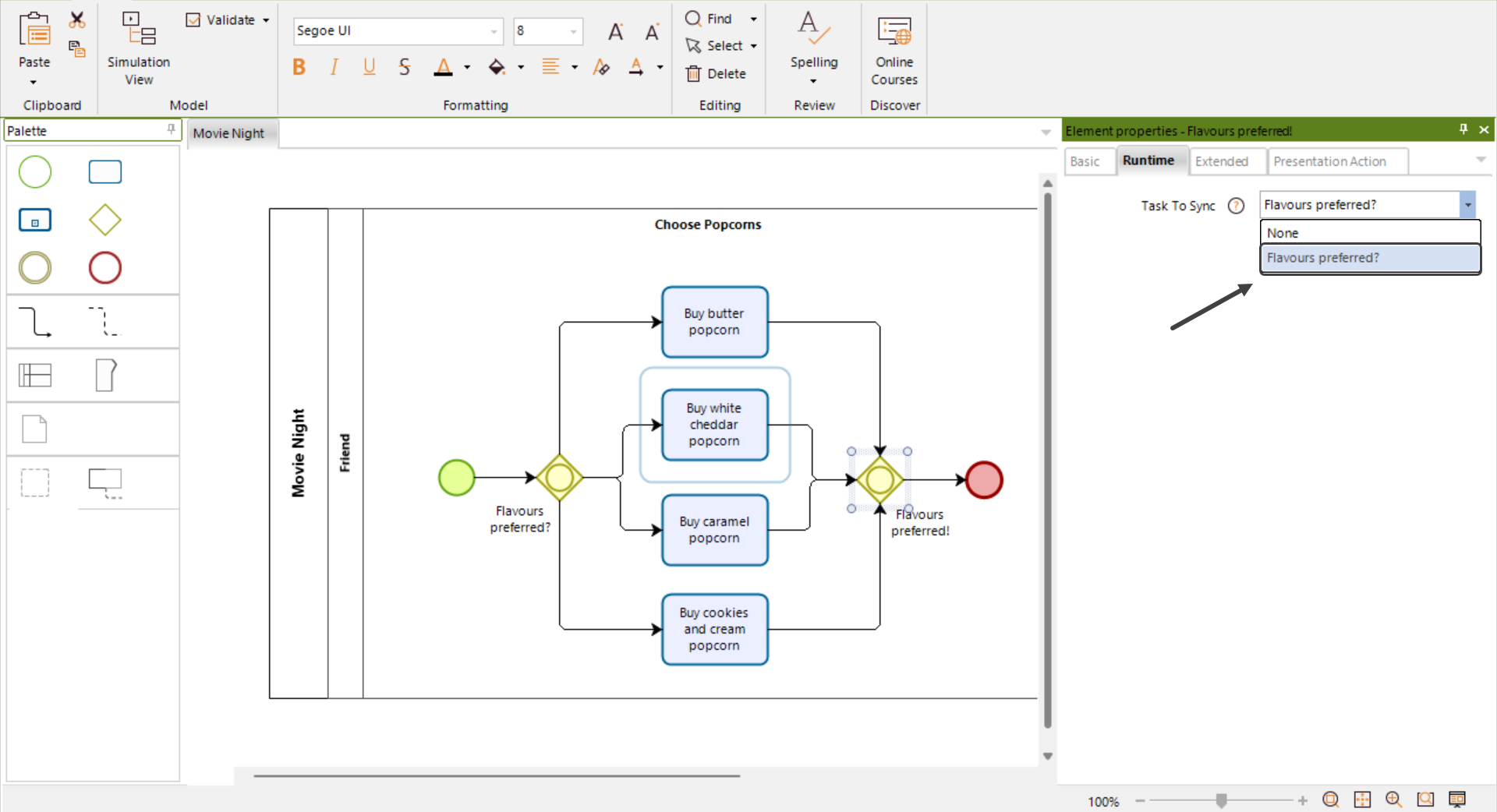
Last Updated 4/8/2024 4:44:47 PM