Overview
Once Replication is set, you may choose to verify that its execution synchronizes the values for those Parameter Entities with the external table's columns.
You may do this is by using two options: verification from the Systems modules, or through the information presented in the Entities modules.
For more information about Replication and its configuration, refer to Replication.
Using the Systems module
This option is especially useful for all project environments, by carrying out the following:
1. To review a scheduled Replication execution, go to the External Systems module (or refresh this view).
This will display the system set for your Replication.
Expand the node elements under it, and browse your configuration until the Replication Schema is presented (under: that particular system, the Providers node, the specific provider, the Replicated Entities node, and finally the Default Replication Class).
2. Right-click the Schema and click its Data Replication administration console:
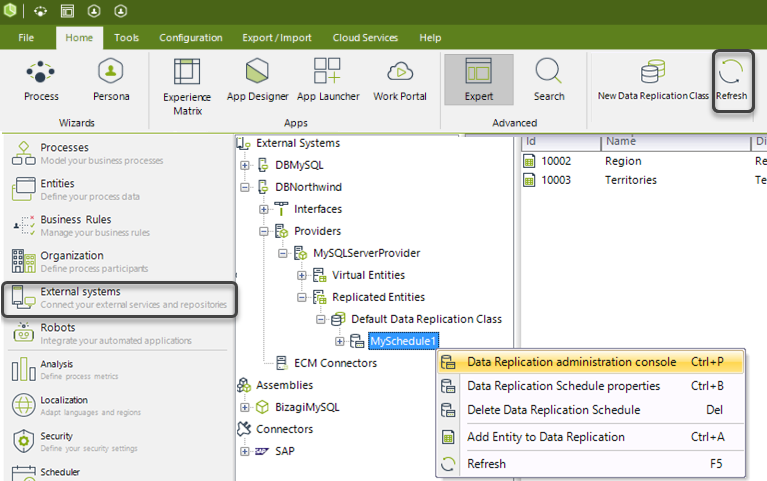
In this window select the Data Replication Logs tab to display the date and time of replication executions.
Should there be any error, instead of the Success status, you will be able to see the Error status, with its corresponding cause (message).
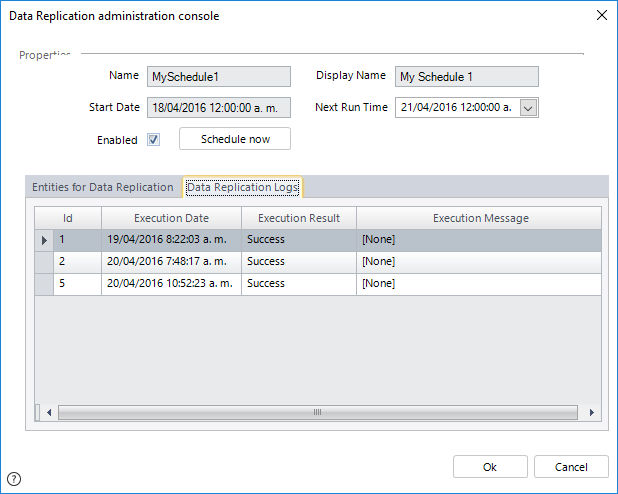
When the Replication Schema has been successful executed, you may look for the replicated entities values under the Parameter Entities in Bizagi.
This option is available only for the development environment and is described on the next section.
3. To configure the replication from the Management Console refer to the providers documentation.
Using the Entities module (Development checkpoint)
This option will allow you to see the synchronized values for your Parameter Entities set in Replication in the Development Environment, as described next.
1. Go to the Entities module and locate the given Parameter Entities (Territories and Region in our example) under the Parameter classification.
You may want to Refresh this view in case you were already in this option.
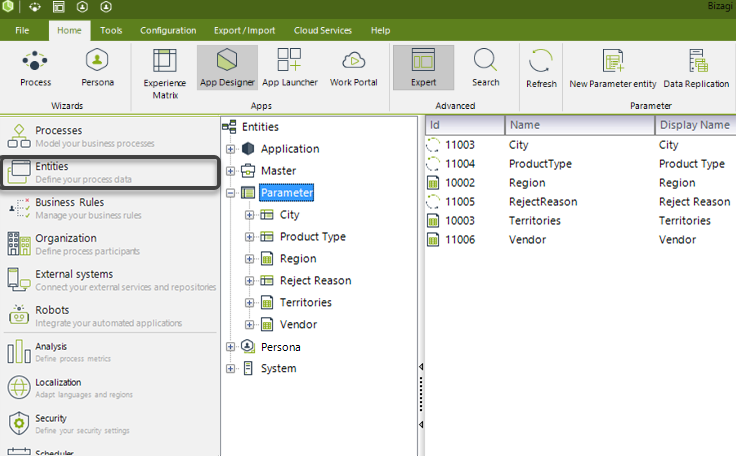
2. Under the created Parameter Entities, you may click Values to query their records.
Bizagi's work area will show the synchronized values.
|
Take into account that this option should be used carefully when having a really large number of records in the source, as querying and retrieving these values could take up some time. |
Values for Region from the external data source:
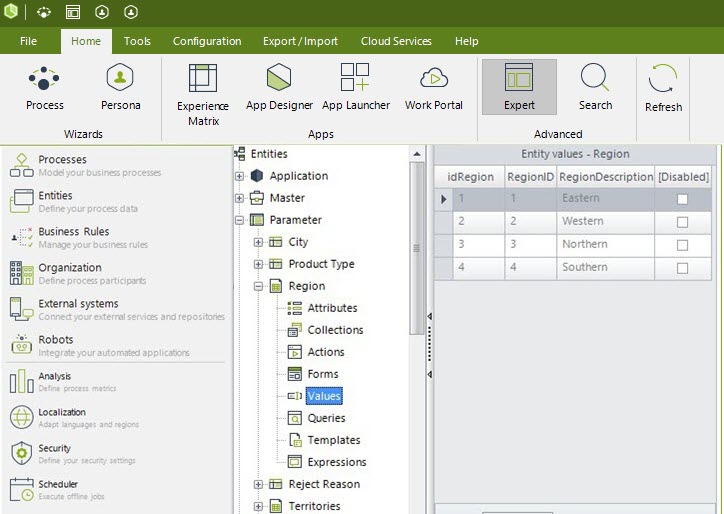
Values for Territories from the external data source:
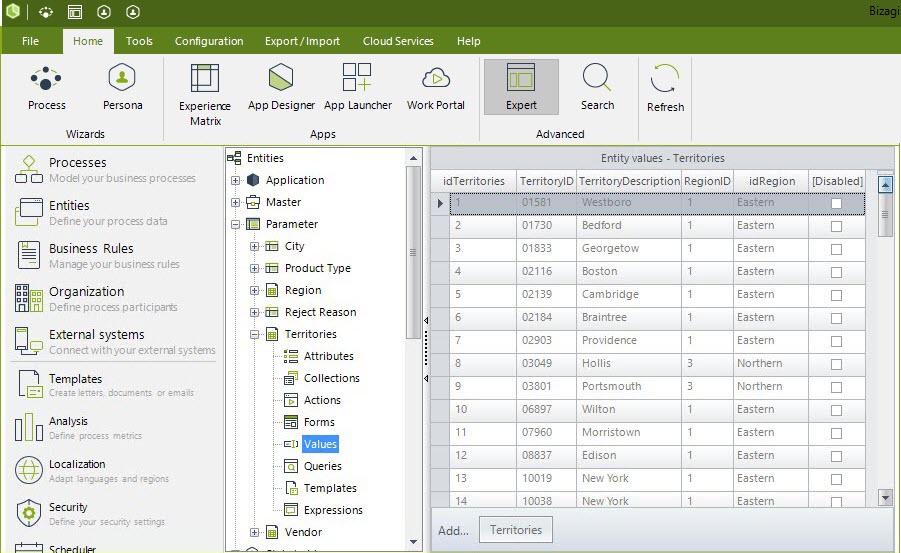
Last Updated 12/10/2024 12:26:35 PM