Overview
Bizagi Modeler is a freeware desktop application that you can download from Bizagi's official website and use in a PC or laptop.
This section explains how to silently uninstall the desktop application (i.e, an unattended uninstall done by a system administrator).
Considerations
•You need to create a .msi file pointing to the same path (location) where the installer is placed (explained below on this article)
•You have system admin rights to be able to deploy the installation into your users' workstations
•Execute the Comand Prompt as administrator
•This procedure only applies for Bizagi Modeler's installed versions 3.4.1 onwards
1. Use a command prompt to create Bizagi Modeler.msi
Use the following options to create the .msi file, keep in mind that you must have admin rights:
[Bizagi_Installer] -a
Consider:
•[Bizagi_Installer]: Should be replaced by the location of Bizagi Modeler .exe installer, including the full path to this file.
The name of the installer should be BizagiModelerSetup_x64.exe.
For further information on these options, refer to this link.

This command starts an assisted procedure to unpacks the installer's content into an .msi, and so you should specify a network location while carrying out the assisted steps:
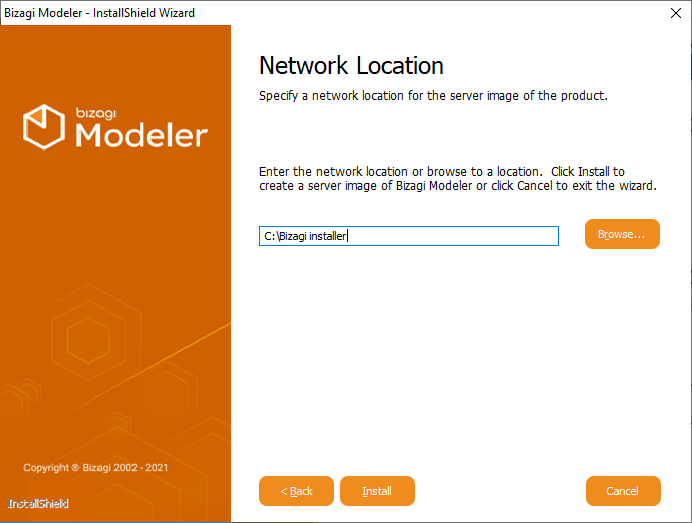
When done, you will be able to locate Bizagi Modeler.msi at the network path as specified during the assisted steps:

2. Deploy the uninstall relying on the .msi file
Use msiexec and its switches to run Bizagi Modeler.msi from the network path, while using ISSETUPDRIVEN=1 to avoid pop-ups, as follows:
[Network_location]\"Bizagi Modeler.msi" /qn companyname=[Company_name] [Language]
Consider:
•[Network_location]: Should be replaced by the network path as specified during the assisted steps (where Bizagi Modeler.msi is at)
3. Use a command prompt to uninstall Bizagi Modeler
Use the following command: msiexec.exe /x "[Network_location]:\BizagiModeler.msi" /qn to uninstall the program.
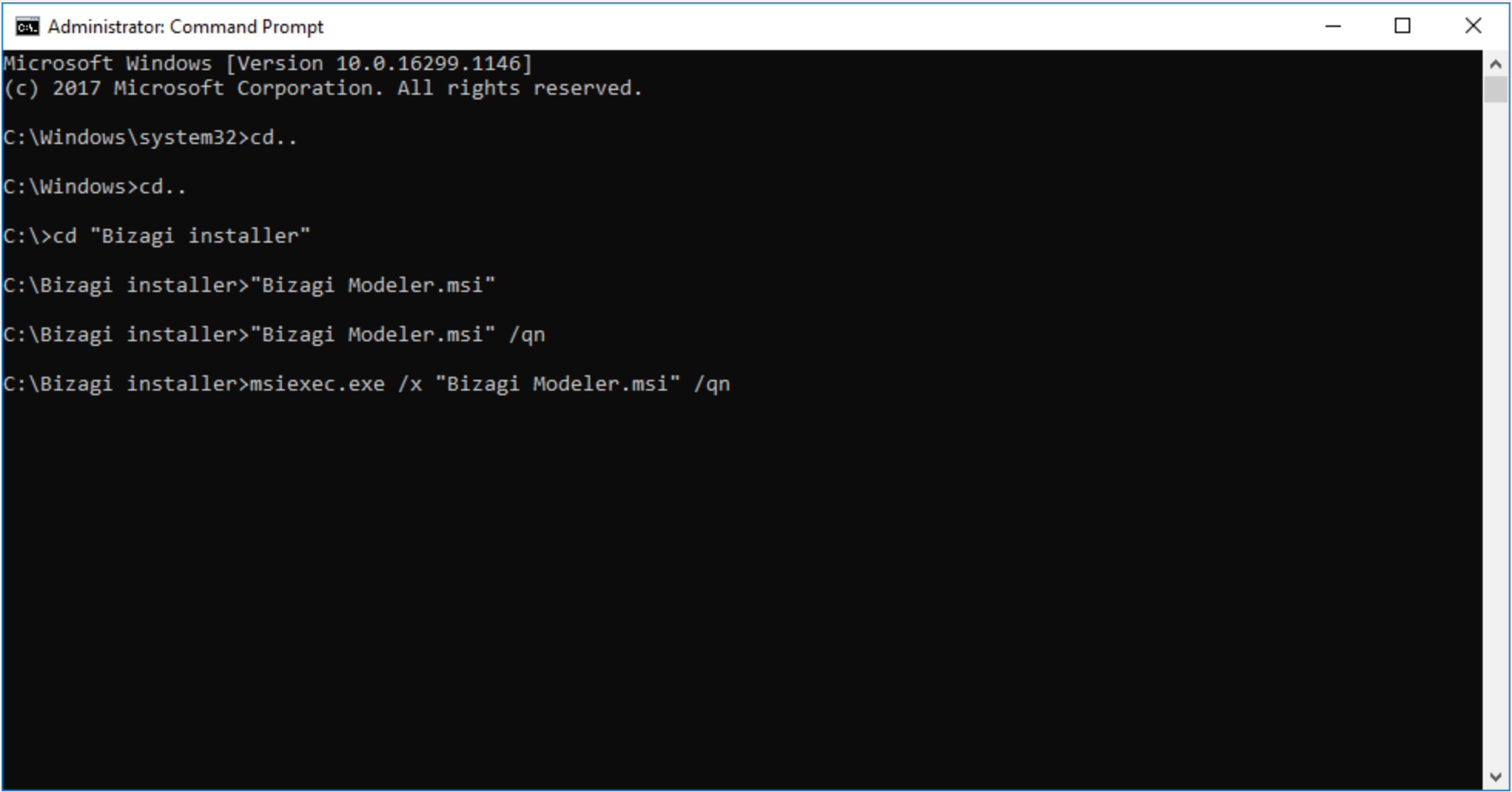
Last Updated 1/7/2022 8:54:12 AM