Overview
Bizagi Modeler is a freeware desktop application that you can download from Bizagi's official website and use in a PC or laptop.
This section explains how to uninstall the desktop application.
Before you start
Make sure that:
•You have already installed the Bizagi Modeler application in your PC.
•You have local admin rights in your PC or laptop (or make sure you can seek assistance from your IT department to use a local admin account)
Procedure
To uninstall Bizagi Modeler follow these steps:
1. Open your Control Panel and click the Programs and Features option. From the list, select Bizagi Modeler and then click Uninstall.
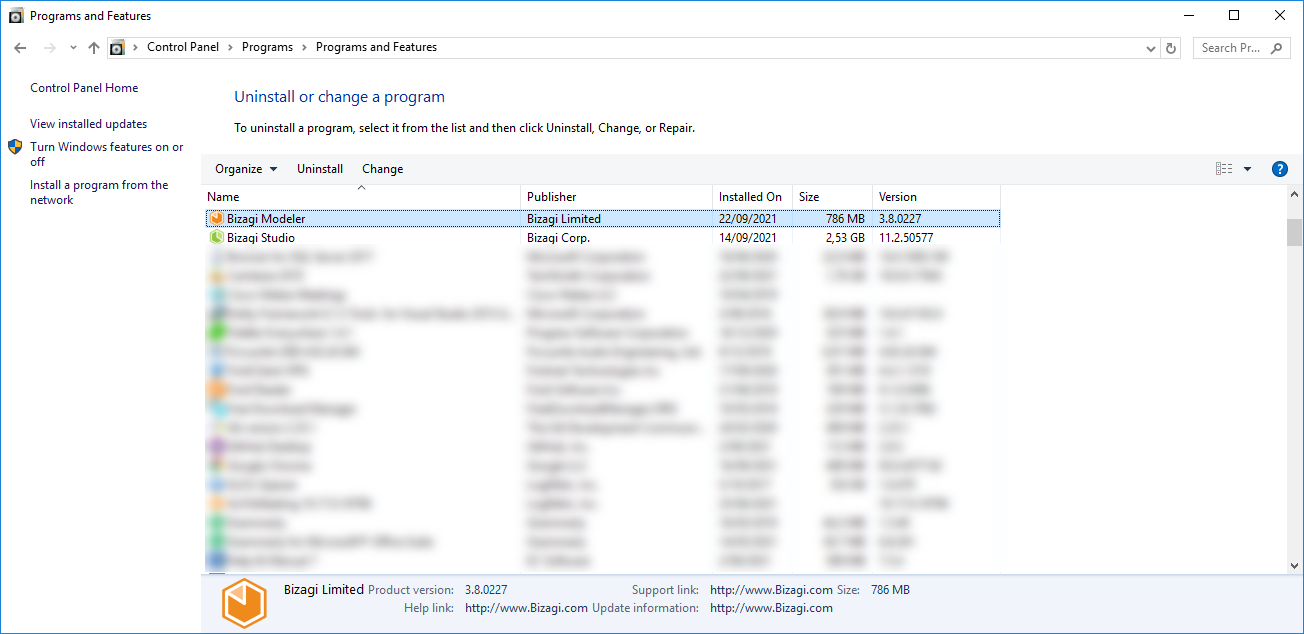
2. A warning message appears. Select Yes.
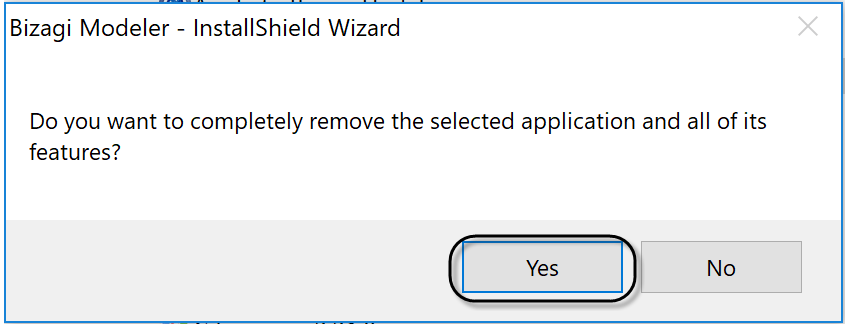
3. An uninstall progress window appears. Do not click cancel because the uninstalling is interrupted. It may take several minutes
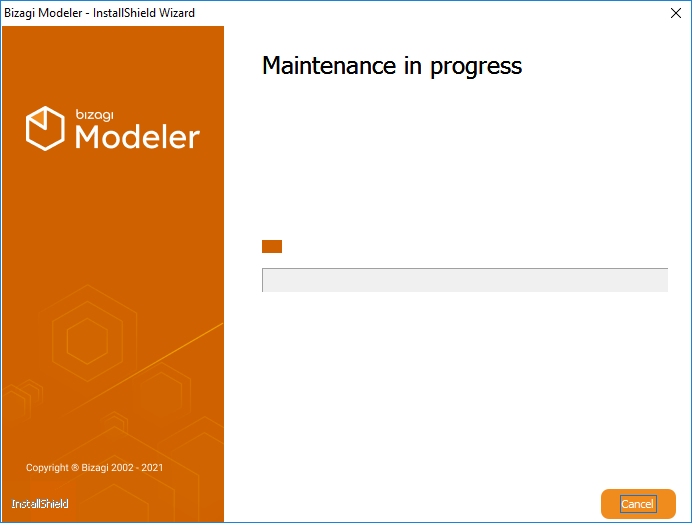
4. Click the Finish button when done.
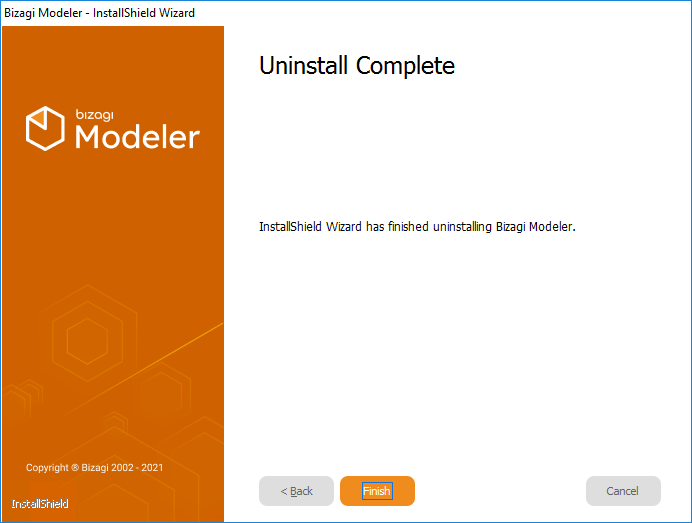
Last Updated 1/7/2022 8:54:08 AM