Overview
A process is a set of tasks that must be completed to achieve a final goal. Bizagi allows you to automate processes with different levels of complexity. For less complex processes, Bizagi allows you to automate them directly in the Work Portal These are called Live Processes. On the other hand, more complex processes require a high level of expertise for those that automate the process and hence, must be automated in Bizagi Studio. For this last scenario, Bizagi lets you share complex processes that have been automated in Bizagi Studio, as Live Processes, so that end users can define elements like inputs and outputs, but do not have to deal with the complexity of defining the process.
By sharing processes to Live Processes, Bizagi acts as a black box for end users, as they only need to define the inputs for the process and Bizagi will process this information to return the outputs they need to obtain to continue with the process flow.
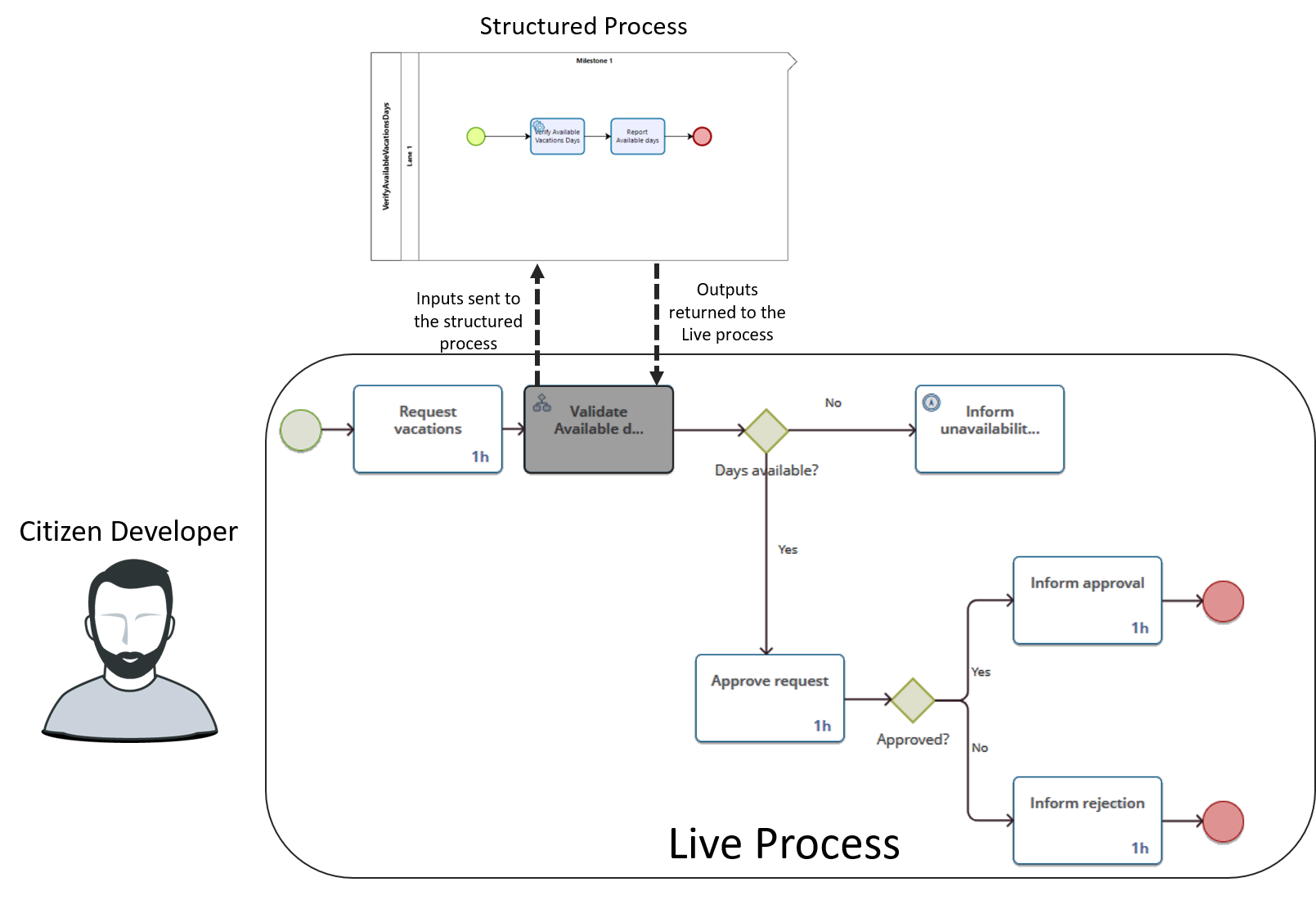
Sharing a process to Live Processes
When automating a process in Bizagi, users have two different approaches: through Live Processes, or through processes defined through Bizagi Studio's Process Wizard. Live Processes are meant for Citizen Developers, who do not need technical knowledge to automate ready-to-use processes directly in the Work Portal. In this way, Live Processes do not need the definition of elements like business rules, or complex process flows. Processes built in Bizagi Studio can vary in their level of complexity. However, these processes are meant for Experts that can define different business rules, configure connections with external systems and extend user's interfaces with widgets.
Once a process is built in Bizagi Studio, Experts can share it, so that it is visible for end users as a Live Process. When doing so, end users are able to use the process according to their needs, without dealing with the complexity of the whole process definition.
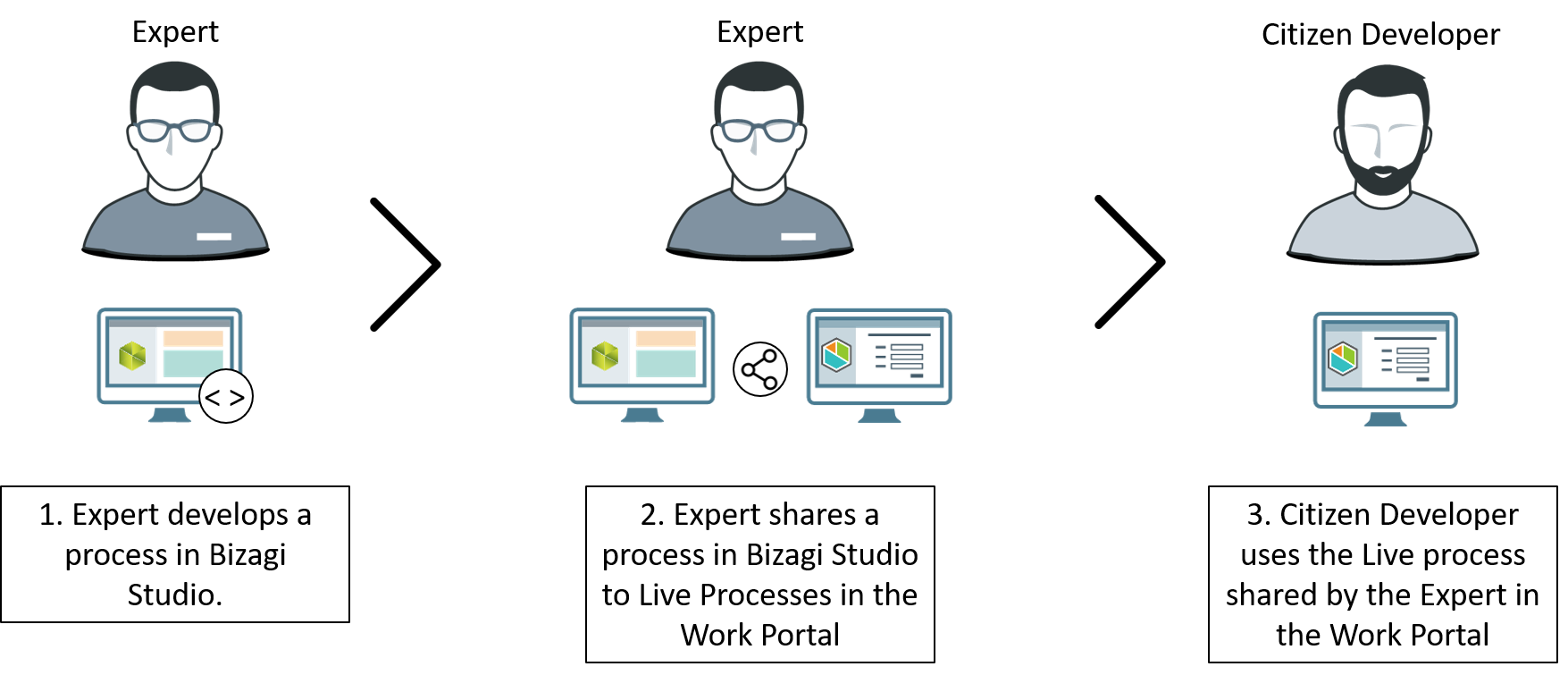
What you need to do
To use a structured process in Live Processes, you need to complete two configurations:
1.Share a structured process in Bizagi Studio.
2.Configure your Live Process to use the Shared Process.
Last Updated 7/5/2023 11:39:53 AM