Overview
Users can seamlessly work and manage projects running in different Bizagi versions directly from Bizagi Studio in the development environment. This feature enables you to easily identify which project corresponds to which version directly from the Build Page and the Bizagi Studio home wizard.
Managing projects in different versions
You can visualize these projects and their versions in the Bizagi Studio home wizard.
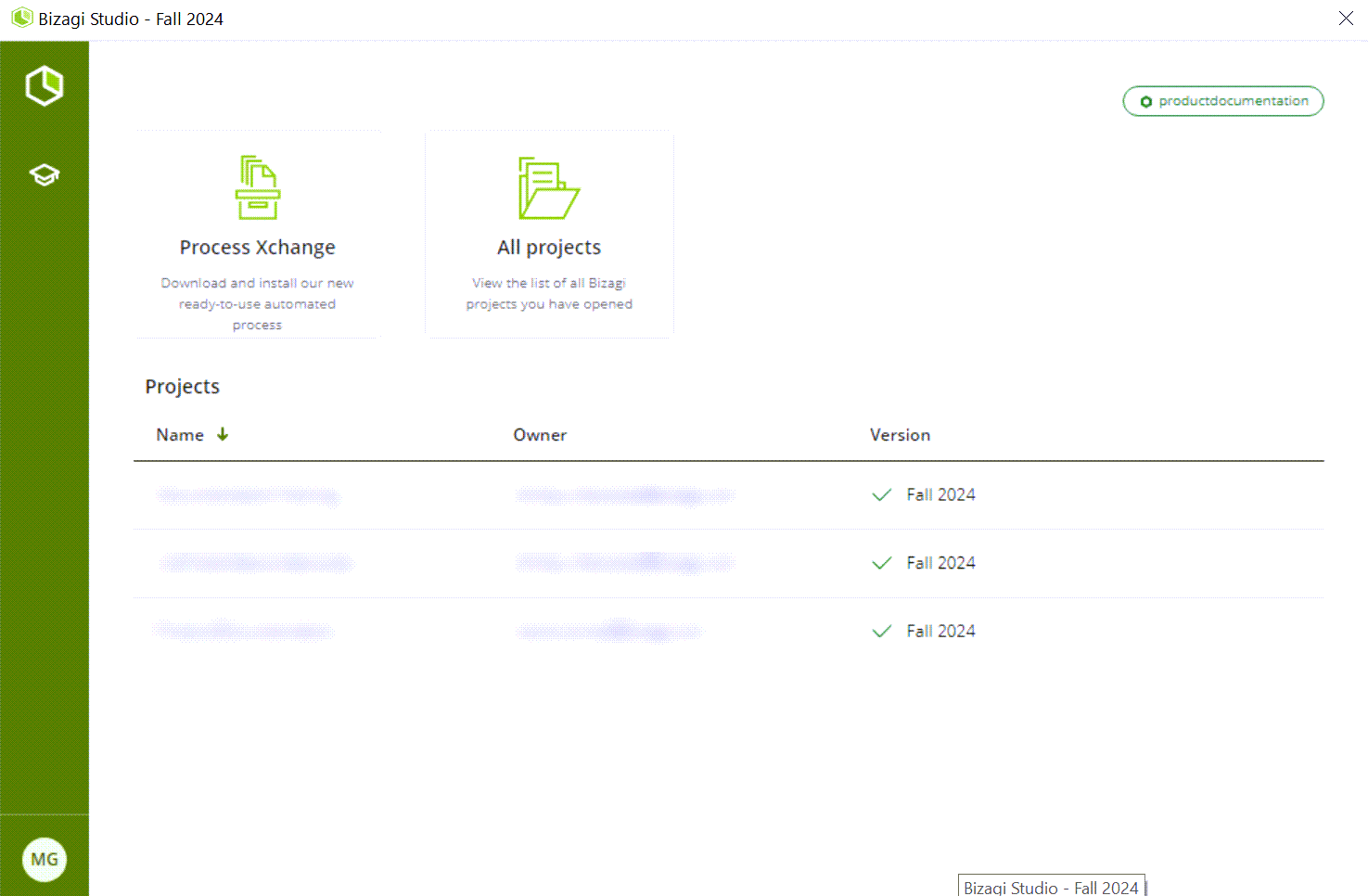
|
It is important to note that the New Project button in Bizagi Studio, available in prior versions, has changed. You must contact Bizagi in case you want to create a new project. |
To open each project, you must have the portable version that corresponds to the listed version. For example if you have a project in Spring 2024, you must have installed on your machine the Spring 2024 portable version of Bizagi Studio.
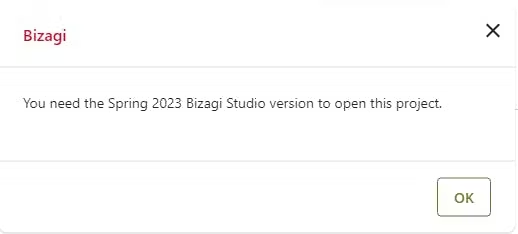
|
In case you need to install a version prior to the latest portable version available in the Build Page, contact Bizagi Support team. |
You can also access the Build Page from the Bizagi Studio Home Wizard.
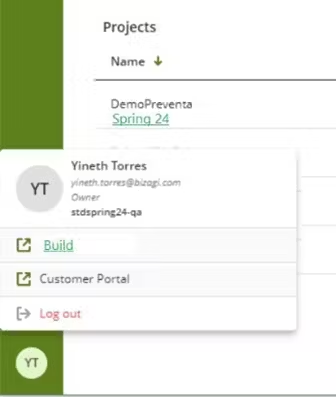
In the Build Page you also able to see the projects in the side menu and you can access from this same menu the Configuration and Audit sections.
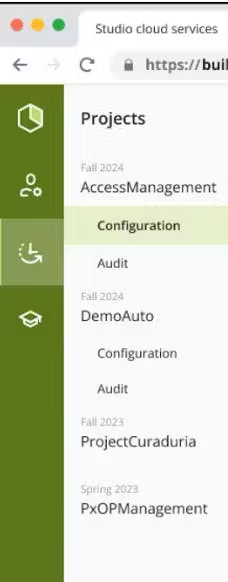
|
Bear in mind that the Configuration and Audit features are available for Spring 2024 or newer versions.
The ability to work on and view proyects in different Bizagi versions is available starting from Spring 2023. Prior versions will not be listed in the Bizagi Studio Home Wizard or in the Build Page. |
Last Updated 10/28/2024 3:12:41 PM