Overview
When you have a transactional Sub-Process it is possible for it to have a Error End Event. Bizagi allows you to raise error end events from Business Rules.
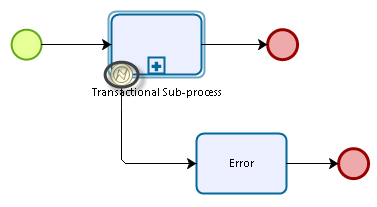
To raise the error end event just use following function, this will interrupt the transactional Sub-Process and deviate the normal path towards the error path. This function will add the RaiseErrorEndEvent log file..
CHelper.RaiseErrorEndEvent(String message) ;
The following attributes are needed:
•message: A tag to identify the error in the log file.
Example
Consider the following process, for an online retailer.
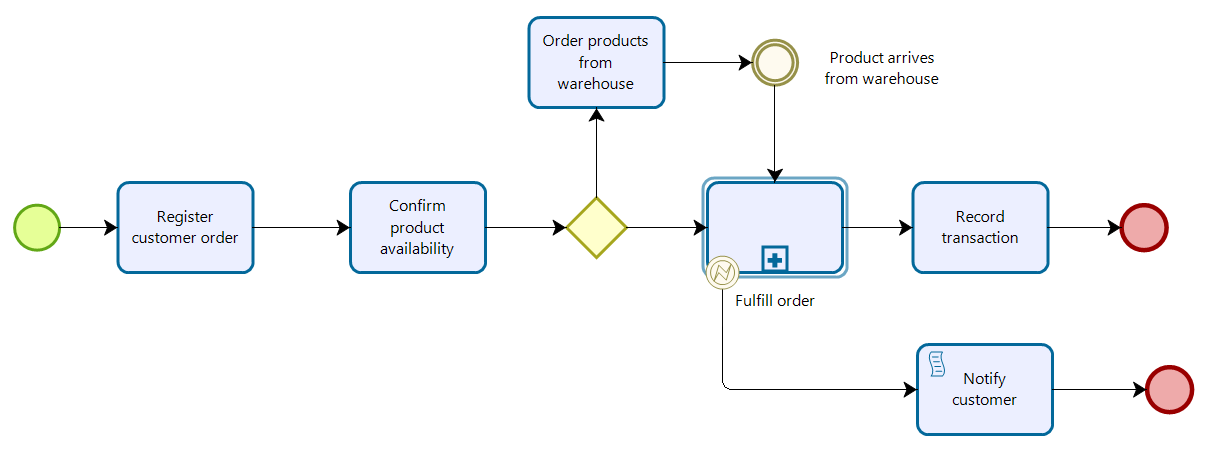
The Fulfill Order transactional Sub-Process is as follows:
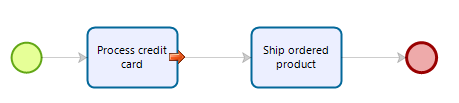
If the credit card is not valid a Error End Event will be raised. To do so, we are going to set the function into an "On Exit" activity action.
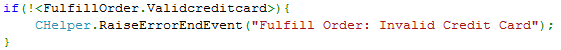
Then, if the credit card is not valid, the path of the process will follow the error path.
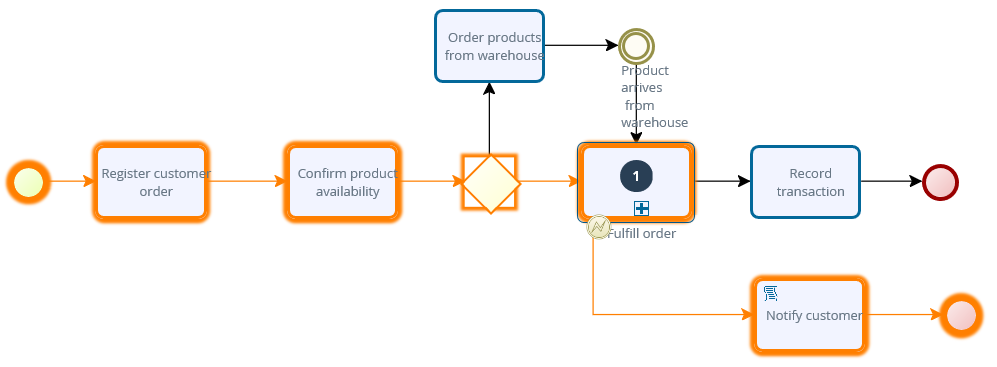
When the error is raised, a log file will be created.
Last Updated 2/9/2022 3:20:02 PM