Overview
You can interrupt an AUTOMATIC activity when an error is encountered, and manage the error following whatever path you consider. To interrupt an activity you must attach an error event in the activity, and convert the activity to an automatic one.

To raise the error just use following function, this will interrupt the current activity and deviate the normal path towards the error path. This function will add an error log file.
CHelper.RaiseErrorIntermediateEvent(String message) ;
The following attributes are needed:
•message: A tag to identify the error in the log file.
Example
Consider the following process, where an error is raised if the request boolean is false.
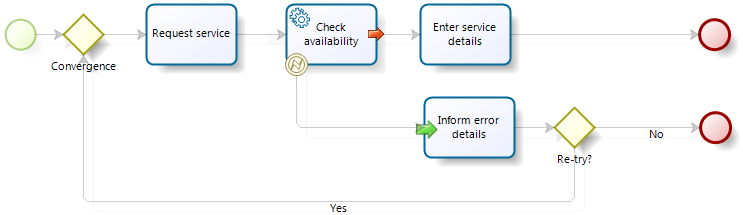
Set the function into an "On Exit" expression in the activity you want to interrupt.

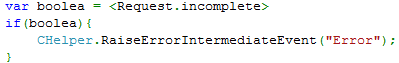
Then, the path of the process will follow the error's path. Thus, the data in the current activity will not be persisted in the database and the On Exit rules will not be executed.
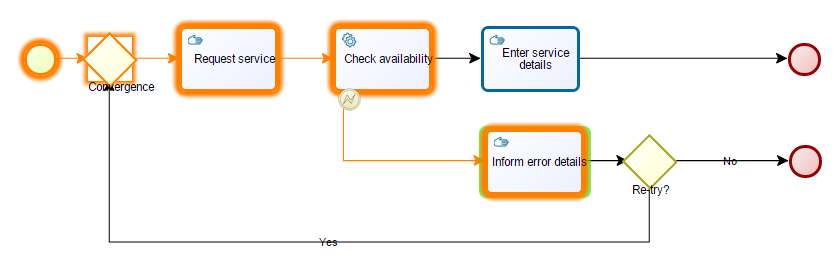
When the error is raised, a log file will be created.
|
Consider the following: •External interfaces must be compensated adequately when these interfaces have been implemented within a Process, to perform modifications on data external to Bizagi through Web Services or component library. Activities that perform reversal for multiple cases must be avoided because the Activity does not know which Activities were completed successfully and which ones must be reversed. |
Last Updated 2/9/2022 3:20:38 PM