Overview
Microsoft Power Automate allows you to automate manual and repetitive tasks through the creation of workflows. For example, users can create automatic reminders, move business data between systems, among others. For further information, go to the Power Automate article.
Each step of the workflow lets you obtain information, send emails or connect with external systems.
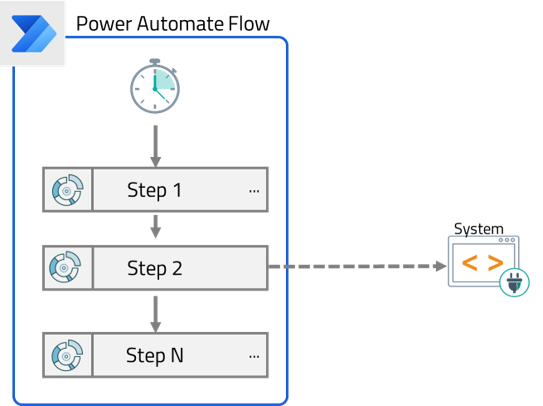
As part of our Digital Process Automation offer, you can trigger a Microsoft Power Automate flow from Bizagi using the Power Automate connector.
How do you start using the Power Automate connector
To start using the Power Automate connector in Bizagi you must follow these steps:
1.Create a Power Automate flow triggered when a HTTP request is received.
2.Tailor the Power Automate connector in the connector editor
3.Configure the connector in Bizagi
4.Define your process to execute the connector
Last Updated 1/29/2024 4:56:02 PM