Overview
Below are the options available for integrating tools such as Power BI or Tableau with the Bizagi ODS.
You need to access the ODS connection string provided in the Onboarding process, where you enter the SQL name, a user name, and a password.
To ensure quick and secure data transfer between the ODS and your Power BI connection, it is necessary to implement a server that acts as a bridge.
This not only secures connections but also optimizes data traffic management between the analytics platforms and the ODS server.
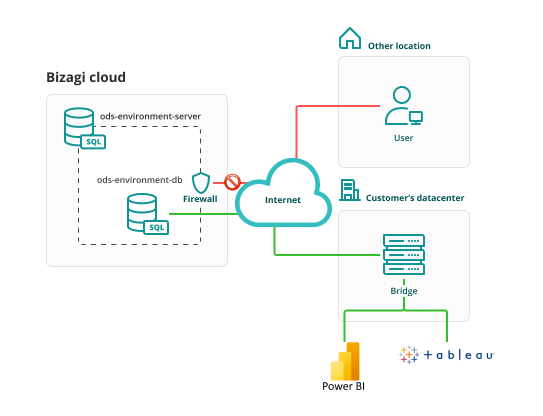
You must provide the bridge machine. Ensure any special licenses required for your third-party software are in place.
oPowerBI (Install Data Gateway and What is a Data Gateway)
oTableu (Bridge Client Pool)
Please note that Bizagi cannot provide configuration and support for this bridge.
The frequency of data refresh will depend on the capabilities and settings of your third-party software.
There are two ways to configure your ODS security settings, both requiring assistance from Bizagi Support.
Security settings
Private access
In this scenario, the bridge server will communicate via the VPN, so it is essential for the bridge server to be within the encryption domain and possess the proper authorization to access the ODS server.
Additionally, it must have the correct DNS record to resolve the connection string through a private endpoint, which will be provided during the Onboarding process.
Public access
In this situation, using the bridge server is essential, as cloud service tools often operate with multiple dynamic IP addresses, complicating direct access configurations.
By centralizing requests through the bridge, we create a single exit point with a consistent public IP address. This simplifies the authorization process for the database server’s whitelist, as it will only require submitting a support ticket with the bridge server’s public IP to gain access to the ODS whitelist.
Last Updated 11/26/2024 9:51:35 AM