Overview
There are business scenarios in which you may want to expand the features integrated with Bizagi using business report tools such as report generated with PowerBI, Tableau, Crystal Reports, SQL Server reporting services, among others.
To expose the data for reporting tools with the most updated information Bizagi features ODS. You can navigate and extract data from Bizagi's ODS using reporting tools, and analyze KPIs to take actions based on the insights generated. For more information, refer to the Operational Data Store documentation.
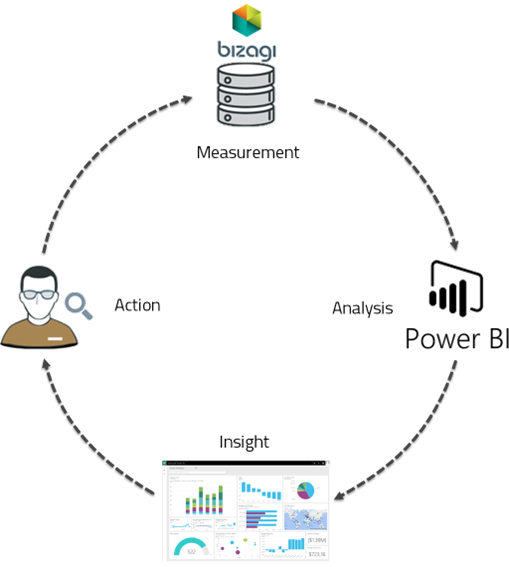
Accessing Bizagi's ODS to run queries requires an IT Analyst profile, who oversees extracting the data from Bizagi's database. Hence, this profile must have:
•An advanced knowledge of SQL Language (joins, basic functions).
•Access to Bizagi's ODS.
What you need to do
To use a third-party tool such as Power BI with Bizagi's ODS service you need to:
1.Retrieve information
Extract the information from the ODS, whether exporting it to a file or directly connecting Power BI to the ODS.
In this step, you will need to extract the information from Bizagi's database. This step must be carried out by the IT Analyst with an intermediate knowledge of SQL language.
To extract information, you can rely on the available Views in the Bizagi database.
These Views have been created by Bizagi to provide an easier and faster way to obtain the most relevant information on process definitions, case information, users, and other pertinent data for reporting purposes.
You can also request the creation of your own Views via Support ticket.
Additionally, some example queries that can be created from the ODS views to support common business scenarios are presented.
2.Design a report
Design a report containing all visualizations related to the KPI's and additional information.
3.Create a Dashboard
Present the designed visualizations to generate insight and promote changes.
Last Updated 3/5/2025 9:25:22 AM