Overview
Bizagi can handle different types of processes that suit all the business needs. This section explains the differences between all the processes.
Types of Processes
Bizagi handles the following types of processes:
•Classic: These are processes with the classic BPMN perspective that demand complex business logic. They need a deep understanding of the business logic and documentation and are usually extensive and complex.
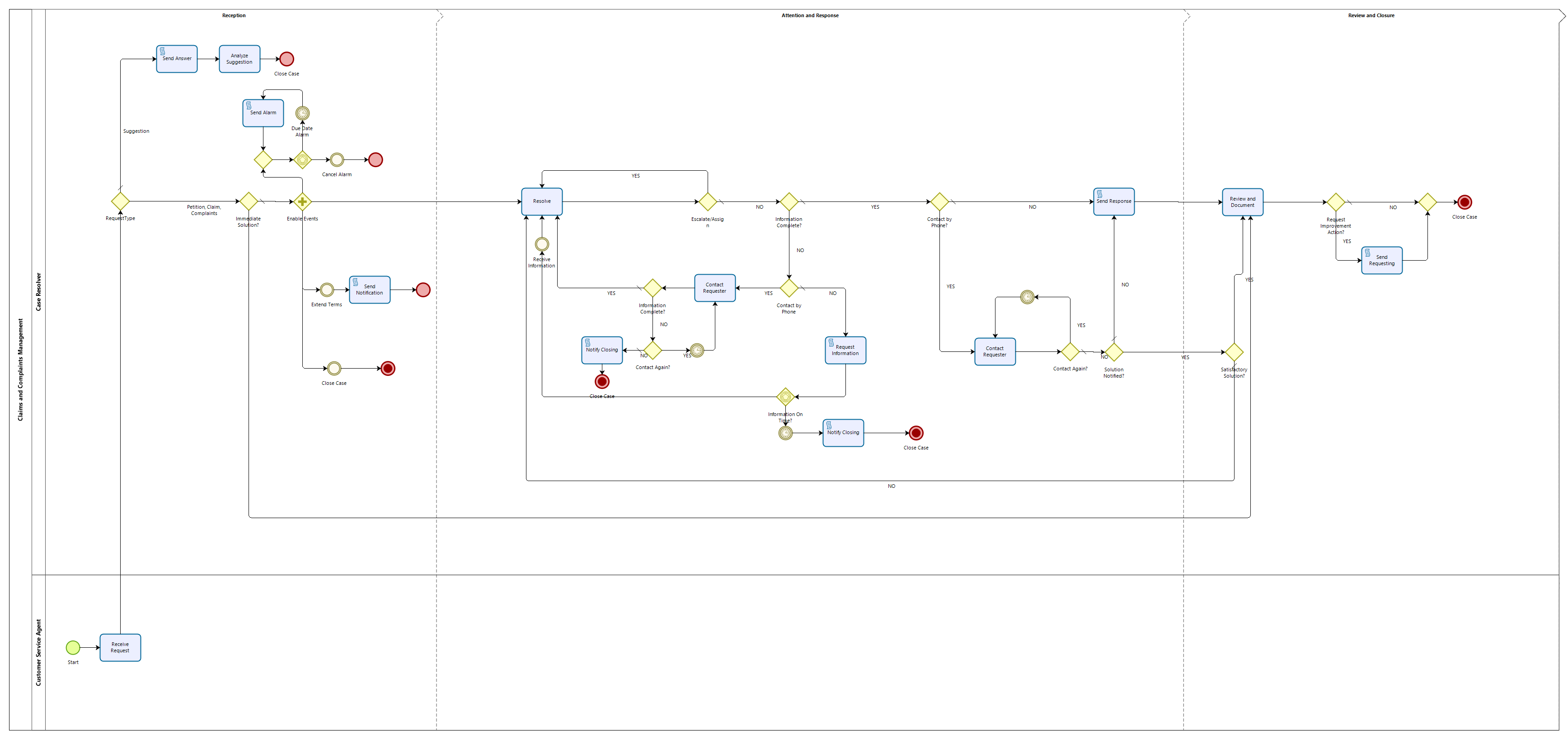
•Experience Centric: These processes are run (executed) under non-routine, unpredictable, or dynamic scenarios, therefore, are also known as unstructured processes. Executing a process or an action depends on a knowledge worker, or an expert, that triggers the process after a decision made by this person. These processes are usually small, and without complex logic. For further information see Experience design.
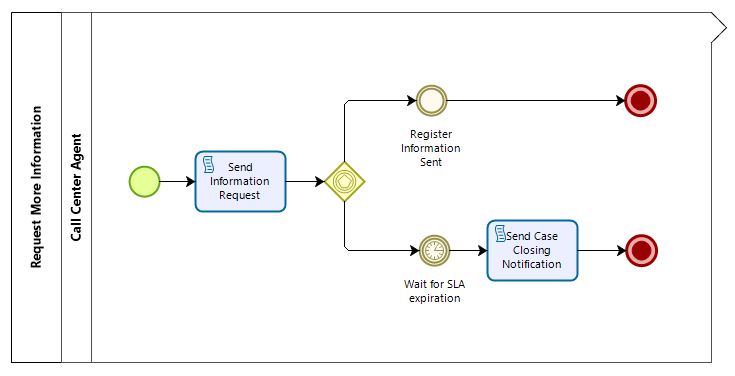
•Live Processes: If the process does not demand complex logic, business rules, or integrations, users of the Work Portal can create tactical processes without needing to ask for developers to create them in Bizagi Studio. These processes empower end-users to create processes easily. For further information see Live Processes.
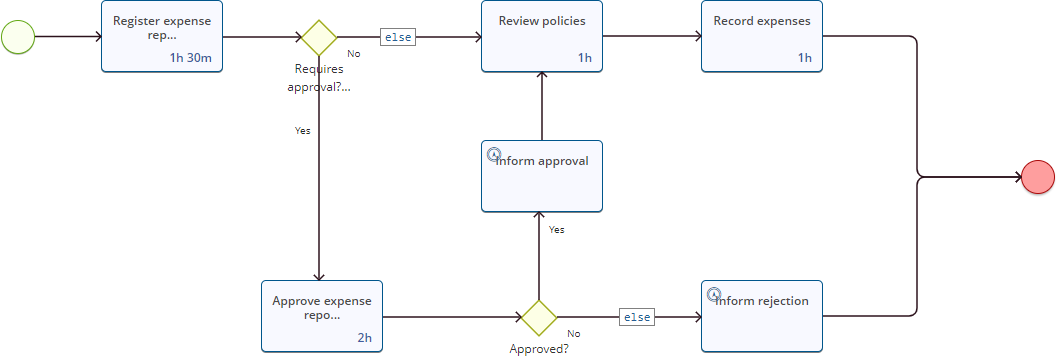
•Plans: Plans are ad-hoc processes with a series of activities that can be created on-the-fly so users can control circumstances that are not planed on the other types of processes. For further information see My Plans.
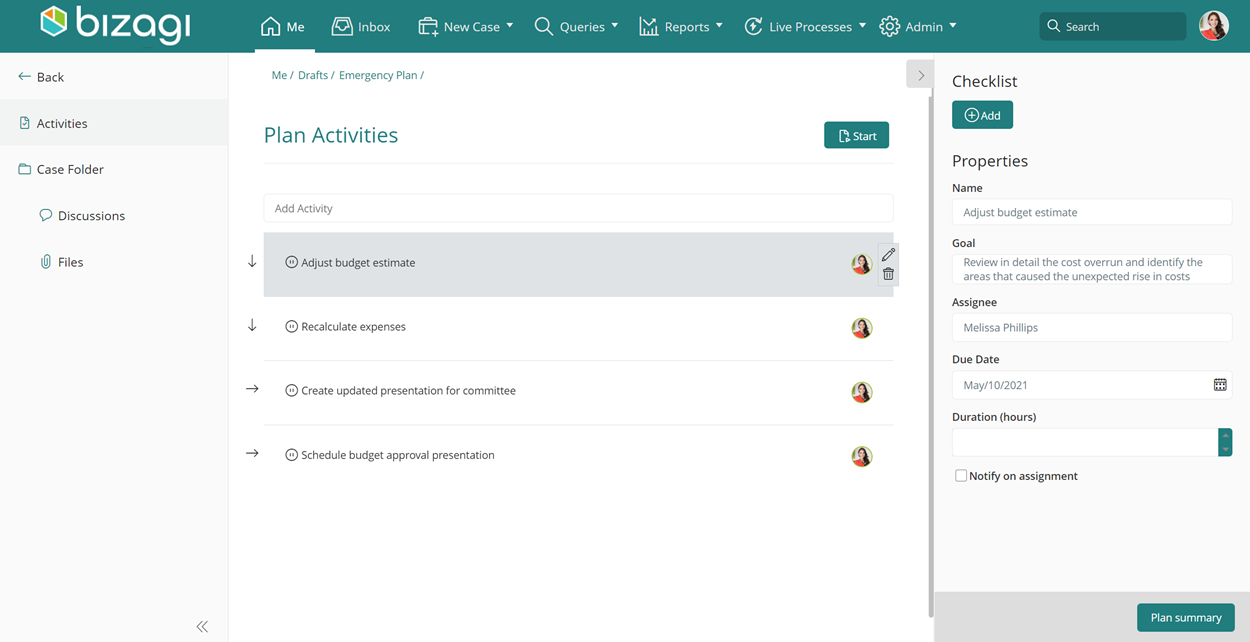
The following table summarizes the different scenarios to choose a type of process.
Business Requirement |
Classic |
Experience Centric |
Live Processes |
Plans |
|
|---|---|---|---|---|---|
Process Flow |
Process flow has a complex logic
•Sub processes •Inclusive or complex gateways •events |
X |
X |
|
|
Process flow has only exclusive or parallel paths |
X |
X |
X |
|
|
Process flow is a series of activities in sequence or in parallel |
X |
X |
X |
X |
|
Task allocation (assign tasks) |
You need complex rules to assign tasks |
X |
X |
|
|
You can assign tasks by users' name or groups |
X |
X |
X |
X |
|
User Interface |
You need to use Widgets or complex behavior rules |
X |
X |
|
|
You need basic controls like:
•Text •Number •Currency •Date •Boolean |
X |
X |
X |
|
|
Data |
You need to manage information from master entities (create or update) |
X |
X |
|
|
You use simple drop down lists (parameter entities) with no integration |
X |
X |
X |
|
|
Integration |
You need to use integration features:
•Web services •Connectors •ECM •SAP •Email integration •AI •BI |
X |
X |
|
|
You do not need any integrations |
X |
X |
X |
X |
|
Experience |
You need to involve Personas in the process and take advantage of the experience design:
•Actions •Searches •My Stuff •Relevant to me |
|
X |
|
|
Deployment |
You need to deploy them from development to the target environment |
X |
X |
|
|
Can be created directly from the Work Portal |
|
|
X |
X |
Last Updated 9/28/2023 4:07:59 PM