Overview
From the Management Console, you can view your configured bot processes and modify the connection to your Automation Anywhere Control Room of your environment.
View current configuration
Go to the RPA Bots section and select the Automation Anywhere option.
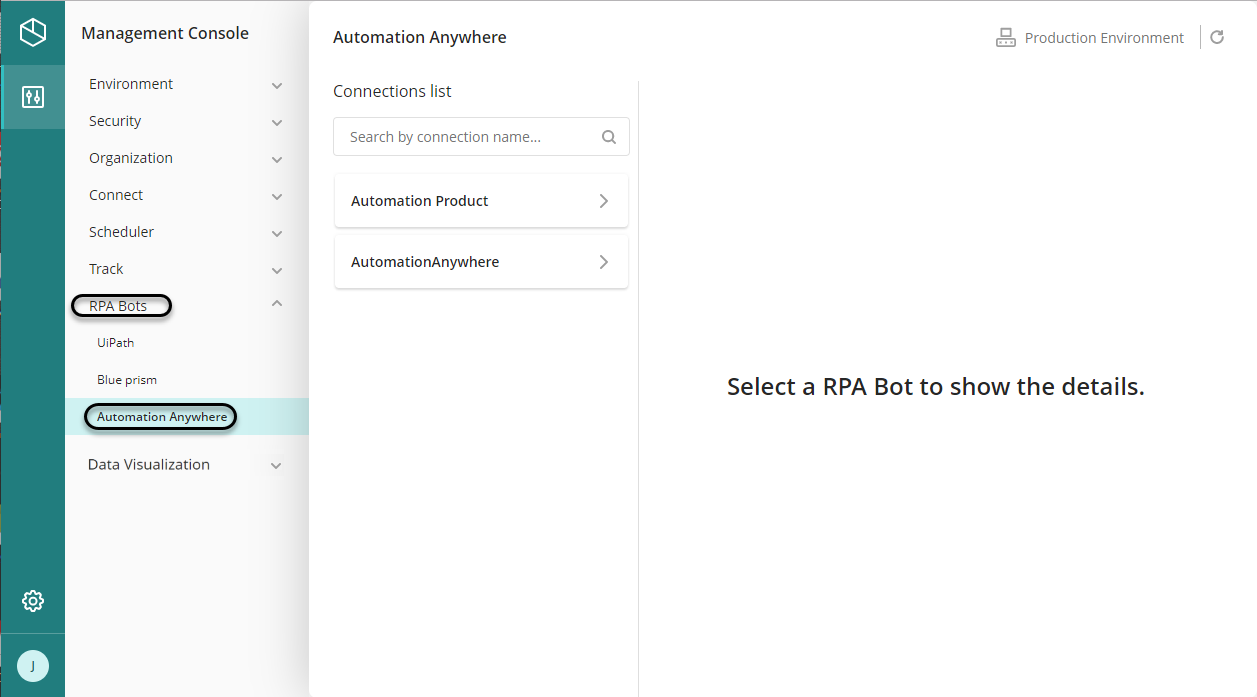
On the center panel you can see the available connections.
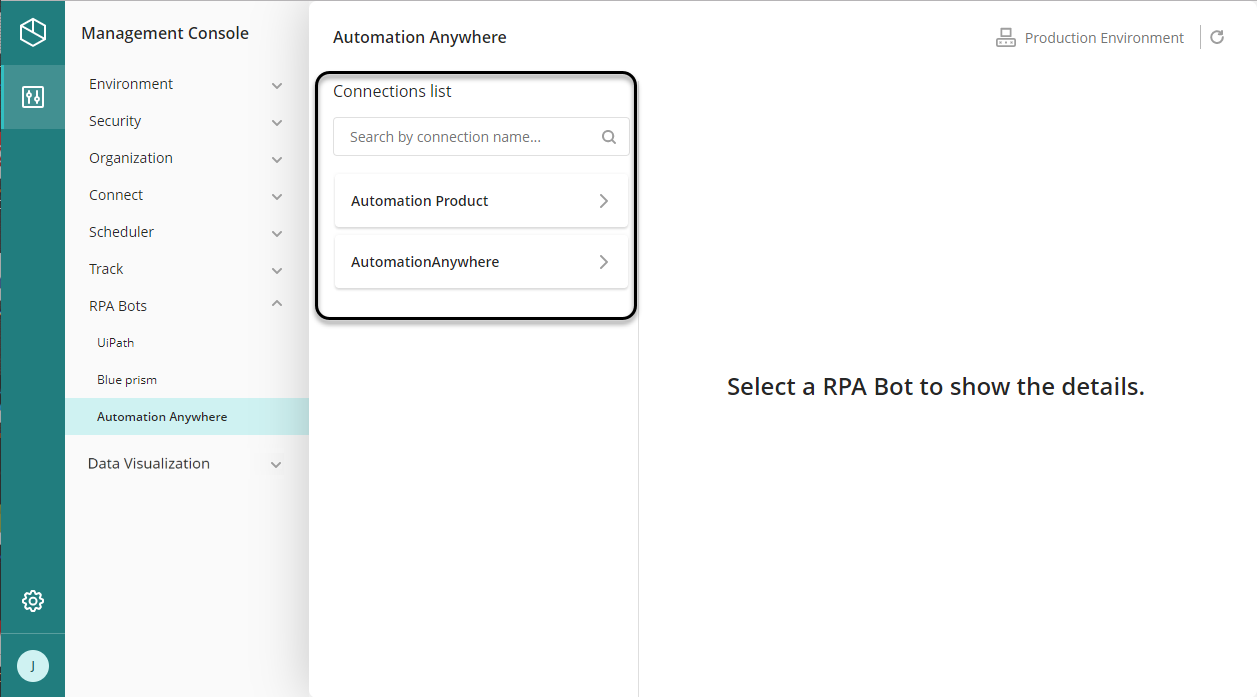
When you select one the window will now have the following sections.
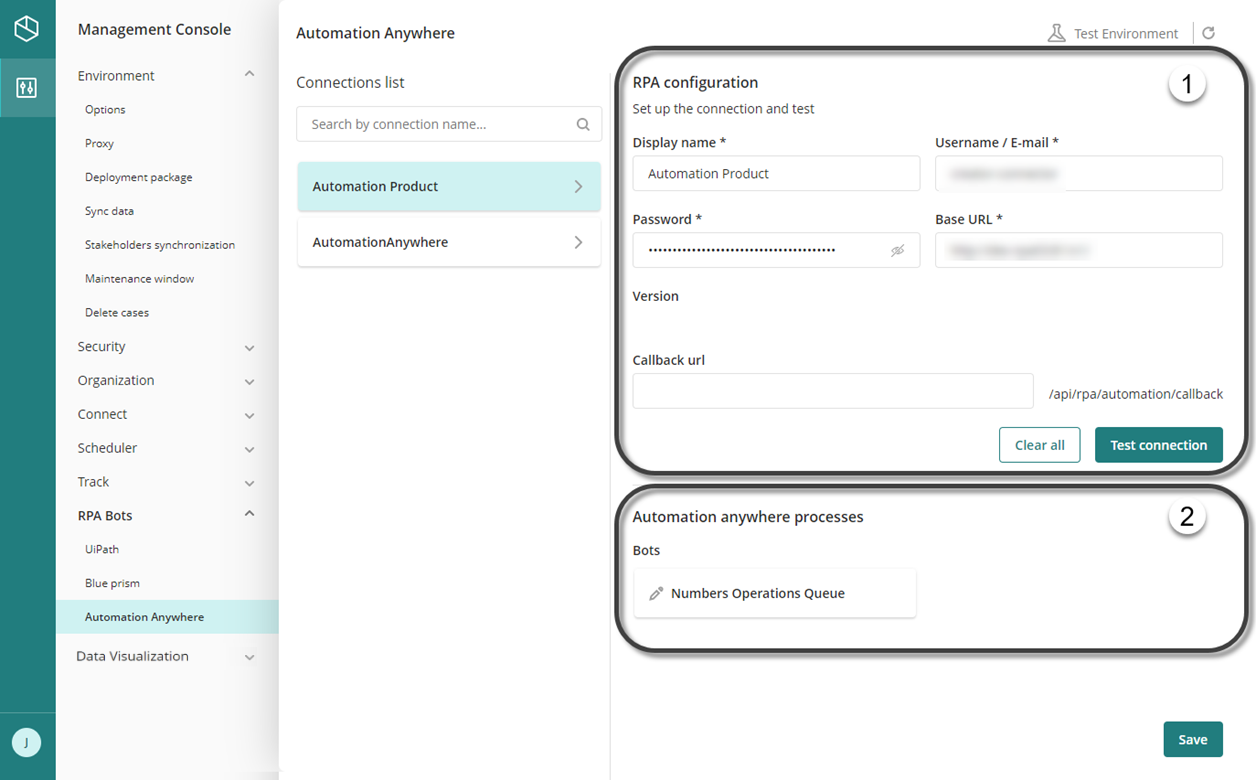
1.RPA configuration: In this section you can see and modify your Control Room connection
2.Automation anywhere processes: In this section you can see the name of all your configured Automation Anywhere processes that use this connection
Configure connection
In the section called RPA configuration you can change your connection configuration. Simply modify the required fields and click test connection.
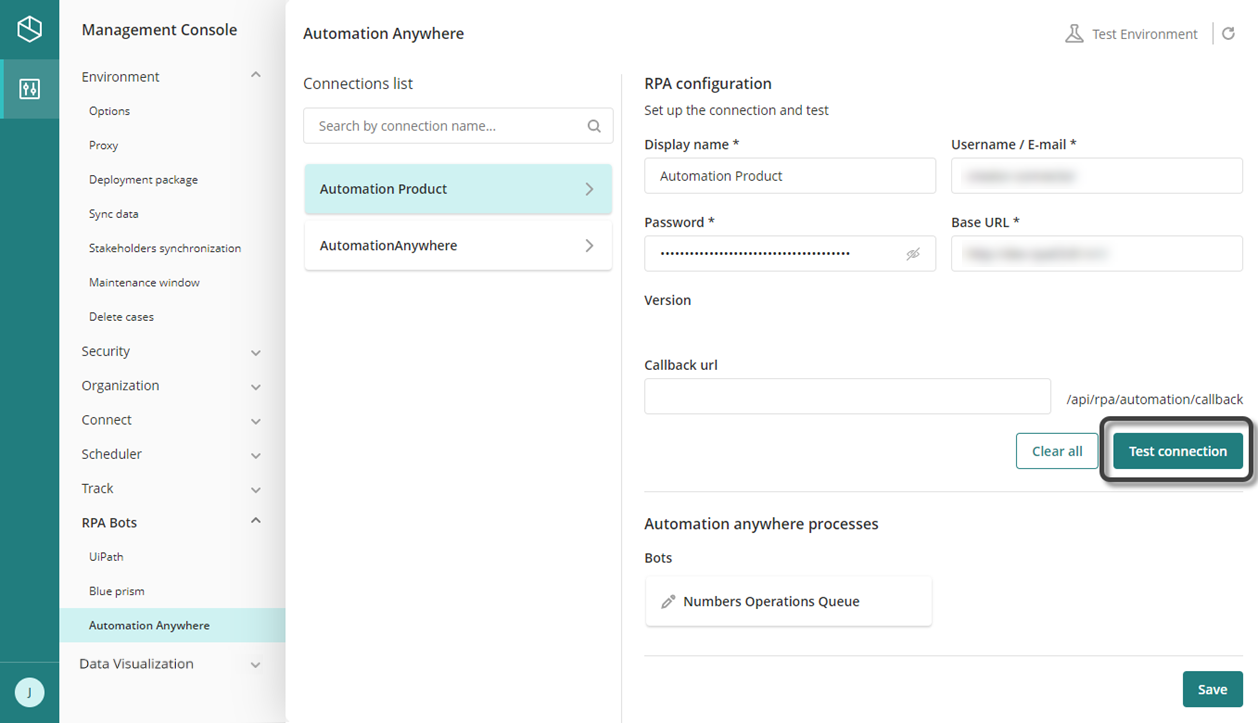
If the connection is successfully configured, you get the following message.
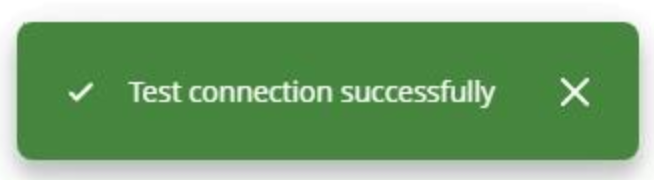
Also, in the Version label you will see the Automation Anywhere version.
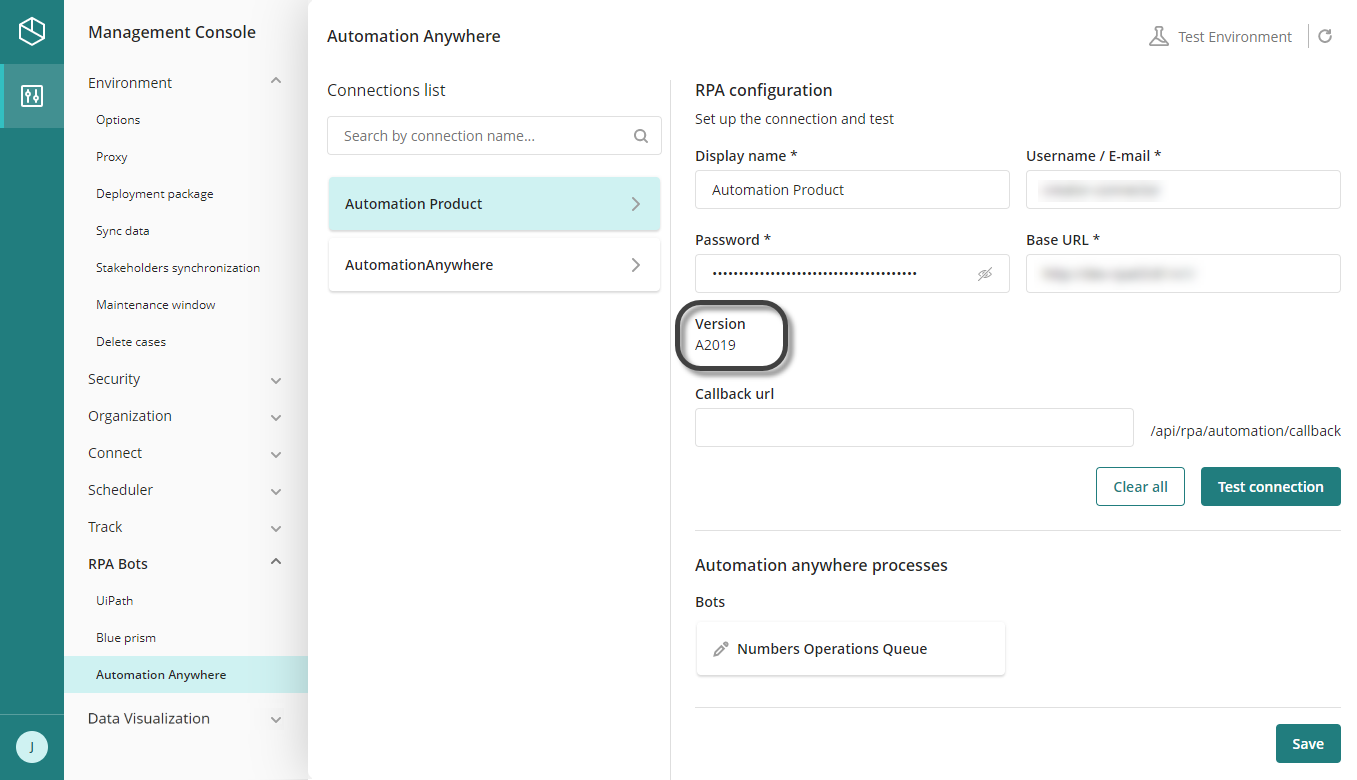
Save your changes
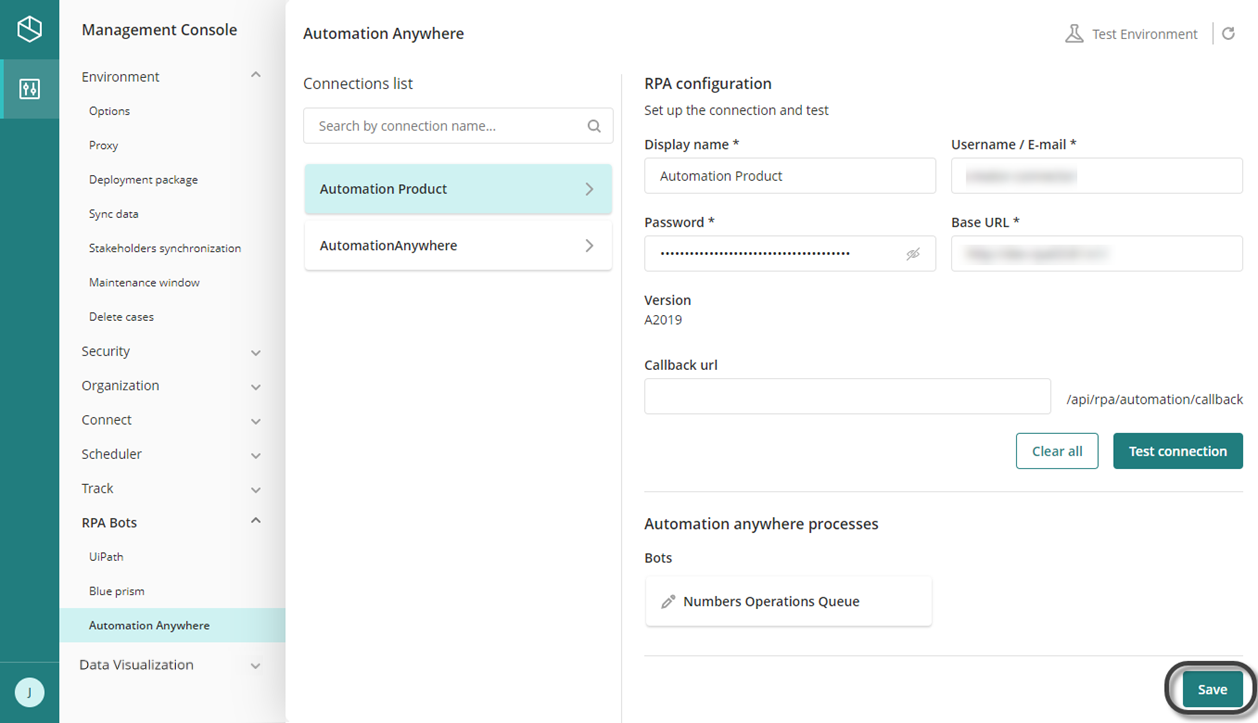
Last Updated 6/4/2025 3:42:48 PM