Overview
When working on your processes, you can configure to complete a task directly from your email (that means that you don't need to enter to the Work Portal to complete that specific task). This functionality is called Email integration.
This component is provided by default Bizagi and its purpose is to receive all email responses from users.
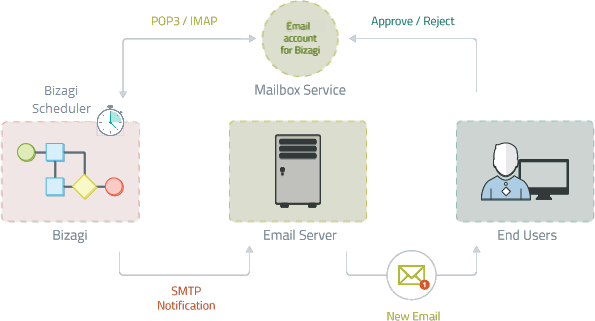
The general process to complete tasks via email is as follows:
1.A Bizagi process sends an email notification that allows to complete a task.
2.The end user receives the email sent by Bizagi.
3.The end user uses the email integration service to respond to the process.
4.The mailbox receives the end user's response.
5.Bizagi Scheduler checks the mailbox for new emails sent by end users. If the Scheduler finds the response email, it retrieves it and the process in Bizagi continues.
Mailbox service
In Automation Services the mailbox is provisioned by Bizagi using Office 365. Therefore, this mailbox by default has the following domain:
bizagimailer.com
You must define the environments' mailbox username in the service onboarding, using the previously mentioned domain. For example, you can define the mailbox like:
MyCompanyReplies@bizagimailer.com
Next steps
•Learn how to configure your mailbox for email integration.
•Once your environments are completely configured, you can build processes for the cloud.
Last Updated 8/31/2023 2:51:42 PM