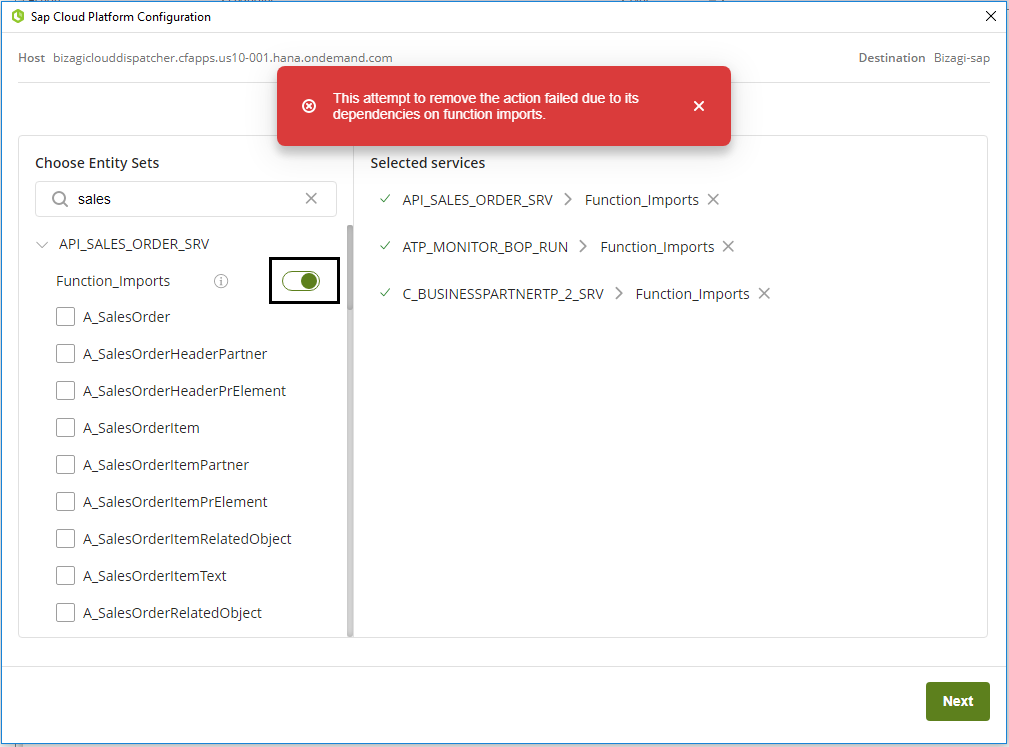Overview
You can configure the function imports belonging to each entity set selected in the SAP BT Platform connector configuration wizard.
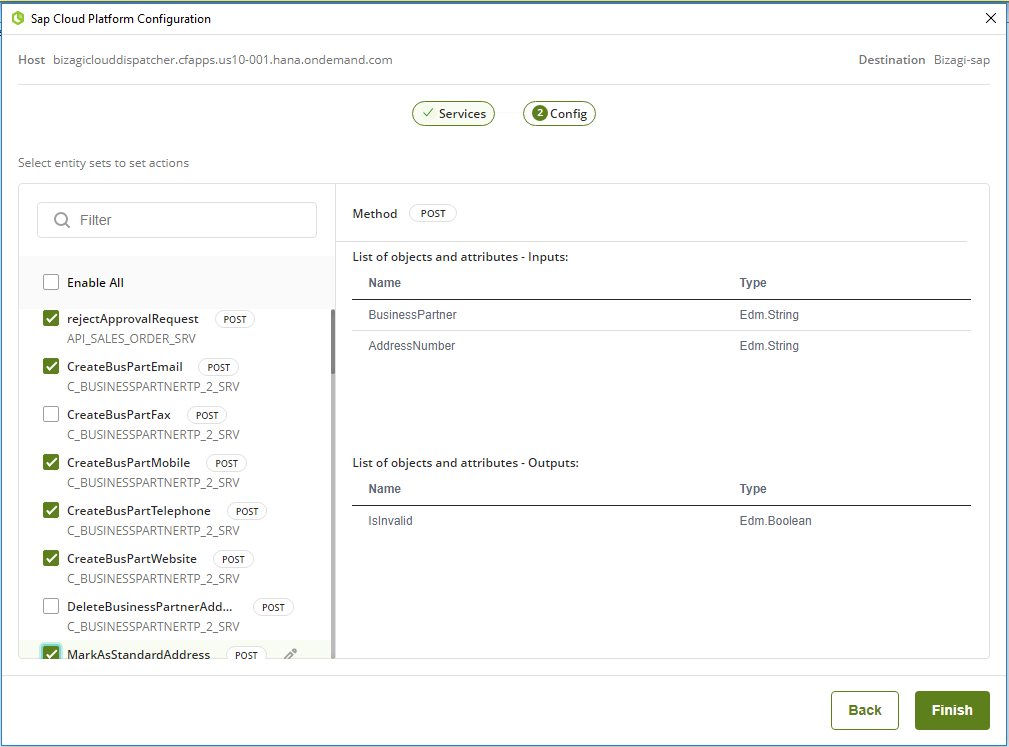
What is Function Imports?
The Open Data Protocol (OData) includes standard CRUD (Create, Retrieve, Update, and Delete) operations that map to the HTTP methods POST, GET, PUT/MERGE and DELETE. In addition, OData supports further service operations (function imports) that can be invoked by the HTTP methods GET or POST for anything that cannot be mapped to the standard CRUD operations.
For further information refer to SAP Help.
How to use Function Imports
After opening the SAP BT Platform configuration wizard, select a service. If a service has function imports, they will appear in the right section of the Configuration window.
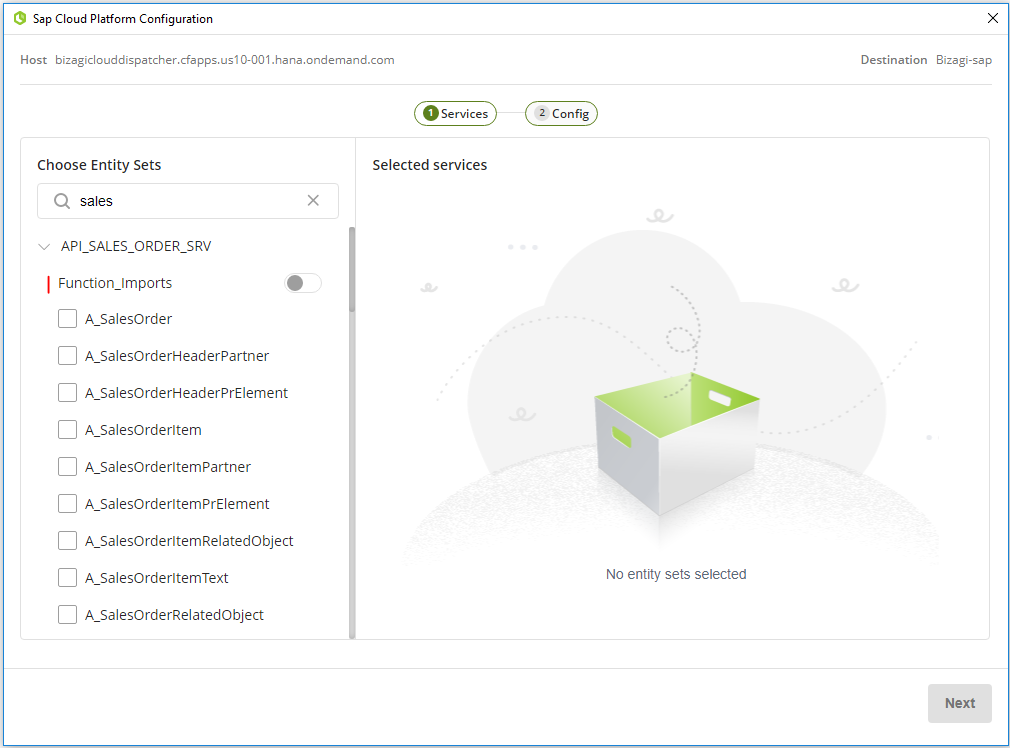
When you toggle the switch, the function imports are enables, and you can select them to add it to the action you are configuring. A new item will be added to the SAP connector as in the following example:
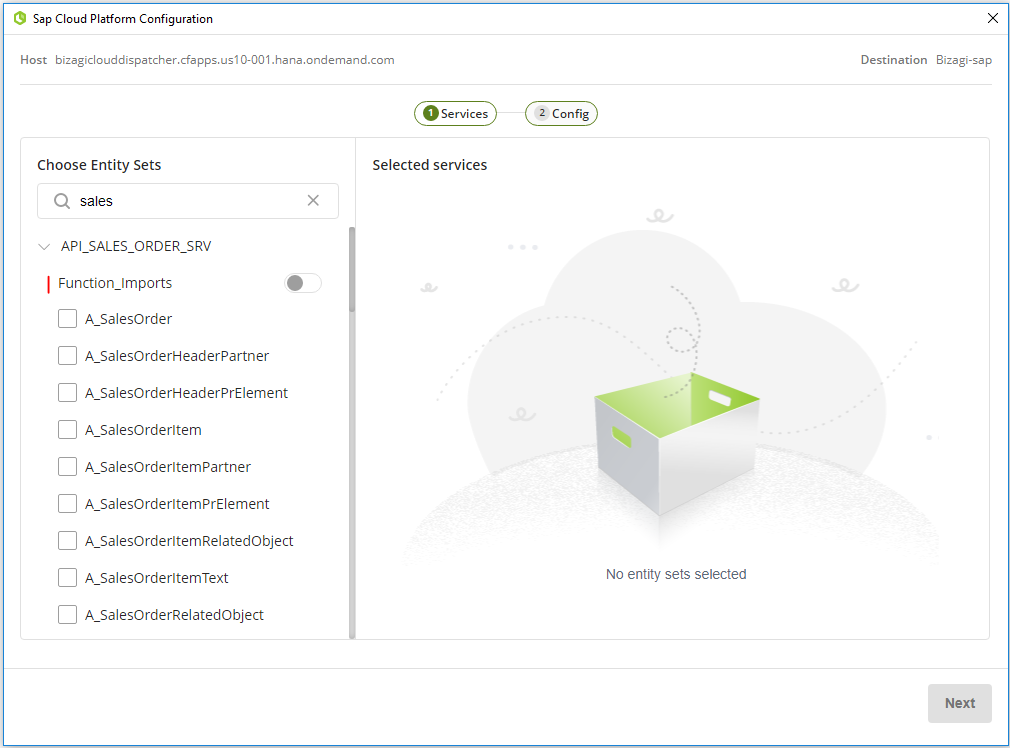
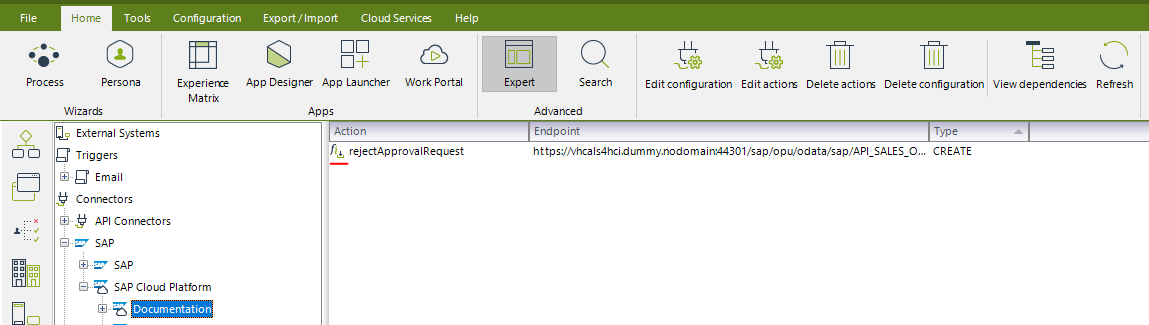
More than one item can also be added as in the following example:
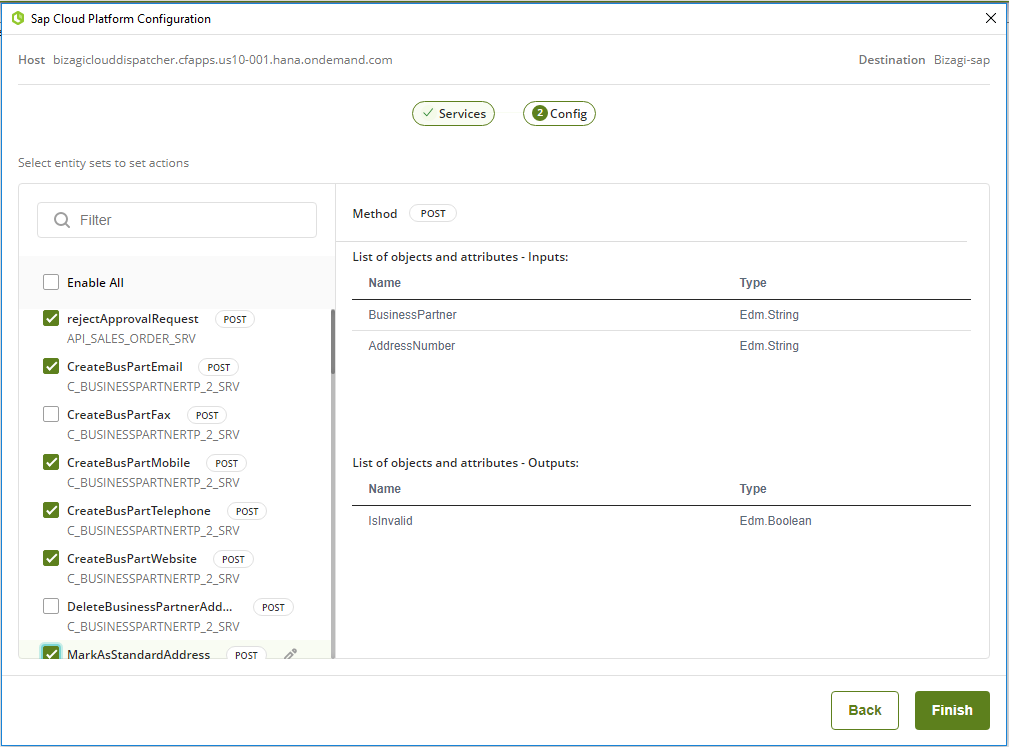
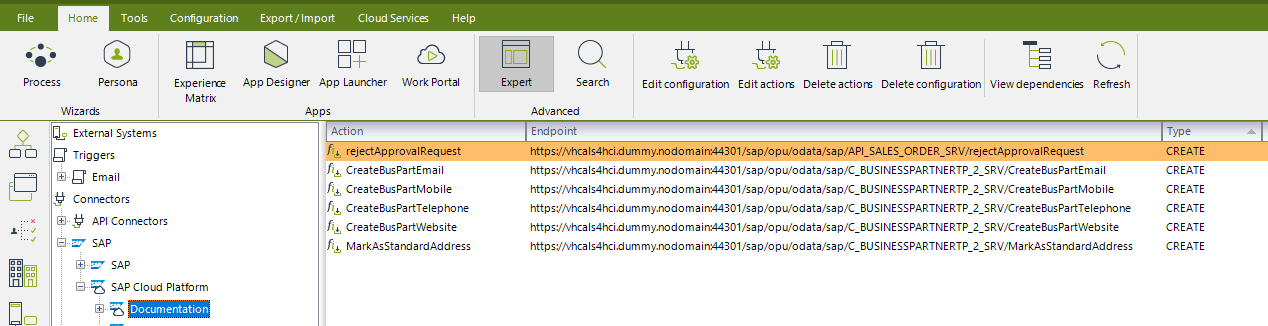
|
Bear in mind that function imports can't be deleted if it is selected or enabled.
|
Considerations
• The function imports are part of the service metadata, so if you select services that do not have function imports, the tab will not appear.
• The function imports are only Get or Post.
• It is not possible to modify the input and output parameters of the function imports.
• As in the actions, dependencies are handled, they cannot be deleted if they are being used in a process.
• Simple import functions and import functions with a return value are supported.
• Only the function imports selected in the wizard will be active for execution.
• Functions cannot be duplicated.
Last Updated 2/13/2024 3:38:37 PM