Each form in Bizagi has properties that can be accessed by clicking the Properties command on the Ribbon. These properties are displayed in an separate section in the Left panel.
The Display name property is mandatory for reusable forms. For Process forms the display name is automatically set to the name of the Task it represents.
Help text and Description are optional fields and used for documentation purposes only.
Is administrable applies only to forms created in parameter entities. If enabled, Bizagi coverts the current form to one that contains information used to manage parameter entities in the Work Portal.
The property Needs user confirmation indicates whether or not a confirmation message will be displayed as the user clicks the Next button in their pending activities in the Work Portal. It is very helpful to confirm progress to the next point in an Activity in the Work Portal as the Next button, action CANNOT be undone.
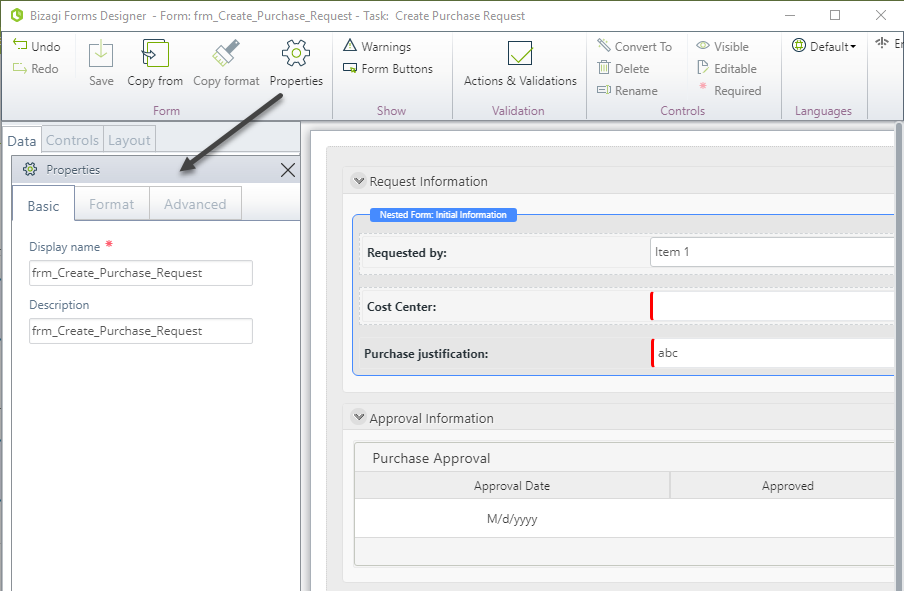
Last Updated 1/6/2022 11:23:09 AM