Overview
The last step of the Process wizard allows you to publish your process into an environment different than the Development environment.
The Deployment in Bizagi publishes Processes versions and other metadata for the project.
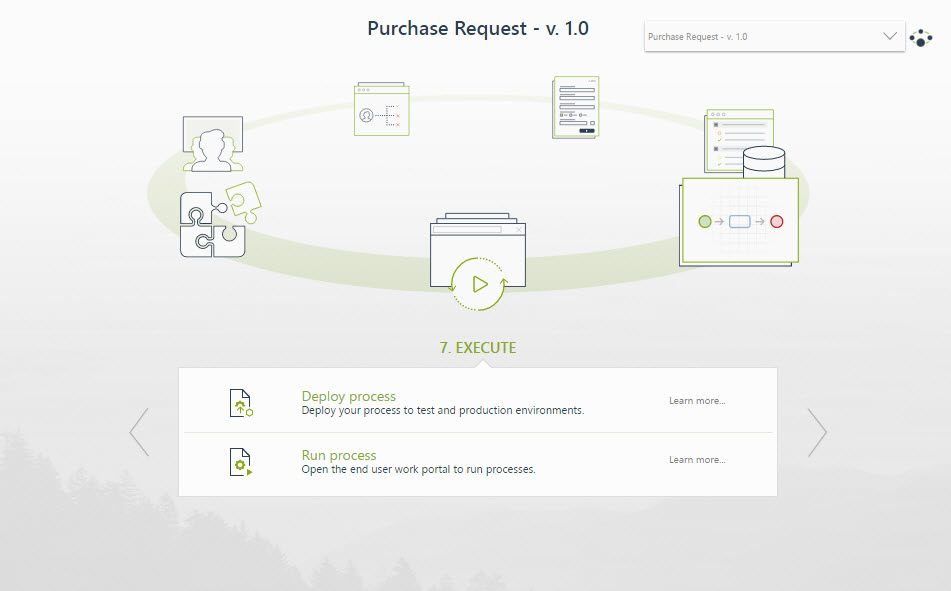
Launching the Work portal or deploying your processes
In this step, you have following options available:
•Deploy your process: Publish your processes into a test or production by using an assisted wizard.
For more information, refer to Deployment.
•Run process: Open the Bizagi Work Portal in order to execute your processes in the selected environment by clicking in its URL.
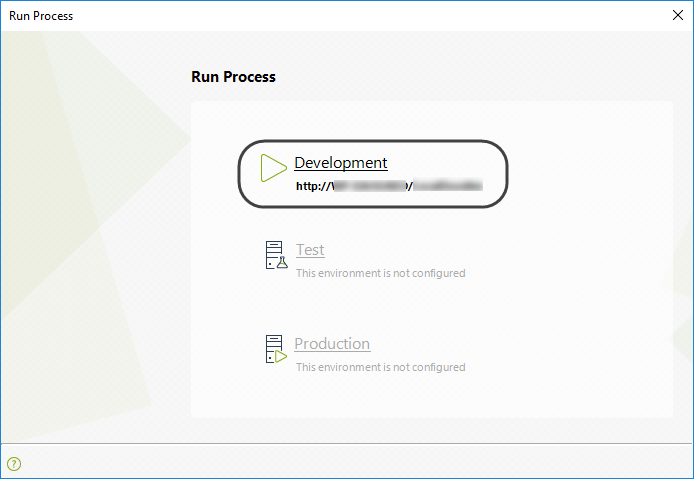
This option is especially useful to test and validate what has been modeled and built so far.
Within the development environment, Bizagi Studio users may do quick prototyping and launch the bundled Work portal which reflects how processes will be exactly shown in other environments such as testing or production.
For more information about launching the Work portal, refer to Quick prototyping.
For more information about the Work portal that is presented, refer to Bizagi Work portal.
Last Updated 3/3/2022 11:53:18 AM