Overview
A Resource is a Business Entity (e.g. a company, company division, a customer) or a Business Role (e.g. a buyer, a seller, a credit analyst), which controls or is responsible for a business process or a business activity.
Resources are part of the basic Element properties provided by default. In each shape they are identified as Performers, since they are the ones that actually perform the task. They can be defined for the whole Pool and for each Activity (Task or Sub-process).
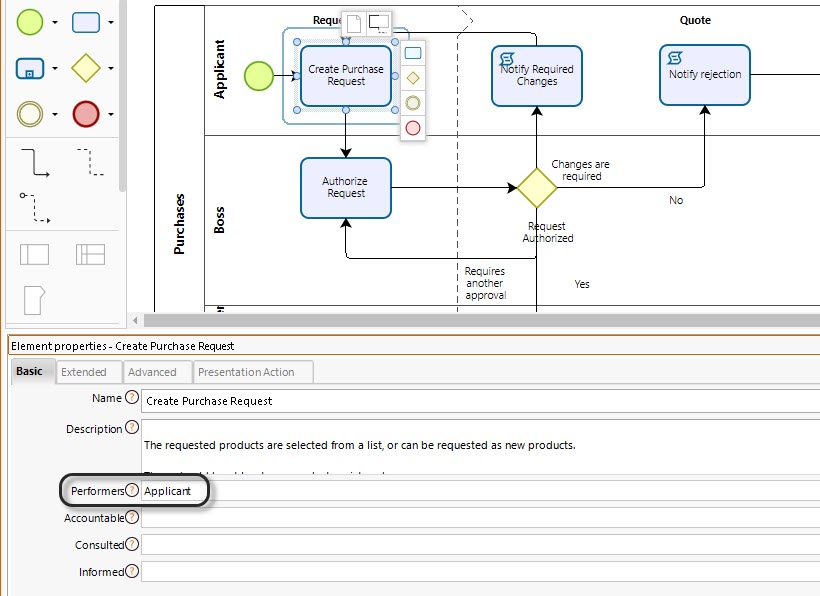
To define, edit or remove resources click on the Resources icon located on the Home tab.
This will display the Resources pop-up window.
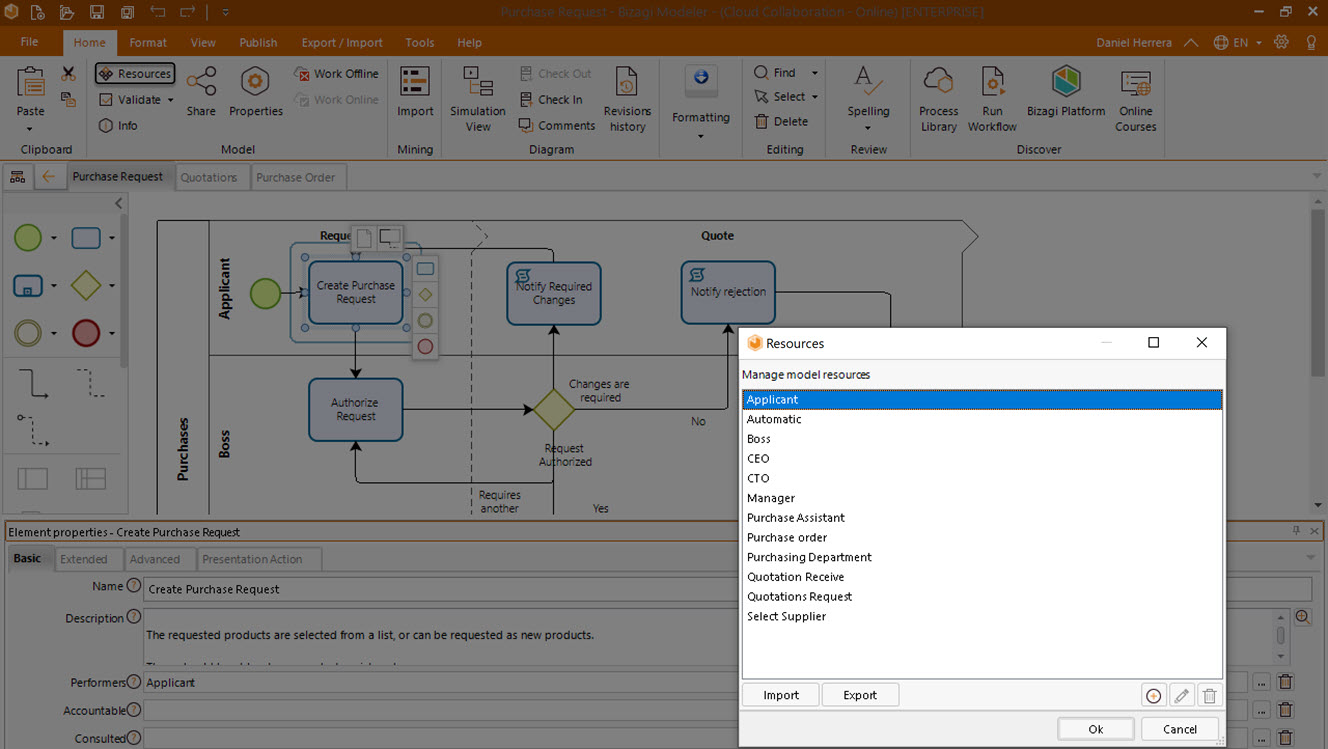
Click the Add button to create a new Resource.
Click the Edit button to edit.
Click the Delete button to delete.
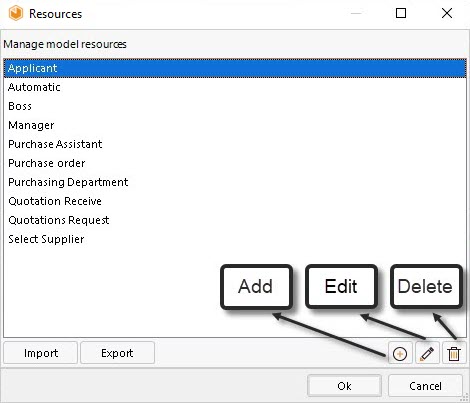
Enter the name, description and type (Role or Entity) of the Resource.
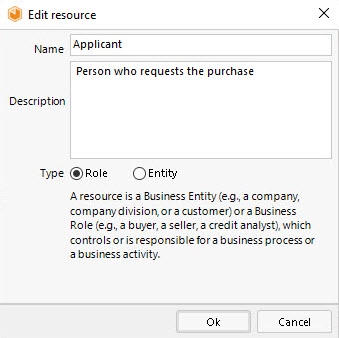
|
For the cross-reference to run correctly within My Processes, the name of the resource must be identical to the job title of the users. |
Once a Resource has been created, you will be able to select it on any activity.
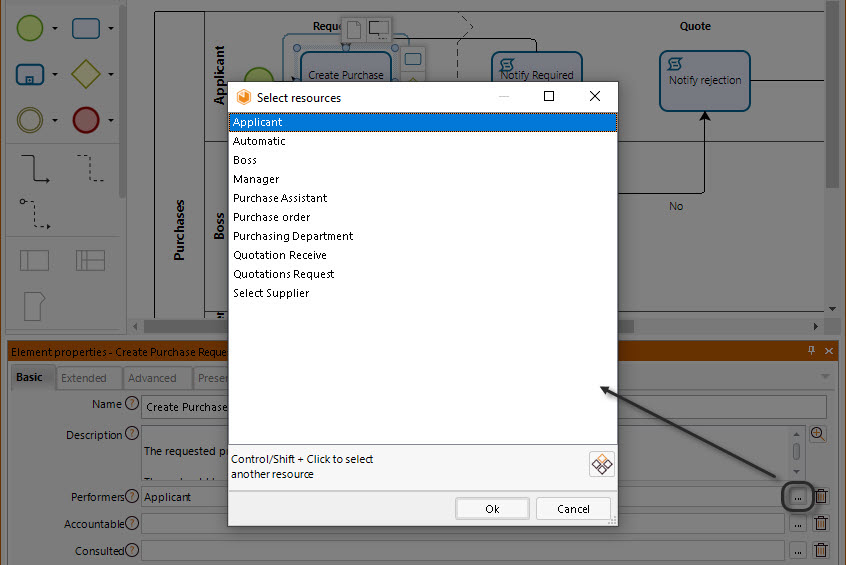
Defining Responsibility Roles
In addition to the Performers, you can also define responsibility roles, to easily identify the users involved in a process and allows you to improve compliance with policies and procedures to make sure better governance and opportunities for improvement.
Bizagi allows you to set roles following the RACI Model (Responsible, Accountable, Consulted, Informed). These roles can be defined for the whole Process or for each Activity (Task or Sub-process) and let the users to see the processes where they are involved in My Processes view.
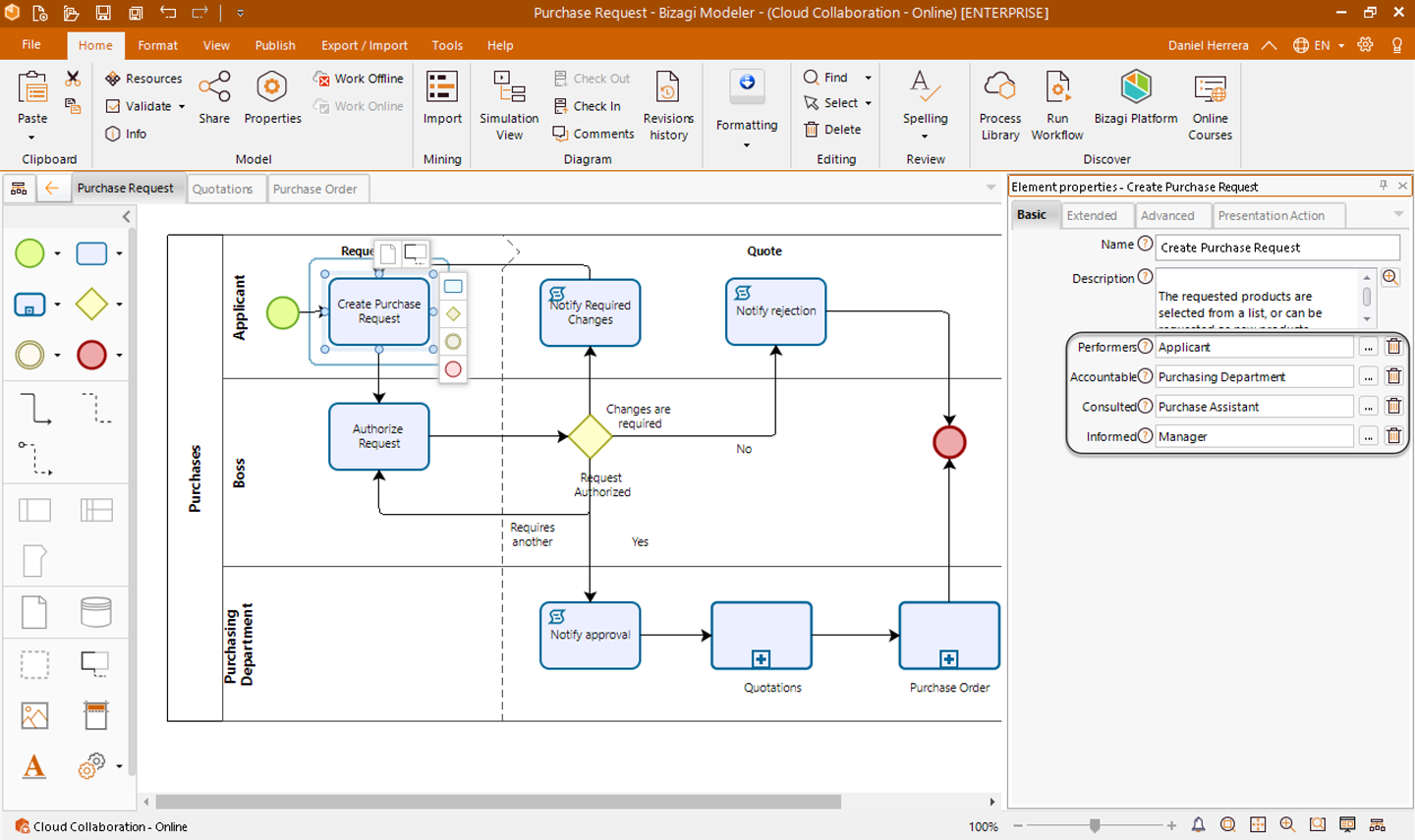
•Responsible: In Bizagi Modeler, the responsible is the role set as Performer.
•Accountable: the resource ultimately accountable for the work being made.
•Consulted: the resource who must be consulted prior to the task being completed.
•Informed: the resource who must be informed when the task is completed.
Last Updated 6/15/2022 5:11:03 PM