Overview
Bizagi offers a comprehensive set of controls to add onto Activities forms (user interfaces).
These set of controls are available out-of-the-box in the Controls tab of the Forms Designer and these are the most commonly required in any form, such as an file upload inputs for attachments, drop-down lists, and radio buttons amongst others.
For more sophisticated scenarios in which you require to customize the user interfaces and use extended functionality (i.e., display a statistics chart, use a Google map, integrate webcams, scanners or other peripheral devices, and anything else not considered in the comprehensive set of controls), you have the possibility to include Widgets in your Bizagi Forms.
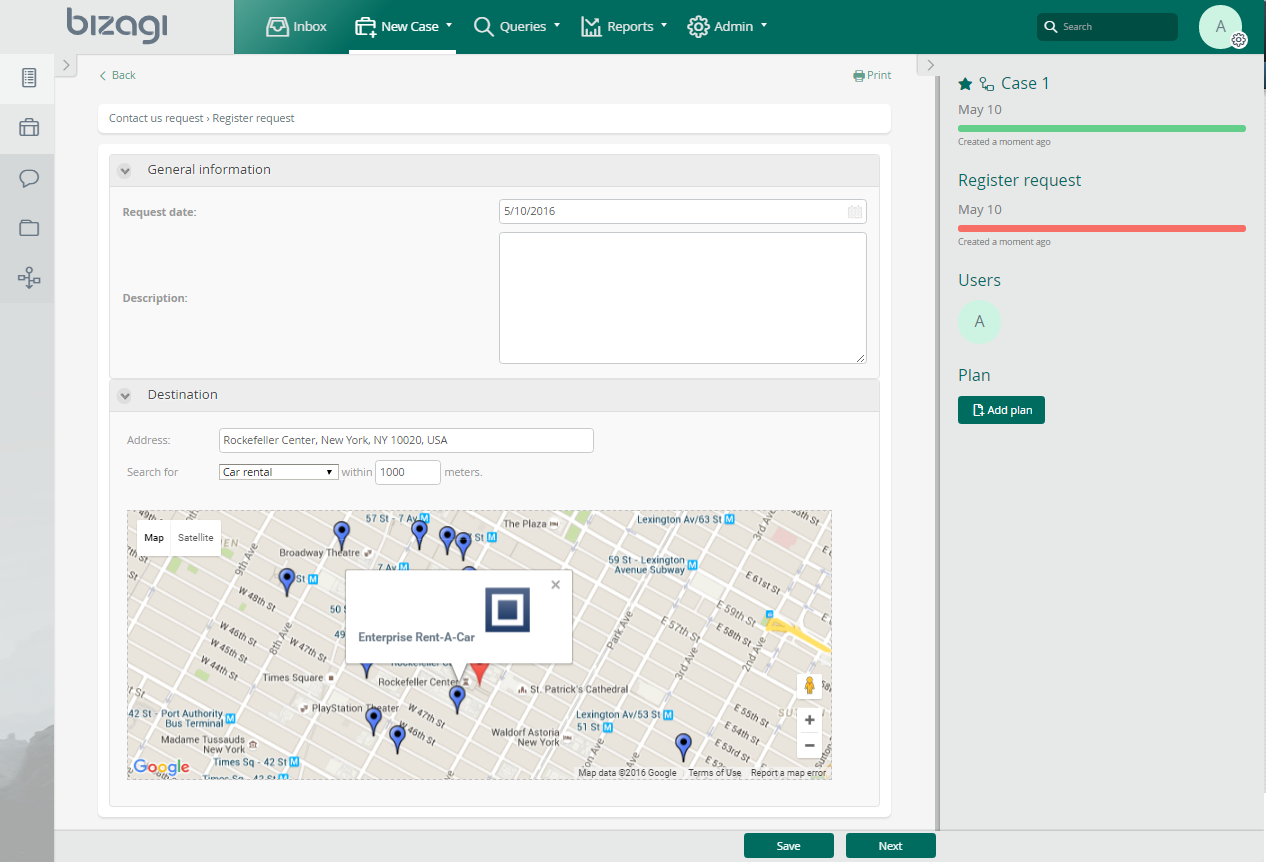
Bizagi Widgets
Widgets are specialized controls with predefined properties oriented toward a specific business requirement. Such properties promote reusability, in such a way that Widgets can be easily bound to any business model.
The concept behind a Widget is to be able to define and develop controls which comply with a specific structure (powered to support display in any device), so that these present a custom behavior which is also model-driven (attachable to any Process).
When working with Bizagi Widgets, you may easily extend or customize your Forms, by either of these 2:
1. Installing ready-to-use Widgets
You can download excellent Widgets from our Widget Xchange to easily include them in your project.
The store holds a wide selection of Widgets used by the Bizagi community, and that encompasses the following categories: Charts, Finance, Maps, Utilities and Peripheral devices.
For more information about downloading reusable Widgets, refer to Installing Widgets.
2. Creating your own Widgets
You can create custom Widgets to extend your Process forms with any interactive options or specific behavior (i.e, invoke REST services, render charts and specific illustrations, embed videos, frames or custom buttons and functionality, etc).
Creating such custom controls requires technical Web developer skills such as:
•Being familiar with JSON notation.
•Fundamentals and knowledge around HTML and CSS (preferably HTML 5 and CSS 3).
•Developing code in jQuery and JavaScript.
For more information about how to customize your forms through this concept, refer to Creating widgets.
|
Widgets within forms are not supported when used in published apps. |
Last Updated 3/20/2025 3:56:21 PM