Overview
Bizagi provides its Copy From feature to speed up development of forms.
This functionality allows you to easily and quickly create a new form by duplicating an existing design previously created.
The context of the Copy From is defined by the form in which it is being invoked. That is, when you call upon the feature in a Process form, a list of all Activity forms associated to the current Process appears.
Note the Copy From APPENDS the duplicated information at the POINT where you invoked the feature. Hence, if you add controls and then copy another form, the duplicated form is inserted at the end (after the Controls).
Example Copying From a Process form
An Expense Report Live Process has been designed. In the first activity, Register expense report, the user registers the expense report.
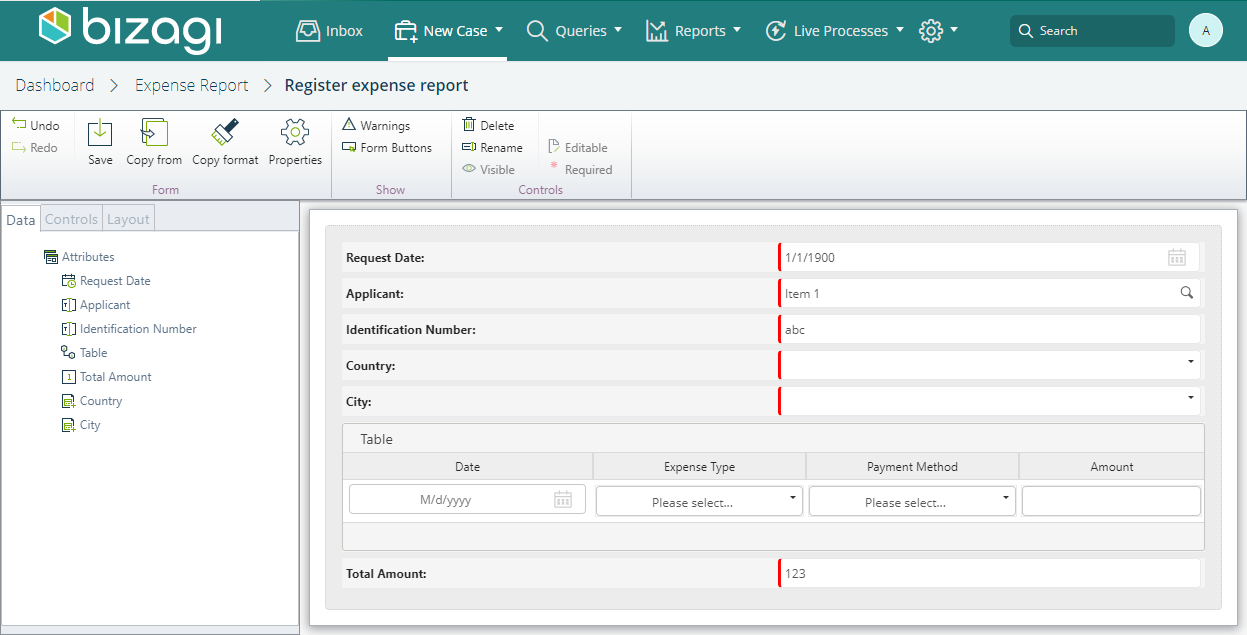
In the second activity, Approve expense report, the boss approves or reject the report. This activity contains the same information as the first activity in read-only format, in addition to some other fields such as the approval flag and comments.
Select Copy From in the Forms Designer. A new window displays the list of activities in your work flow. Select the Register expense report Activity to select it and click Copy.
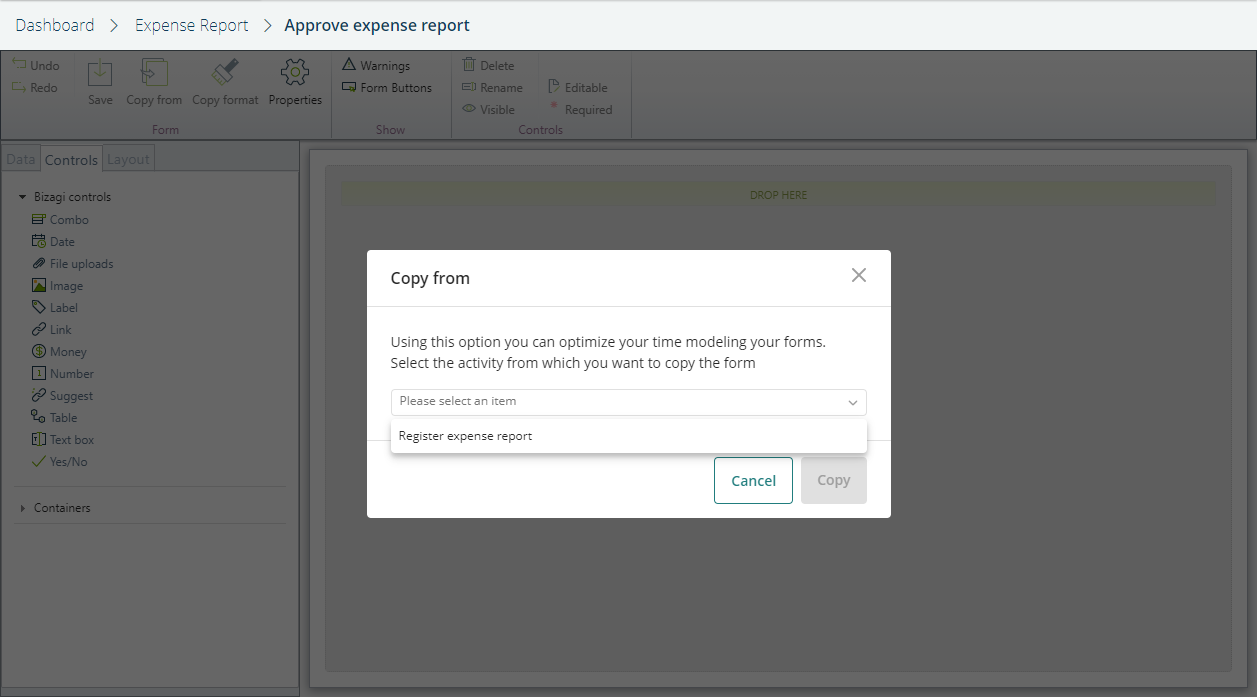
The information is copied exactly as is found in the Register expense report Activity form. One by one, you can make the Controls read-only by setting their Editable properties to False.

Add the new controls when the Copy from has been performed.
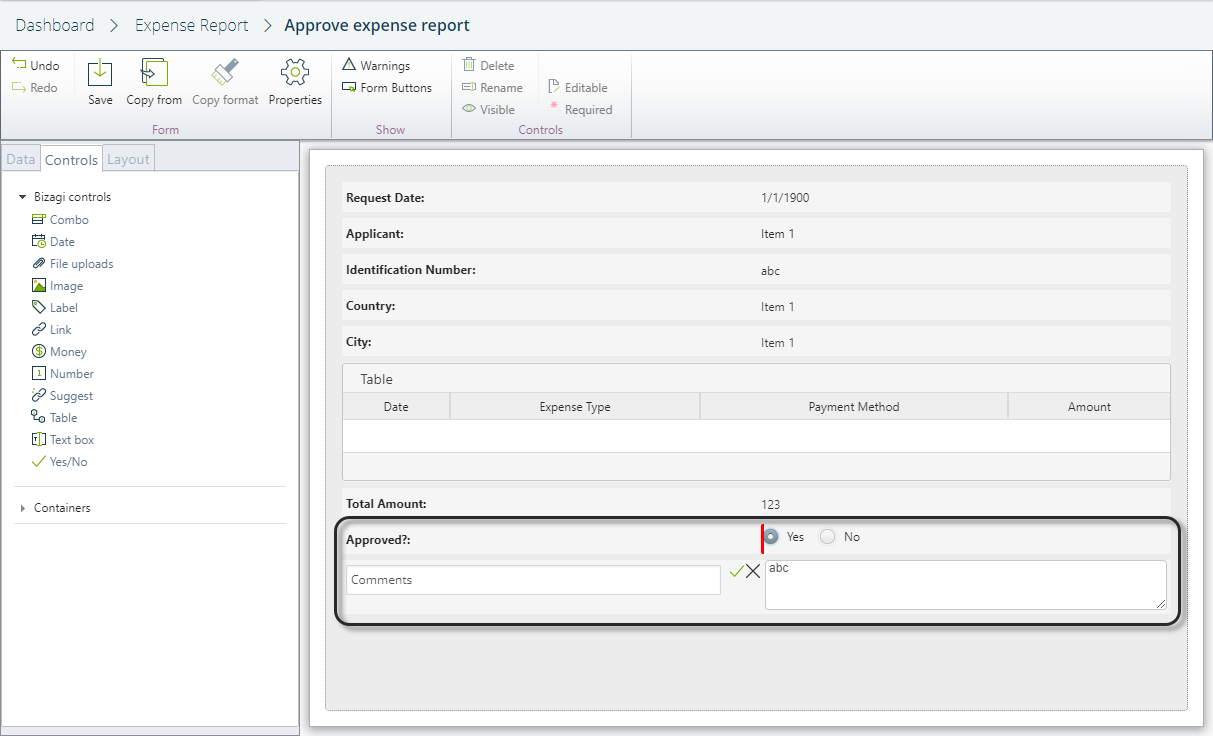
When the form is complete, save the form and close it. The new controls added to the form are stored in the process data model once you saved the form.
Last Updated 1/6/2022 5:24:23 PM