Overview
This operation lets you advance a case in the Work Portal with the authenticated user as the responsible for the task or event. You may write some data in your Bizagi model by sending a start parameter JSON. For more information on this JSON go to Relevant processes startup data.
Input
•token: Token used to authenticate the user.
•workitem-id: ID of the workitem you want to advance.
•start-parameters: A JSON with a specific structure that lets you write data needed for your process.
•base-address: URL of your Work Portal.
•case-id: ID of the case you want to work on.
Output
•case-id: ID of the case.
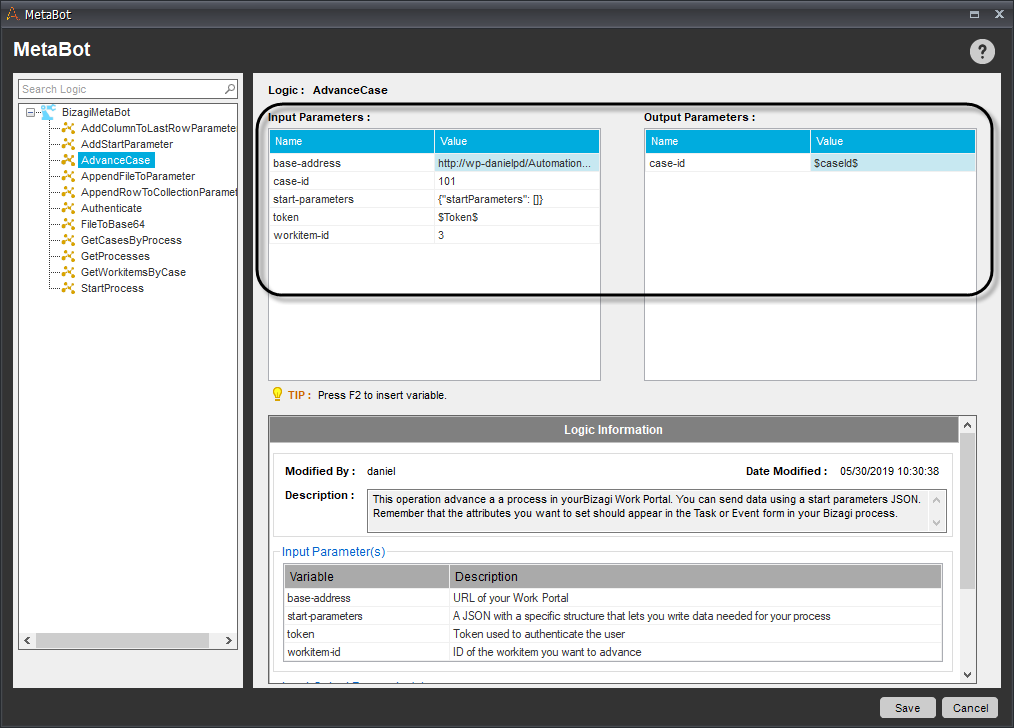
Important considerations
1.Generally before using this operation you must get the authorization token using the Authenticate operation.
2.The authenticated user must be able to create instances of the desired process.
3.It is recommended that you send the case ID to your Automation Anywhere Queue through the Bizagi integration.
4.You can use the operations GetProcess, GetCasesByProcess and GetWorkitemsByCase to obtain the ID of your workitem.
5.You can send a null variable as a start parameter or the string {"startParameters": []} if no start parameters are needed.
6.To build your start parameter JSON you can use the following methods:
oAppendRowToCollectionParameter
oAutomation Anywhere: AppendFileToParameter
7.You can save the ID of the case in a variable if you want to further work on the case using your Bot.
Last Updated 2/11/2022 9:16:19 AM