Overview
AI Agents include a Parameters section where you can configure four key AI model parameters: Temperature, Top-p, Frequency Penalty, and Presence Penalty.
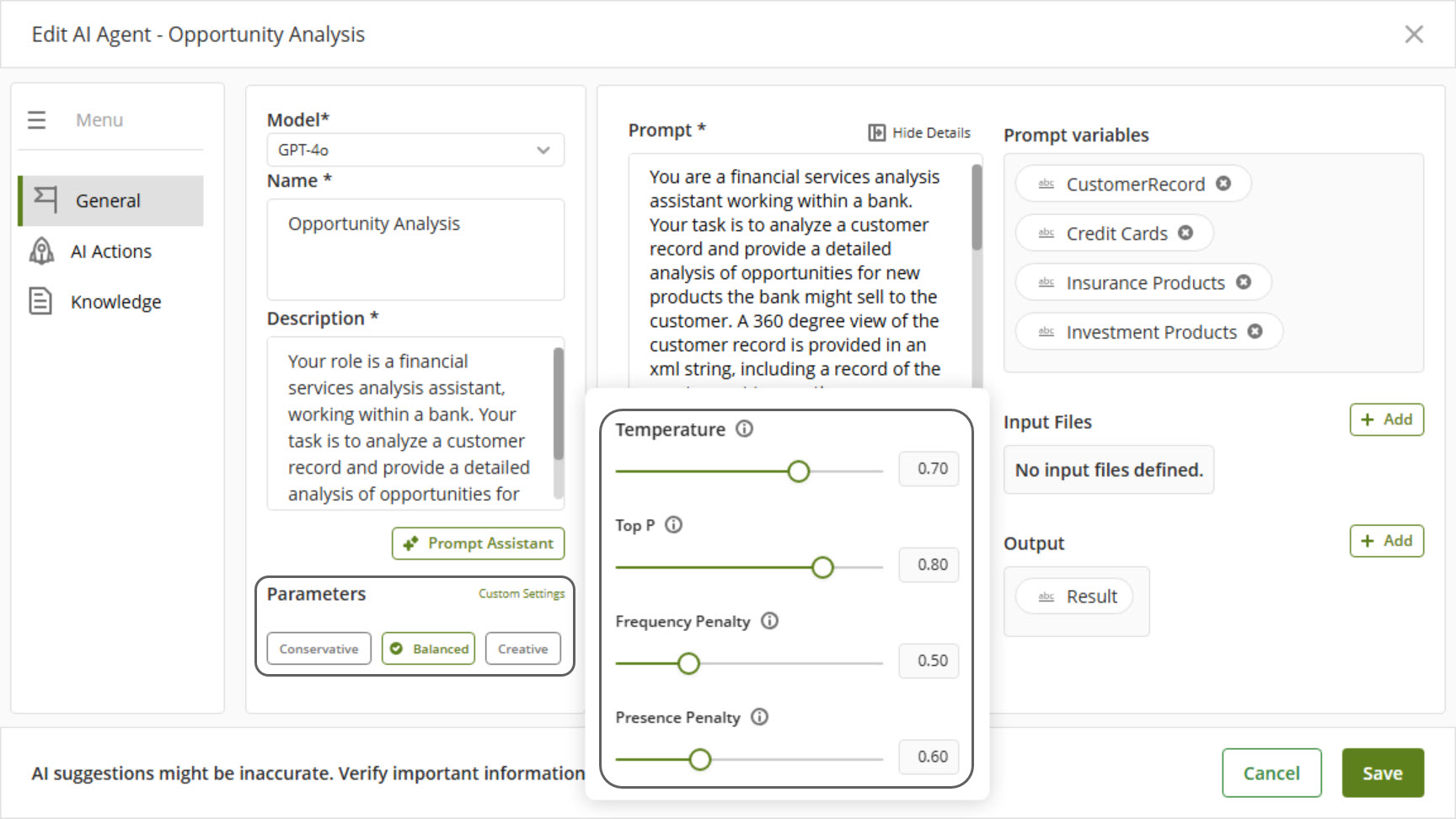
These parameters allow you to fine-tune how the AI Agent generates responses—ranging from precise and predictable to balanced or highly creative, so its behavior aligns with your task’s requirements.
Accessing AI model parameters
When creating or editing an AI Agent, locate the Parameters section in the bottom-left corner of the configuration screen. In this section, you can:
•Select a preset configuration (Conservative, Balanced or Creative) for quick setup.
•Click Custom Settings to manually define parameter values.
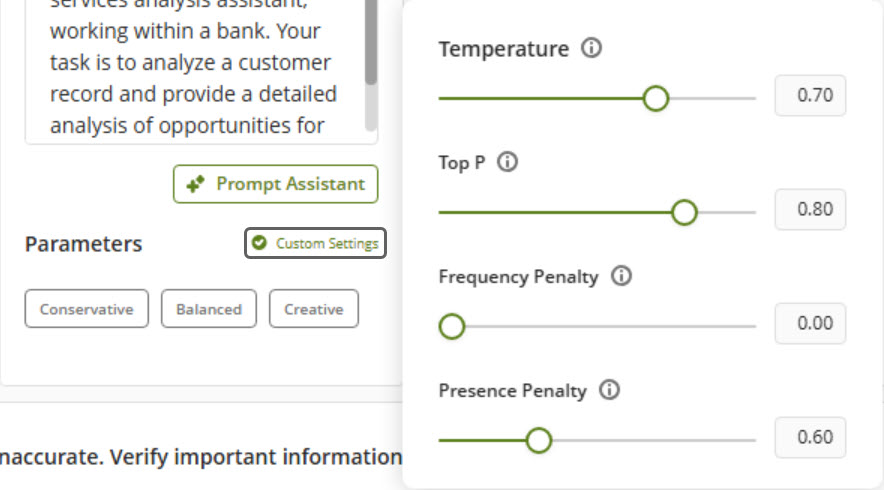
Preset configurations
The Parameters section offers three preset buttons that automatically apply predefined values for common use cases:
Preset |
Description |
Applied values |
|---|---|---|
Conservative |
Factual and predictable outputs. Best for knowledge retrieval, data extraction, forms, and technical documentation. |
Temperature: 0.1 Top-p: 0.5 Frequency Penalty: 0.0 Presence Penalty: 0.0 |
Balanced (default) |
General-purpose balance between consistency and variety. Ideal for conversations, emails, reports, and summaries. |
Temperature: 0.7 Top-p: 0.8 Frequency Penalty: 0.5 Presence Penalty: 0.6 |
Creative |
Diverse and exploratory outputs. Suitable for brainstorming, creative writing, marketing, and alternative perspectives. |
Temperature: 1.0 Top-p: 0.95 Frequency Penalty: 1.5 Presence Penalty: 1.5 |
|
New AI Agents start with the Balanced preset by default. |
Configuring Custom Settings
When you click Custom Settings, you can manually adjust the four execution parameters:
Temperature
•Range: 0 to 1
•Purpose: Controls randomness in responses.
oLower values (e.g., 0.1): More focused and deterministic outputs.
oHigher values (e.g., 0.9): More creative and diverse responses.
Top-p (Nucleus Sampling)
•Range: 0 to 1
•Purpose: Limits word selection to the subset with the highest cumulative probability.
oLower values: Output stays focused.
oHigher values: Increases diversity.
Frequency Penalty
•Range: 0 to 2
•Purpose: Reduces repeated words or phrases.
oHigher values encourage varied vocabulary and reduce redundancy.
Presence Penalty
•Range: 0 to 2
•Purpose: Discourages reintroducing previously mentioned concepts.
oHigher values encourage introducing new topics and ideas.
Compatibility
•Existing AI Agents: Can be updated with new parameter values at any time.
•New AI Agents: Start with the Balanced preset unless you select another configuration or adjust the settings manually.
Last Updated 11/18/2025 11:49:18 PM