Create Vocabulary massively
XPath Definitions can be created on mass through the Add Massive Vocabulary option. This allows you to create multiple definitions of an Entity in a quick way.
In order to create Massive Vocabulary follow the next steps:
1. Access the Vocabulary option from the Processes Module or Application Module. Right-click the XPath definitions within Vocabulary and select the option Add Massive Vocabulary.
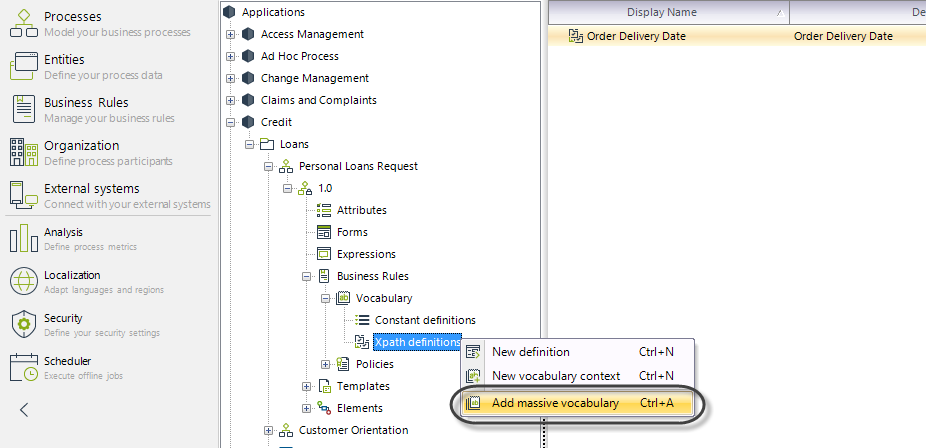
2. Select the entity from the data model to obtain its attributes:
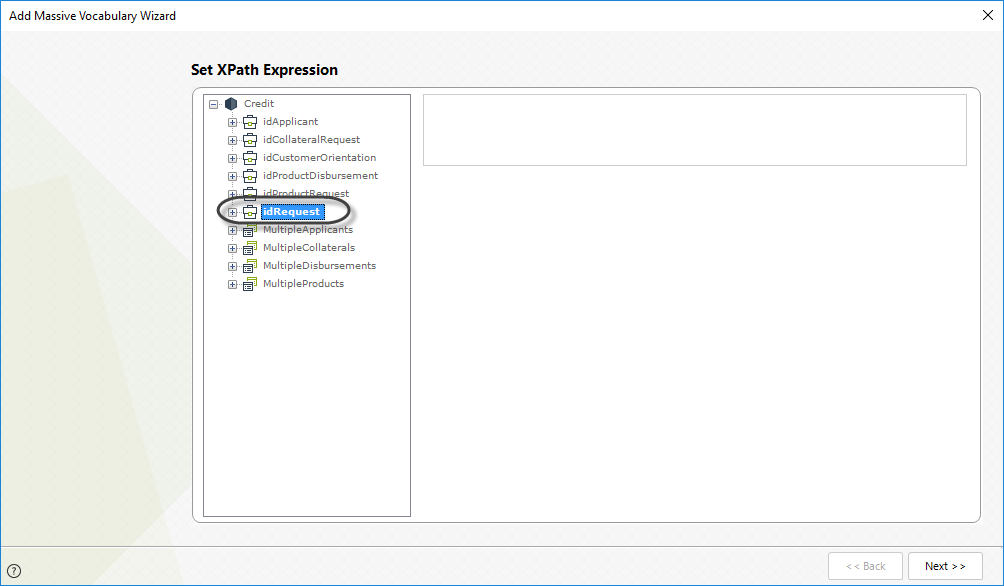
3. A table containing all the attributes of the selected entity will be displayed.
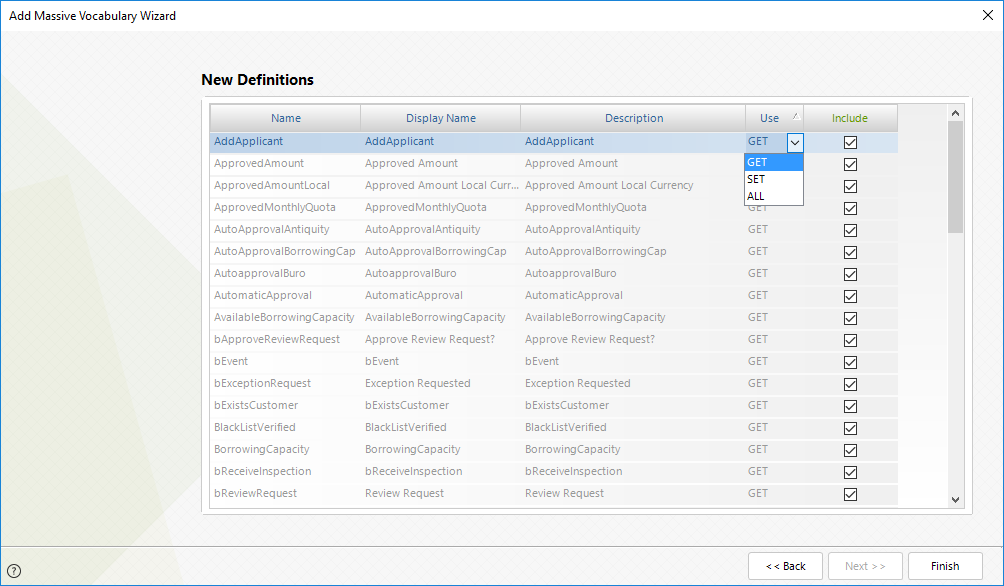
•Each value can be edited by clicking on it.
•If an attribute is not intended to be created as vocabulary, clear (uncheck) the Include checkbox in the last column.
•All the attributes by default will be defined as GET Definitions. These can be change to SET or ALL.
•Click Finish to create all the desired vocabularies.
Contexts in Vocabulary
You can create definitions to be able to access information within Collections. These definitions allow you to can access any one-to-one or a related attribute relationships to GET or SET values. You can also reference a one-to-many relationship (or Collection). However, you cannot access nor manipulate attributes within the Collection.
To do this, Bizagi provides Vocabulary known as Vocabulary Context. A Context refers to the change of the navigation path through the data model. With Vocabulary Context you can access the attributes within the Collection to be used in the Policies, navigating from the entity that are associated with the case in the Collection.
1. To create a Vocabulary Context select the desired Process where the Context vocabulary will be created. Right-click the XPath definition and select the option New Vocabulary Context.
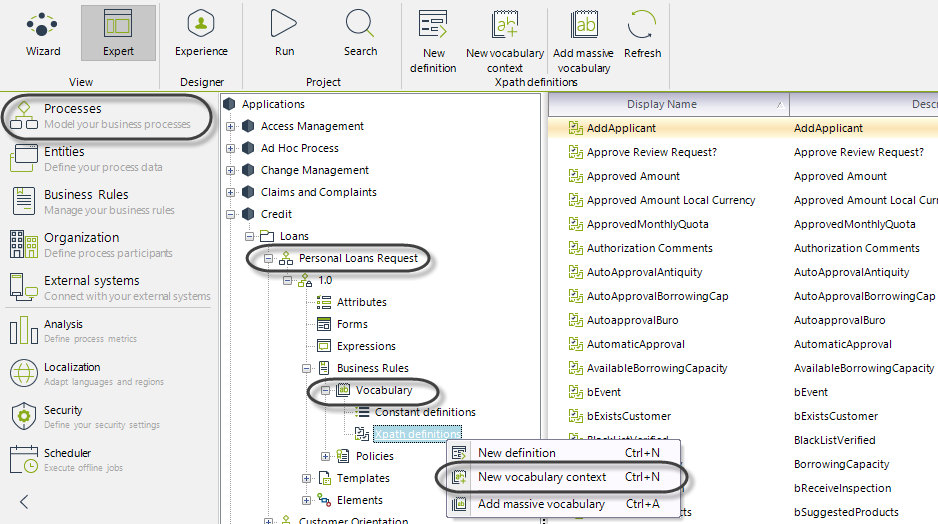
2. We recommend naming the context with the Collection's name. In this case the vocabulary will be Products. This way, a Policy can be created evaluating every product of the case.
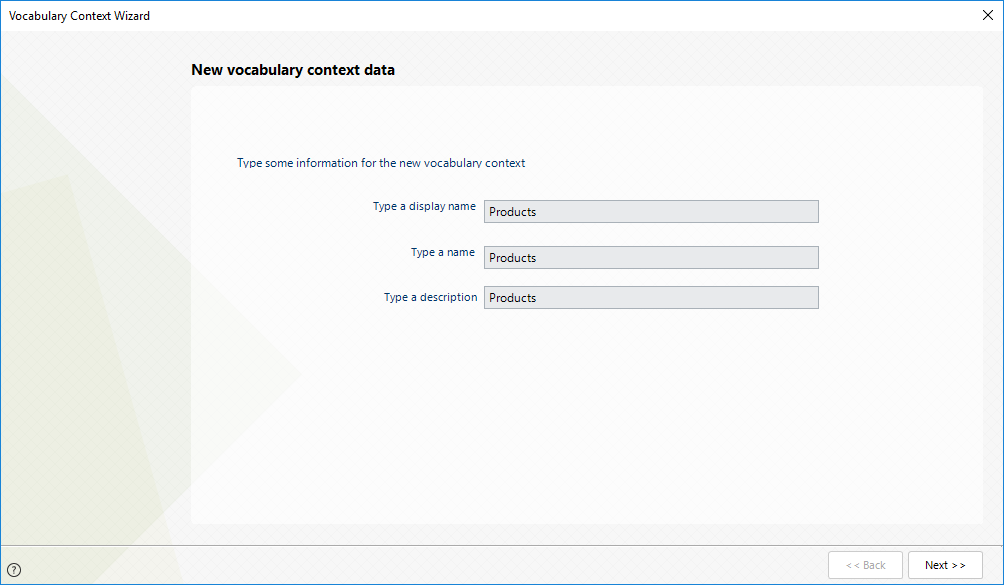
3. The Context Vocabulary can be filtered to obtain, for example, all the products that have been delivered in the case.
When vocabulary is created within the Context Vocabulary option, the path to navigate the data model will start from the Context entity, in this case, Products.
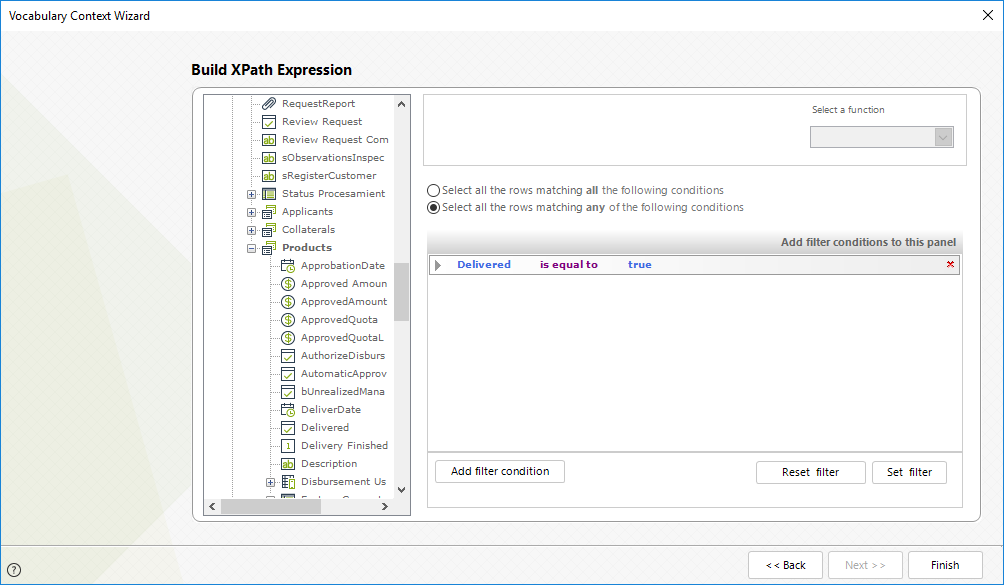
Last Updated 1/25/2023 4:15:15 PM