The following examples will be based on the following data model. Imagine you work for a telephone company and you are in charge of the Help Desk to assist with claims and complaints. Each claim will be related to a customer. To resolve each case your team may contact the customer by phone several times. To keep track of all calls made a History log will be constantly updated.
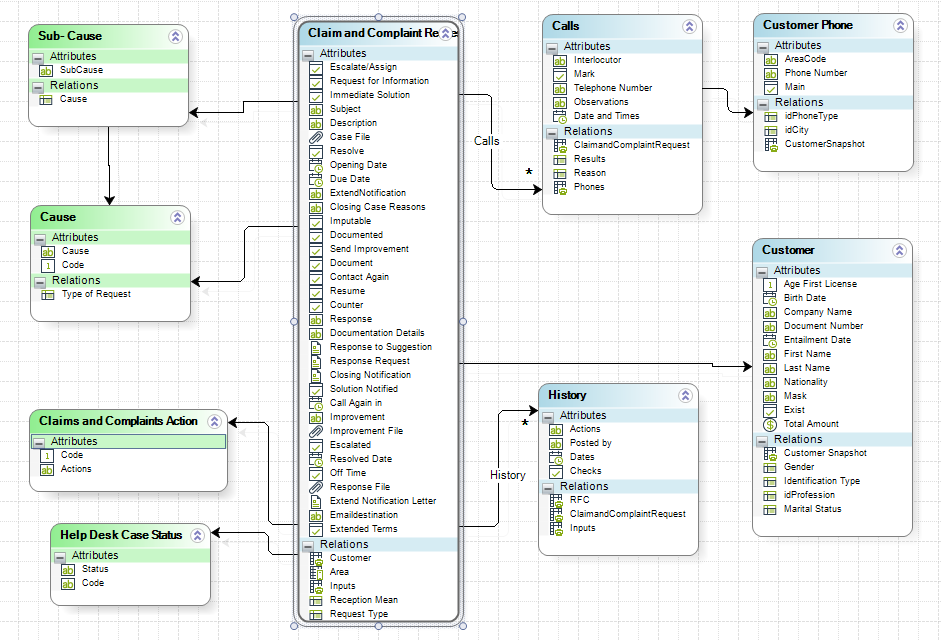
newCollectionItem: Allows to include new records in the collection. The records are initially added as an empty record. You can use XPath or variables to set the new record values.
Example: Each comment must be registered in the History collection.
var User = Me.Case.WorkingCredential.UserId;
CommentRecord=Me.newCollectionItem("ClaimsAndComplaints.History")
CommentRecord.setXPath("Actions",<ClaimsAndComplaints.Response>);
CommentRecord.setXPath("PostedBy",User);
CommentRecord.setXPath("Dates", DateTime.Now);
Distinct-values: Returns a filtered collection with no repeated values of an attribute. It is necessary to indicate the attribute for which the values will not be repeated.
Example: We need to know how many different phone numbers have been dialed to contact the customer
DiffPhone = <distinct-values(ClaimsAndComplaints.Calls.TelephoneNumber)>;
<ClaimsAndComplaints.DiffPhoneNumbers> = DiffPhone.size();
Get value as collection: In some cases it is necessary to handle Collections in expressions without using the Iterate over XPath functionality to allow a complete manipulation of the code.
Example: It is necessary that all calls have an observation. The function transform a list of all calls stored as a text chain into an array list called AllCalls. Note this example is used to illustrate the functionality; it could be done using Iterate over XPath.
var AllCalls = CHelper.GetValueAsCollection(<ClaimsAndComplaints.Calls>);
for (var i = 0; i< AllCalls.size(); i++) {
var CallRecord = AllCalls.get(i);
if(BAIsNull(CallRecord.getXPath("Observations")))
CHelper.ThrowValidationError("The Call "+CallRecord.getXPath("TelephoneNumber")+" has not observations");
}
Note: the XPath should NOT contain the parent entity object - only the collection within the entity.
RemoveRelation: Allows to delete items from a collection. It is possible to specify whether you want or not to delete the database records in the second parameter.
Example: All the calls that have not been marked must be removed.
Me.removeRelation("ClaimsAndComplaints.Calls[Mark = false]",true);
Sort: Sorts records of a collection in ascending order according to an attribute. It is possible to sort using an integer, float, date or string attribute. The method receives a collection, and returns the collection sorts by the attribute’s value.
We will sort by date all the reviewed Calls and store them in a variable.
var CallsChecked=<sort(ClaimsAndComplaints.Calls[Mark = false],'DateAndTime')>;
Round: is used to reduce a number (currency, real, float) given a specific number of decimals.
Example: Round a currency value with two decimal places.
<Purchase.RoundedPrice> = CHelper.Math.Round(<Purchase.InitialPrice>,2)
Round a currency value without decimal places
<Purchase.RoundedPrice> = CHelper.Math.Round(<Purchase.InitialPrice>)
Floor: is used to round a number (currency, real, float) down to the closest integer.
Example: Round a currency attribute to the smallest integer.
<Purchase.RoundedPrice> = CHelper.Math.Floor(<Purchase.InitialPrice>)
Ceiling: is used to round a number (currency, real, float) up to the closest integer.
Example: Round a currency attribute to the biggest integer.
<Purchase.RoundedPrice> = CHelper.Math.Ceiling(<Purchase.InitialPrice>)
Last Updated 1/6/2022 11:34:06 AM