Bizagi Modeler allows you to export your diagrams to Microsoft Visio using the BPMN 2.0 notation shapes.
Bizagi supports Visio 2010, 2013 and 2016.
|
Make sure you have Microsoft Visio installed when you export your diagrams. |
To export your diagrams, follow the steps below:
1. On the Export/Import tab, in the Export group, click Visio.
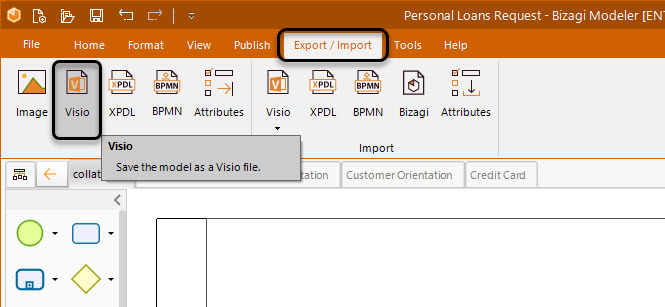
2. A window that sows the diagrams contained on the model appears. It has two columns, the left one has the whole list of diagrams in the model and the right one the selected diagram(s) you wish to publish . Select the diagram(s) you wish to publish and click the arrow pointing to the right.
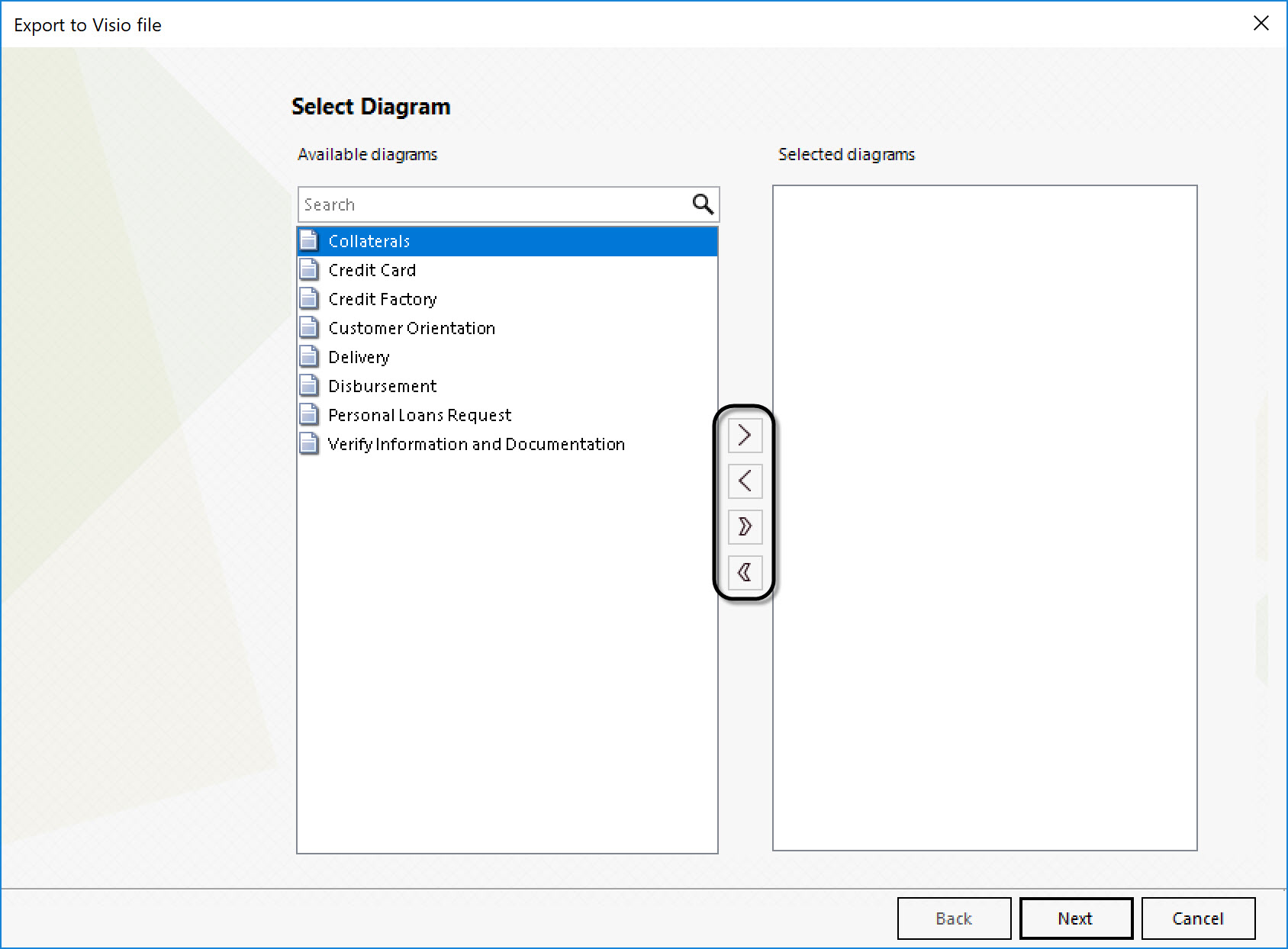
Once the diagrams are on the right, select the arrows pointing to the left if you want to get any diagram out of the printing selection. Then, select the Finish button at the bottom right of the window.
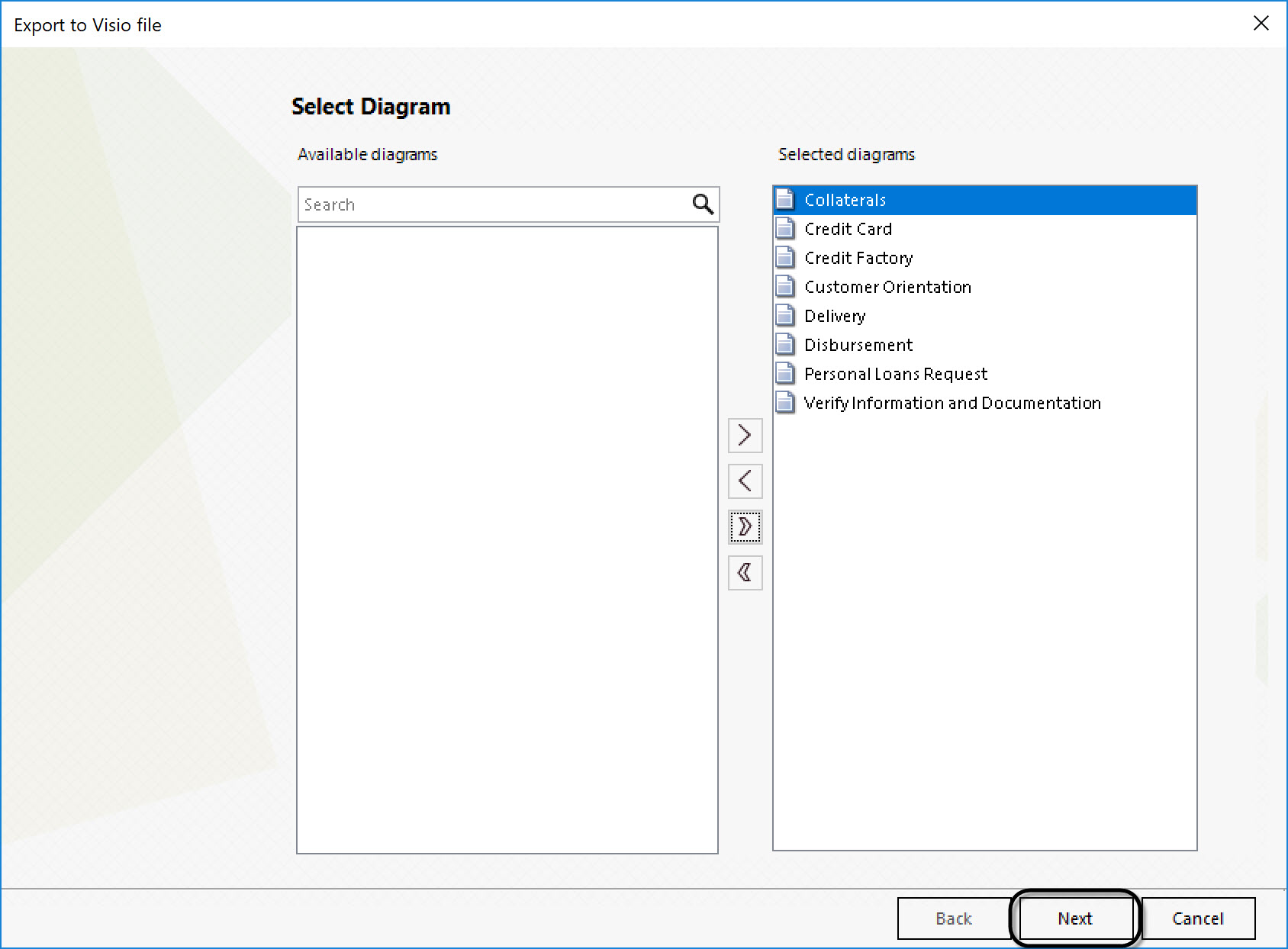
3. Specify the appropriate folder to save your Visio file, this folder need Read and Write permissions.
Click the Save button. Then click the Finish button.
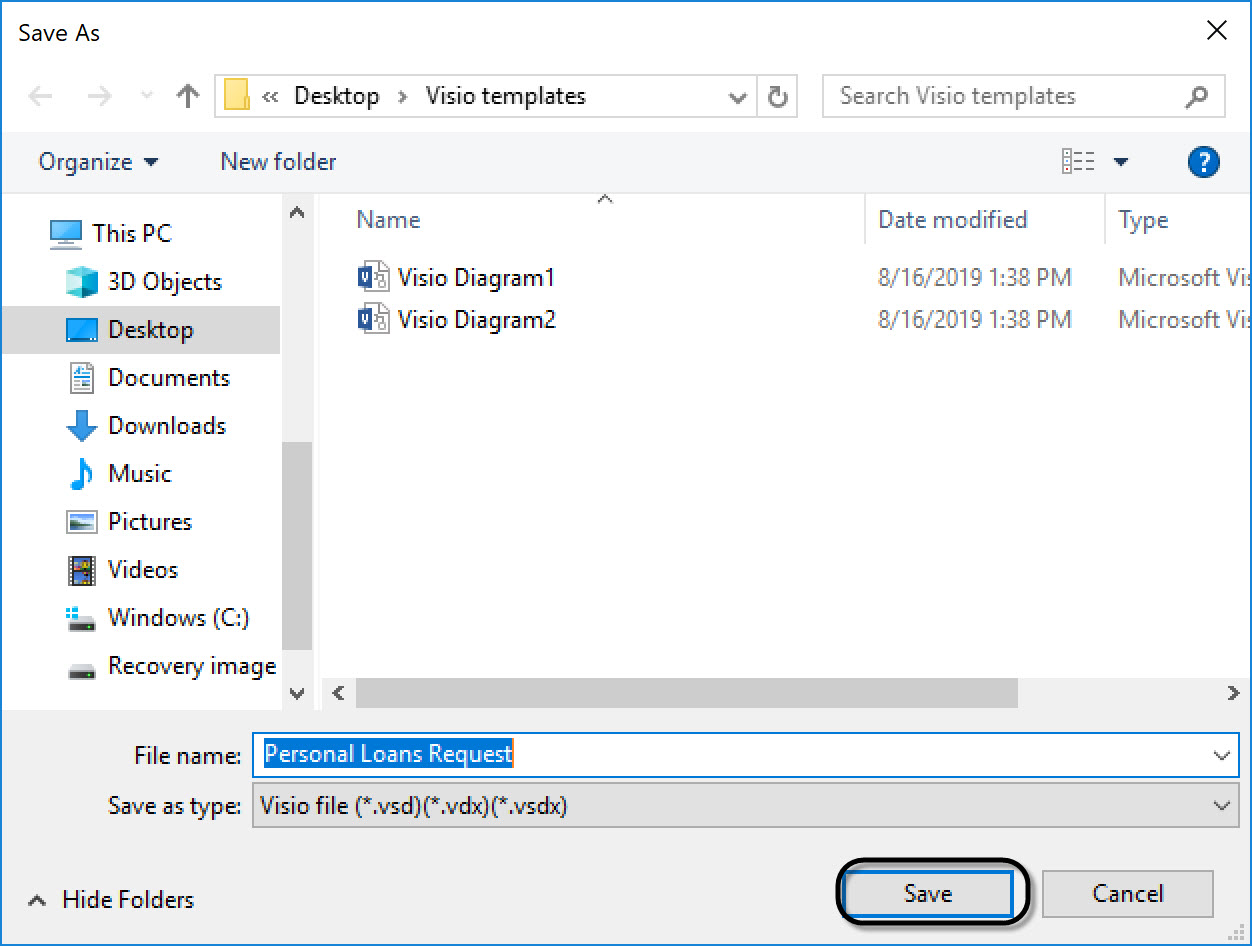
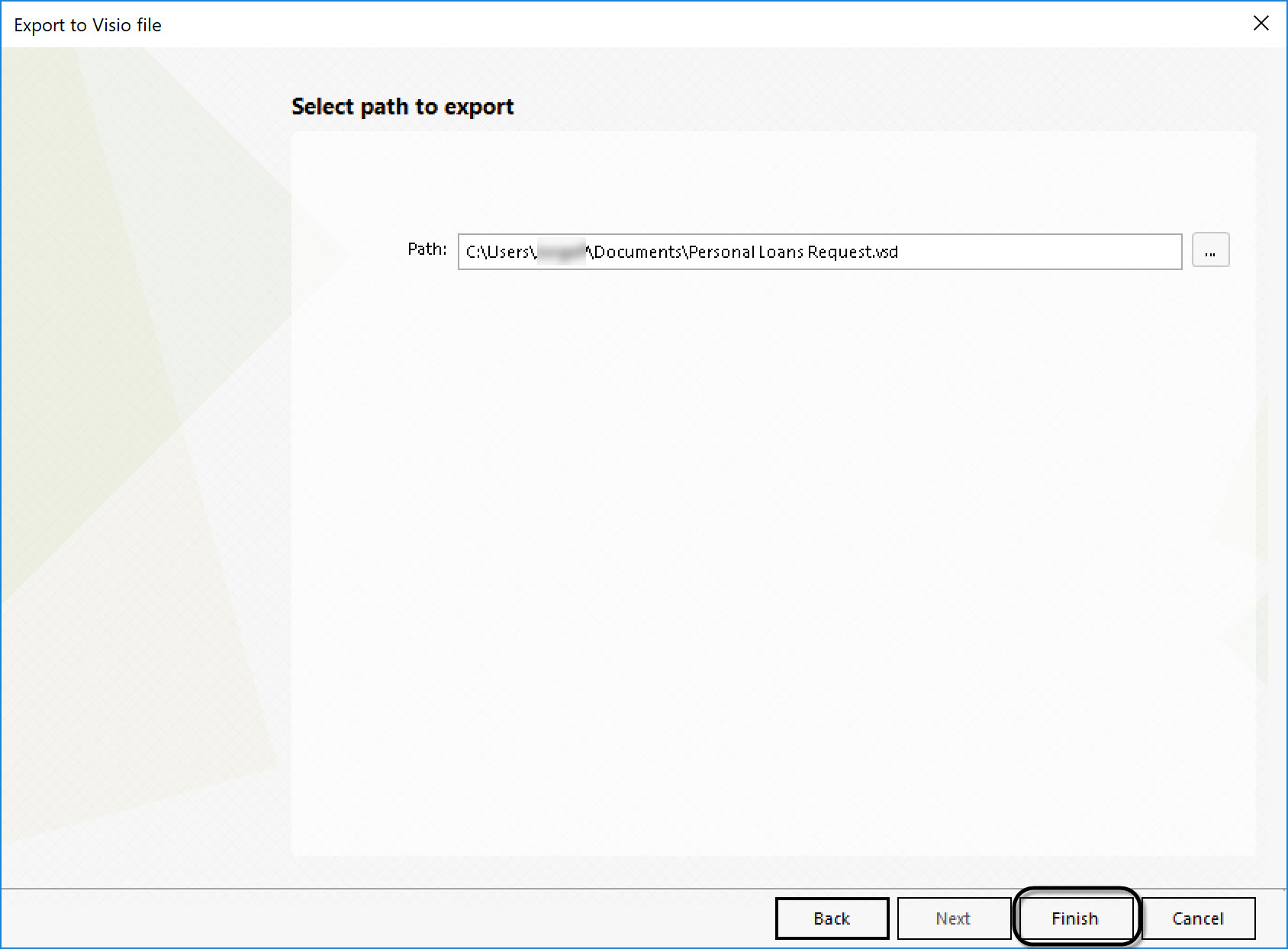
4. Once the process has been exported to Visio, you will be able to edit and manage the diagram using the Visio BPMN stencil.
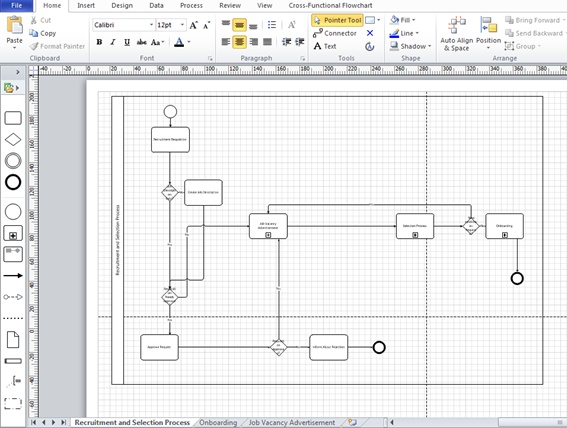
Last Updated 1/7/2022 2:15:00 PM