Overview
Authorization is an important aspect of Bizagi's security, as it helps ensure that sensitive information and functionalities are only accessible to authorized users, and helps prevent unauthorized access and data breaches. Authorization is done by verifying the user's credentials, such as their username and password, and comparing them against a set of permissions and roles that determine what they are allowed to do within the portal.
Bizagi allows you to authorize users in its different products, in order to access functionalities and menus.
This article shows the different authorizations that you can give users from various Bizagi products.
Work Portal
Security options for Work Portal menus from Bizagi Studio
In Bizagi you can configure access permissions to the different menus of the Work Portal, to make them available exclusively to users who have been authorized.
By default all menus are enabled for everyone in the project. When an authorization configuration is created (either Allow or Deny), the menu will only be accessible to the people with access. That is, the item will be visible to users with access permissions and restricted from everyone else.
For more information, refer to Security for Work Portal menus.
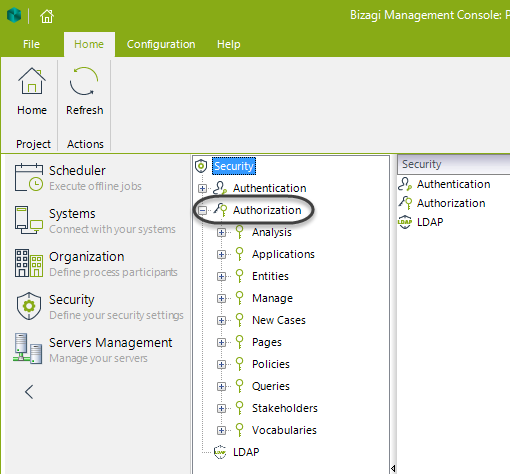
How to grant access to Work Portal's menus
If you wish to give a user access to a Work Portal menu refer to How to grant access to Work Portal's menus.
Authorizing user to start new cases for Live Processes
You can authorize the users in your project to launch new cases of published processes.
By default, all processes are enabled for every user. Once an authorization is configured, only enabled users will be able to see the process in their New Case menu.
Authorization for starting new cases is done per process. Therefore, if a user is enabled in a single process, it does not imply that they will be enabled in the rest of the processes that the project has available.
For more information, refer to Authorizing users to start cases.
Case Security
You can authorize which users have permissions over a case and which are unauthorized to see privileged information. In a scenario without customization of security, anyone can find a case and, in the results table, access all the related information. However, this information may be confidential and would need to be restricted to some users who might see it and study it.
For more information, refer to Case Security.
Authorizing users to run Reports for Live Processes
Live Process reports are available to the process owner and users with the BA Administrator role. You can also manually add other users or groups of users from the control panel so that they can generate these Reports.
For more information, refer to Authorizing user to run Reports.
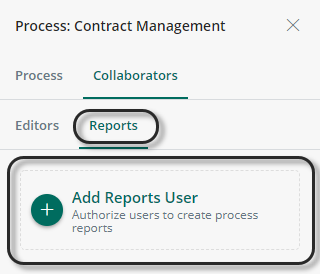
Access rights for the Live Process menu from Bizagi Studio
By default, all users can access the Live Processes menu. If you want to limit access, you must do it from Bizagi Studio before publishing your processes.
For more information, refer to Access rights for the Live Process menu from Bizagi Studio.
Bizagi Studio
Defining Bizagi Studio security
Bizagi offers a collaborative environment where you and co-workers can work simultaneously on the same project.
If you have several processes in your project you might need to restrict access to some resources to prevent other users modifying one process, that will affect other processes.
For more information, refer to Defining Bizagi Studio security.
Customer Portal
Cloud services users and roles
In the Customer Portal you can manage users of all Bizagi Cloud Platform services. Hence, there are different roles to manage users and their authorizations through the resources of each service.
The Customer Portal controls access to the workspace based on a role access model. The roles are distributed hierarchically among the different levels. A company has three levels:
•Company: Company who has access to the purchased services.
•Subscription: Services offered by Bizagi like Automation Service, Studio Cloud Services, Modeler Service, etc
•Workspace: Each service, has a resource type where users can work on. For example, in Automation Service you have projects and in Modeler Service you have models.
Each level has a set of Permissions that the roles have. For more information, refer to Cloud services users and roles.
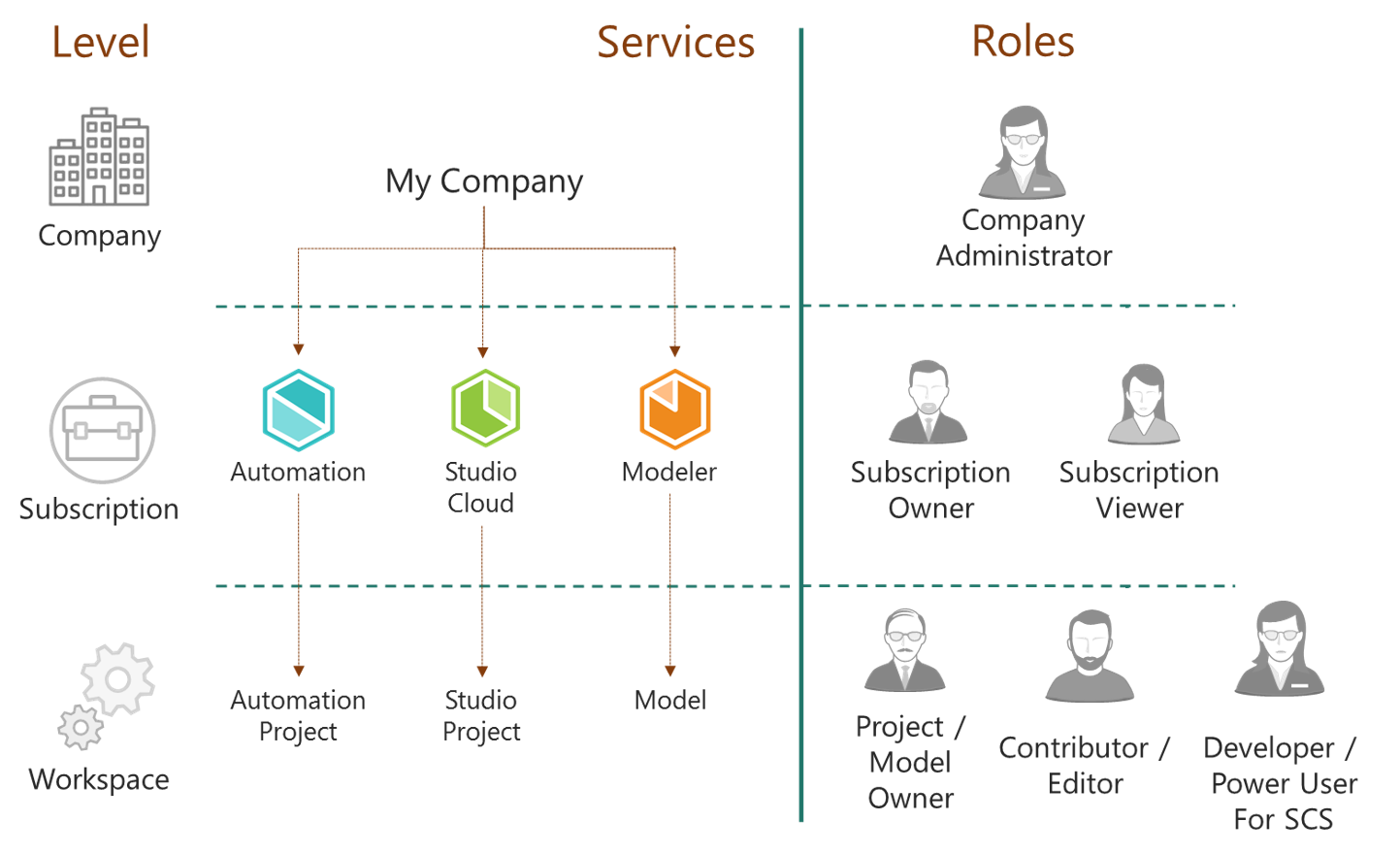
User management in the Customer Portal
In the Customer Portal, you can manage all the cloud-based services users of the Bizagi Platform. You can also control permissions and roles for different models or projects in your service subscriptions. For more information, refer to User management.
Management Console
Security options for Work Portal menus from the Management Console
Security option is a module within the Management Console that lets you restrict access to different areas of your processes during their execution, such as the Process Analysis Tools, Case queries, etc. In order to ensure that the correct users have the necessary privileges and to prevent unauthorized actions.
This module includes the Authorization component, which allows you to control access to all pages in the Work Portal. These permissions and restrictions are defined by the user groups and roles specified in the Organization component. For more information, refer to Security option.
Bizagi Modeler
Permissions
Permissions let you manage authorization for the creation of models and publication of diagrams.
The objective of Permissions is to grant a select group of users the diagram publication and model creation capabilities, in order to avoid unwanted content in the Process Library.
For more information refer to Permissions.
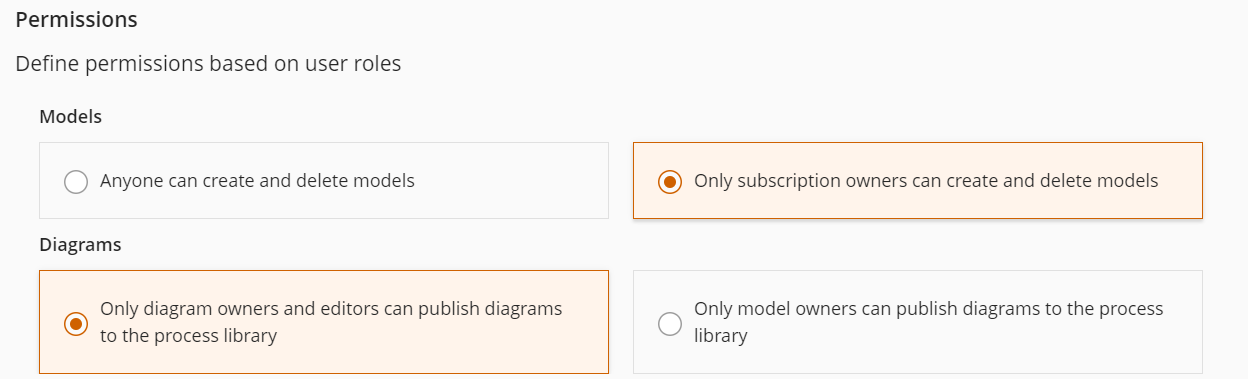
Last Updated 8/16/2023 7:52:58 AM