Overview
When you are developing in Studio Cloud Services, it is important to understand how the synchronization of metadata is executed when you work with co-developers. You need to be aware of how synchronization affects how you manage values of Parameter entities in both the Development and Production environments.
This article explains how Studio Cloud Services synchronizes metadata and describes practices to look up values of Parameter entities used in your cloud Development environment.
Synchronization of metadata
To understand how the synchronization of metadata is executed, let us recall the difference between metadata and data. Metadata refers to attributes and information that describe and give properties to the elements configured and created in Bizagi Studio. For example, visual names of tasks, process names, configurations of service tasks, environment parameters, or business options.
Data, on the other hand, refers to values that users register, query, or see in the Work Portal. This includes data from Master, Parameter, or Persona entities.
Studio Cloud Services stores project metadata in a repository called the Catalog; refer to Service architecture. Additionally, when a user opens Bizagi Studio, a local file containing all the project metadata is created. All elements configured in Bizagi Studio by co-developers are considered metadata, and synchronization between the local file and the cloud catalog ensures that metadata is consistent. The Catalog stores metadata, while data is stored in a separate cloud database.
Bizagi synchronizes metadata between the user’s local file and the cloud Catalog every time a user creates an element in any module of Bizagi Studio. If the metadata affects tables in the database, this information is also updated in the project database stored in the environment’s data storage. For example, when a user creates an entity in the Expert view, Bizagi synchronizes metadata to keep both the project Catalog and the environment database updated, so other users can see what has been created either in Bizagi Studio or when running the Work Portal.
Data is transferred from or to the Work Portal. This includes information registered in tasks and data about users, Personas, or Parameter entities managed through the Work Portal’s Admin menu.
In Studio Cloud Services, values of entities are synchronized between the environment database and Bizagi Studio, ensuring that the values displayed in Studio reflect the real values stored in the Work Portal. This guarantees that developers work with the same values used in the live environment.
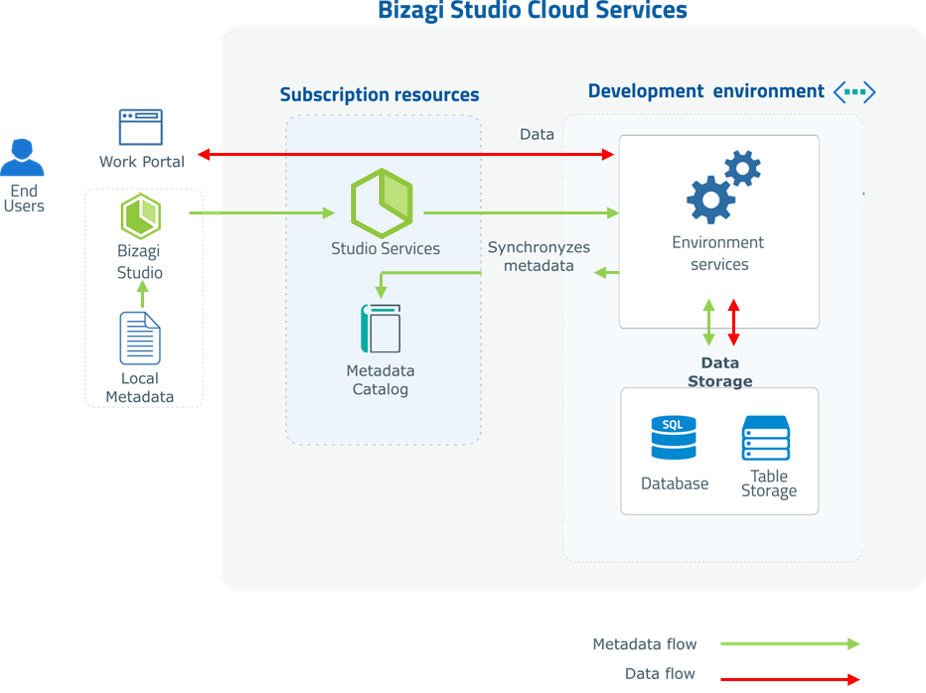
|
When a Parameter entity is replicated through Data Replication, its records are not shown in Bizagi Studio because they originate from an external source. This consideration applies to all features within Bizagi Studio such as actions or validations on forms, values in the Expert view, or expressions that reference entity values. |
Handling values of Parameter entities
When you use Parameter entities in a project in the Development environment, you can add values in two ways:
1.From Bizagi Studio: You can add values of Parameter entities from the Expert view:
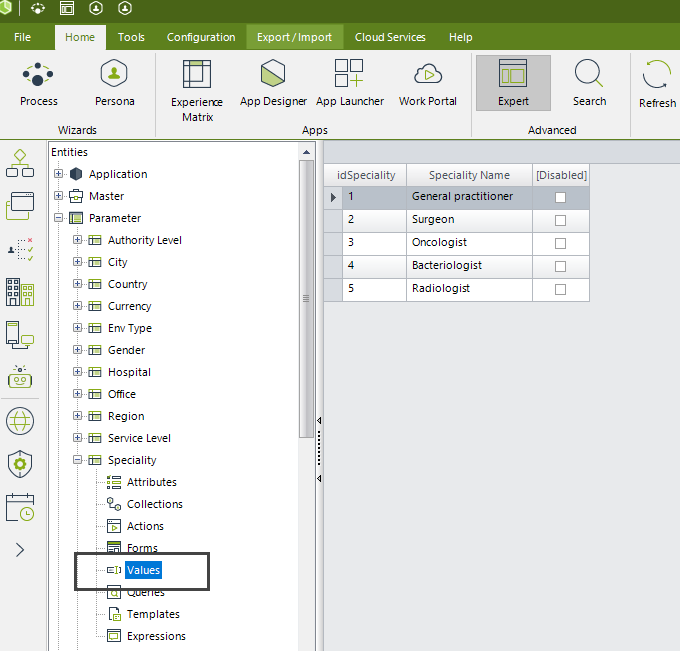
You can also add values when creating a data model:
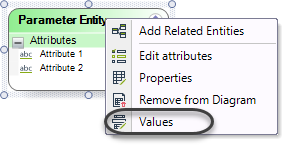
|
In Studio Cloud Services, this option applies to entities managed in the Development environment. |
2.From the Work Portal: When a Parameter entity is configured to be administered in the Work Portal, you can add values from the Admin menu.
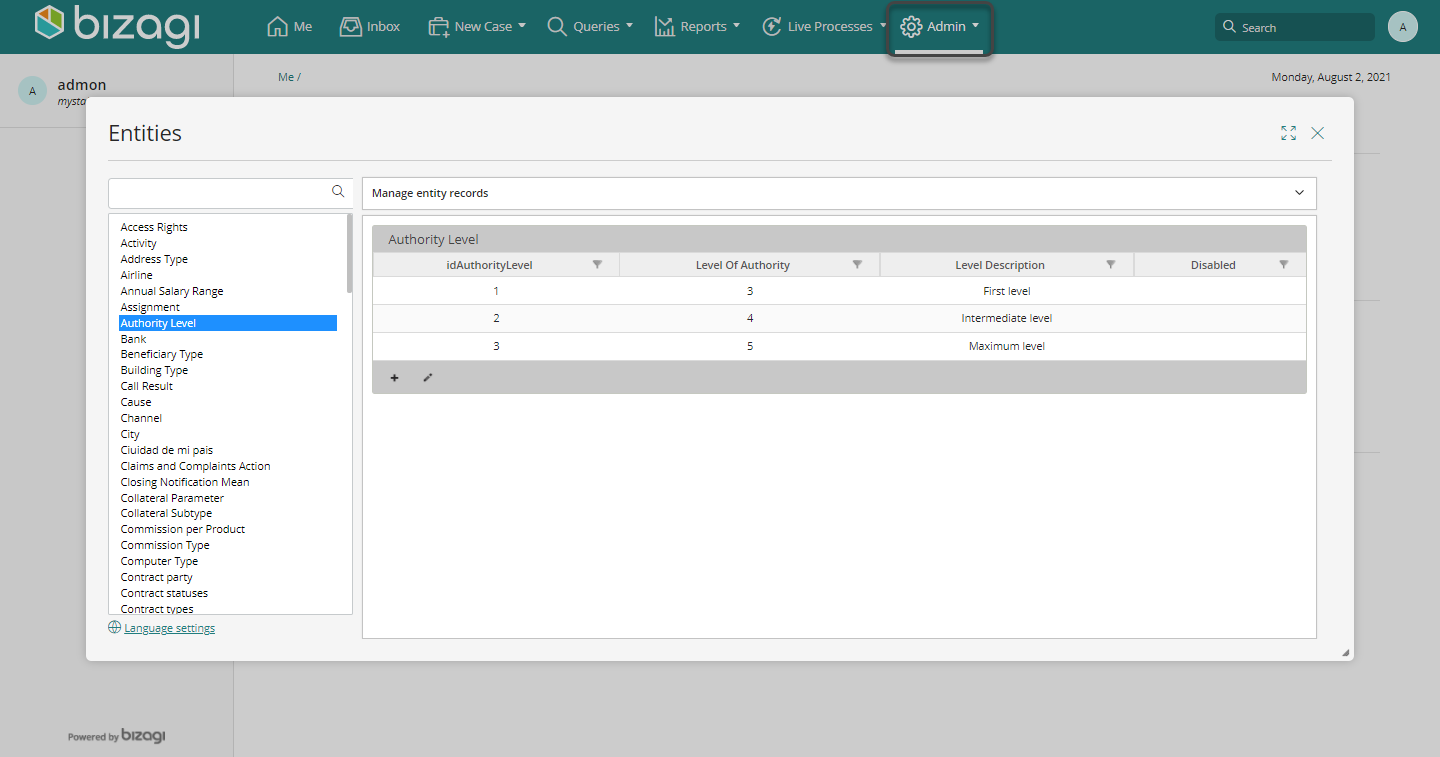
Bizagi handles parameter entity values differently depending on whether the entity is configured to be managed in the Development or Production environment. Refer to Where to manage Parameter entities to understand how values are handled in each environment and whether they are treated as metadata or data.
Values are handled differently because Bizagi evaluates whether Parameter entity values are included in a deployment package. Deployment packages contain metadata. Therefore, if a Parameter entity is managed in the Development environment, values of that entity are deployed as metadata from Development to Production.
On the other hand, values of Parameter entities managed in the Production environment are not included in deployment packages.
In Studio Cloud Services, values added in either Bizagi Studio or the Work Portal are synchronized, ensuring that the values seen in Studio always reflect the current values stored in the environment database and displayed in the Work Portal.
The following table summarizes the handling of Parameter entity values in Studio Cloud Services:
Where is the parameter entity managed? |
Where do you add values in Studio Cloud Services? |
Are values synchronized as metadata in co-developers’ Bizagi Studio? |
Consideration |
|---|---|---|---|
Development |
Bizagi Studio •Expert view •Data model |
Yes |
Values added in Bizagi Studio synchronize between all users and the Work Portal. |
Production |
Work Portal |
Yes |
Values added in the Work Portal synchronize to Bizagi Studio, ensuring developers see the actual values used in the environment. |
|
If you change the administration setting of a Parameter entity, previously registered values are cleared, and only new values created after the change persist. |
Using values of Parameter entities in Business Rules
If you need to test business rules that evaluate Parameter entity values, you can use the Select Parameter Value option to retrieve a value using filters in the getAttrib function:
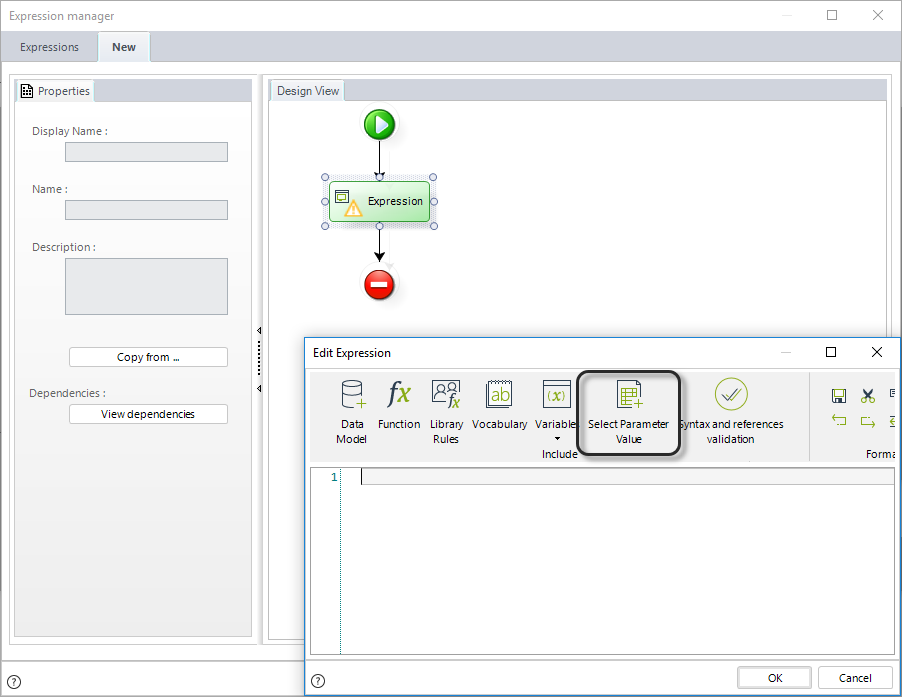
This option applies to entities managed in the Development environment.
|
For entities managed in the Production environment, synchronized values are also available in Bizagi Studio, so you can inspect and reference them directly when creating expressions.
There is no need to create temporary or dummy values in Bizagi Studio, since real values are always synchronized from the environment database. |
Last Updated 11/18/2025 11:35:29 PM