Bizagi API documentation
Welcome to the Bizagi API documentation, where you can find all the information about the CHelper and Me methods to build the business rules of your Bizagi processes.
If you want to check what CHelper and Me methods are and what you can do with them, follow the next steps to understand how you can navigate through the API documentation.
Section
Click one of the sections from the side navigation bar.

Category
Once you click the section, the section summary appears. In the summary, you can find a description of what the methods of that section do.
Take into account that depending on the section you click, the summary could have more than one category of methods (Me.Case). If the section has one category of methods exclusively, the category name is Methods.
Click one of the categories from the summary.

Functions
Once the documentation of the selected category appears, you can find a new side navigation bar on the right side of the page that lists all the functions belonging to the category.
You can navigate the documentation clicking one of the functions from the sidebar or scrolling the article.

Function
Finally, when you select one function, you can find the following sections.
Summary- shows a brief description of the function.
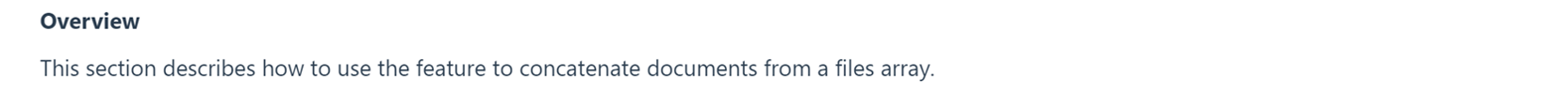
Syntax- shows how to use the function in the business rules editor.

Parameters- if the function has parameters, shows the type, name, and description of each required parameter.

Returns- if the function returns an object, shows the type and description of the function response.

Examples- if the function requires more details to show how to use it, this section explains how to use the function in a business scenario.
