Overview
When integrating your Bizagi processes with RPA, some common scenarios may cause you some troubles. This FAQ is here to help you streamline your development by presenting solutions to the most frequent blocks you may face when using RPA along with Bizagi.
When using RPA from Bizagi, should I use a synchronous or an asynchronous call?
We strongly recommend that for all your RPA integrations you use an asynchronous call. However, some specific robots can be triggered synchronously, but they must meet the following conditions:
•Its expected execution time is under 5 minutes
•It has a considerably low failure rate (less than 1%).
•You shouldn't work on another task in Bizagi during the execution of the bot.
Can Attended Robots use Bizagi?
Yes, like any other web browser application Bizagi can be effectively automated using web selectors. We strongly suggest that you use anchor selectors using as anchor the text in the label of the controls. Do this to avoid confusion in large forms with multiple input fields.
Can you trigger an Attended robot using a Bizagi button?
Yes, this is possible, but you must configure this behavior on the RPA side. Bizagi doesn't provide a dedicated configuration for this scenario.
Can Bizagi handle an error that occurred in the RPA side?
Yes, Bizagi can detect errors and handle them as any other integration. For more information, go to Advance Bot integrations. Additionally, you can provide a field inside the bot that reports the error to Bizagi, and then Bizagi can take decisions based on this message.
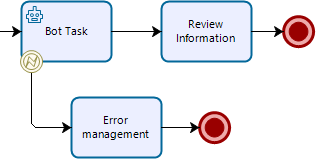
Can you start cases in Bizagi using a Robot?
Yes, you can take two approaches. Either you connect your robot with Bizagi, through the OData layer or you log in into your Bizagi Work Portal and create the case using UI RPA automation. If you chose the integration through the OData layer, use the start endpoint as explained at Processes startup data.
Can you add information to a case in Bizagi using a Robot?
Yes, you can take two approaches. Either you connect your robot with Bizagi, through the OData layer or you log in into your Bizagi Work Portal and add the information directly into the case using UI RPA automation. If you chose the integration through the OData layer, use the next endpoint as explained at Activities from Work portal completion data. Keep in mind that if you use the OData layer, the work item is advanced, so you need to handle this appropriately.
Can you start cases of a Live Process in Bizagi using a Robot?
Yes, you have to log in into your Bizagi Work Portal and create the case using UI RPA automation. You must use this procedure because the OData layer doesn't expose Live Processes.
Can you add information to a Live Process case in Bizagi using a Robot?
Yes, you have to log in into your Bizagi Work Portal and add the information directly into the case using UI RPA automation. You must use this procedure because the OData layer doesn't expose Live Processes.
Is there a recommended RPA Automation Life Cycle?
Yes, like any other software development endeavor, it is recommended to have a Development environment, separated from your Test and Production environments. You should then link each one of them to its respective Bizagi environment as explained at Advance Bot integrations.
Last Updated 1/6/2022 4:38:13 PM