Overview
This function returns e (the base of natural logarithms) raised to the given power.
The parameter of this function can be defined as an XPath, number or variable.
Considerations
•The supported attribute types to use as input XPath parameter (or Xpaths stored in variables) are: integer, currency, float, real.
•Use the IsNaN function to validate the parameter is a number.
•THE RESULT OF THIS FUNCTION MUST BE STORED IN A FLOAT-TYPE ATTRIBUTE.
Example
A Laboratory uses Bizagi to manage its medical researches. In these researches the laboratory commonly has to perform estimations of bacterial colonies growth. This growths are usually modeled using the following exponential relationship:
![]()
Where No is the initial population, e is the base of natural logarithms, k is a constant and N is the population at the t time.
To calculate the final population of bacterias in Bizagi you can use the Exp function. This function receives the power as parameter:
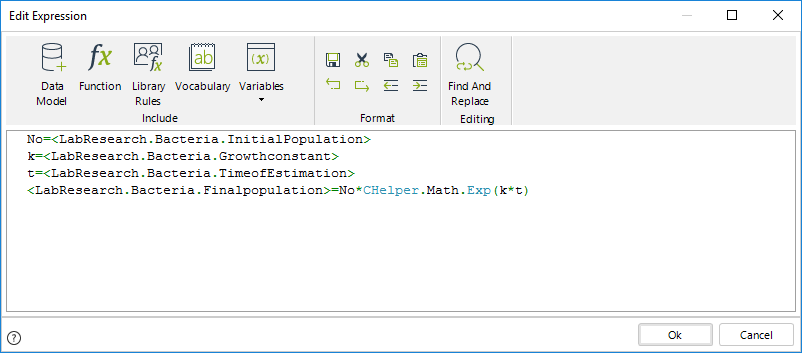
//Obtain the parameters of the formula in variables
No=<LabResearch.Bacteria.InitialPopulation>
k=<LabResearch.Bacteria.Growthconstant>
t=<LabResearch.Bacteria.TimeofEstimation>
//Apply the formula to obtain the final population
<LabResearch.Bacteria.Finalpopulation>=No*CHelper.Math.Exp(k*t)
Last Updated 1/6/2022 4:19:16 PM