Overview
Every Process in Bizagi has its main Process Entity. The entity provides the starting point to access the rest of the Process data. There is only ONE Process Entity per Process and it will always be a Master Entity.
The Process Entity is the first entity created for the Process and is defined in the second step of the Process Wizard.
Bizagi sets the first entity automatically as the Process Entity for the Process. When the model is created, Bizagi asks the name of the first and main entity. When the diagram is opened, this Process Entity will be the only entity shown. The Process Entity will be displayed with a double line in the Data Model diagram to distinguish ti from the rest of the entities. However, the Process Entity will not exist if you either did not create the data model for a Process or if the Process was created through the Expert View, and will need to be set manually.
What you need to do in Bizagi
There are two ways to set a Process Entity.
1. The first way is via the Entities menu.
Go to the Expert view and select the Entities module. Navigate the corresponding tree structure and choose the Master entity that will be set as the Process Entity. Right-click the Master entity and select the option Set as Process Entity.
If the Process already has a Process Entity, Bizagi will display a warning to make sure the change is desired
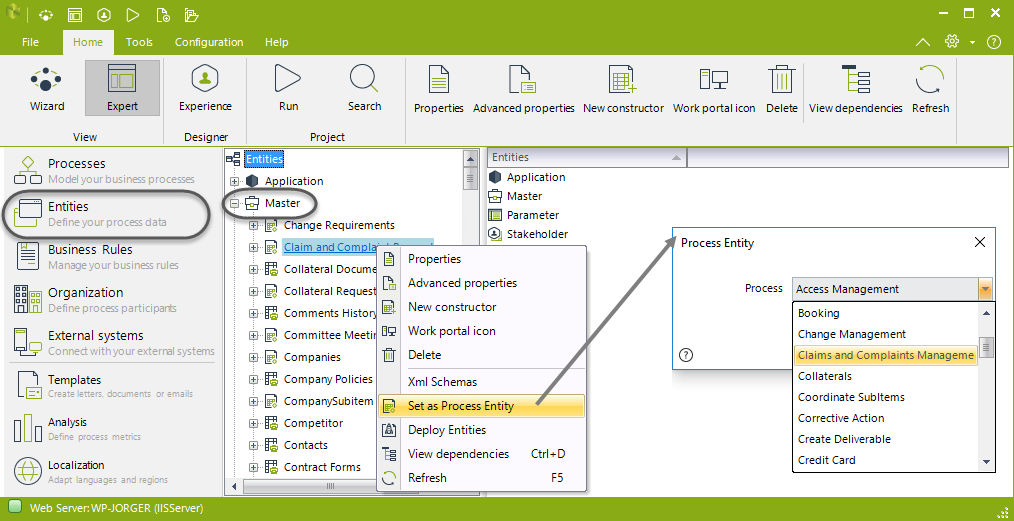
2. The second option is through the Process menu.
Go to the Expert view and in the Process menu and right click over the Process that needs the Process Entity. Select Set Process Entity.
A new window will display a drop-down list to select an entity.
If the Process already has a Process Entity, Bizagi will display a warning to make sure a change is desired.
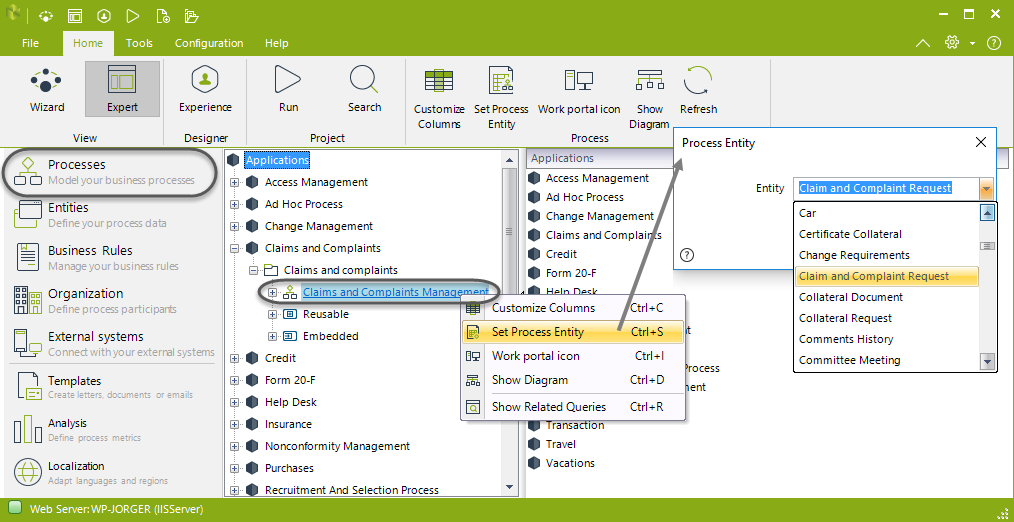
Last Updated 12/2/2025 5:24:52 PM