Overview
Bizagi offers a function to obtain information about your blocked asynchronous activities. This function will retrieve all the blocked asynchronous activities.
CHelper.GetAllStuckAsyncWorkitems()
Example
In this example, the function getAllStuckAsyncWorkitems will be used to retrieve all the blocked asynchronous activities.
The expression would be as follows:
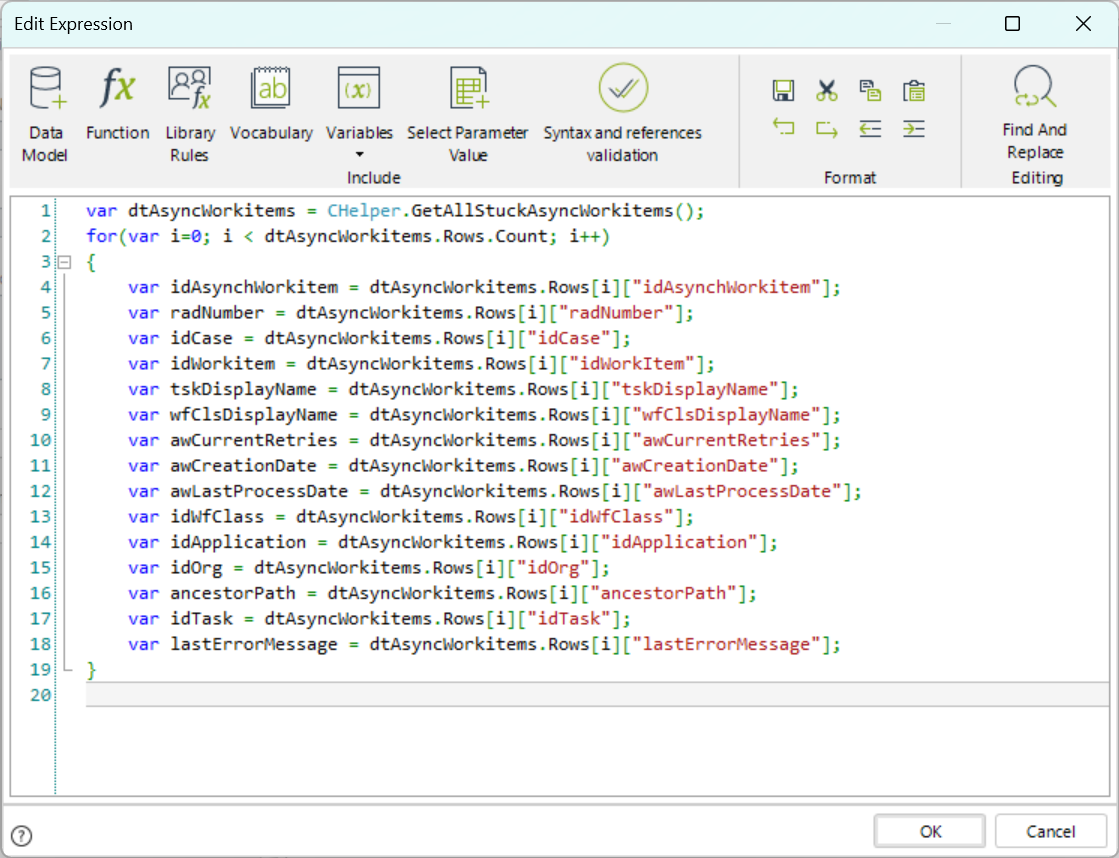
The code shown in the image is:
var dtAsyncWorkitems = CHelper.GetAllStuckAsyncWorkitems();
for(var i=0; i < dtAsyncWorkitems.Rows.Count; i++)
{
var idAsynchWorkitem = dtAsyncWorkitems.Rows[i]["idAsynchWorkitem"];
var radNumber = dtAsyncWorkitems.Rows[i]["radNumber"];
var idCase = dtAsyncWorkitems.Rows[i]["idCase"];
var idWorkitem = dtAsyncWorkitems.Rows[i]["idWorkItem"];
var tskDisplayName = dtAsyncWorkitems.Rows[i]["tskDisplayName"];
var wfClsDisplayName = dtAsyncWorkitems.Rows[i]["wfClsDisplayName"];
var awCurrentRetries = dtAsyncWorkitems.Rows[i]["awCurrentRetries"];
var awCreationDate = dtAsyncWorkitems.Rows[i]["awCreationDate"];
var awLastProcessDate = dtAsyncWorkitems.Rows[i]["awLastProcessDate"];
var idWfClass = dtAsyncWorkitems.Rows[i]["idWfClass"];
var idApplication = dtAsyncWorkitems.Rows[i]["idApplication"];
var idOrg = dtAsyncWorkitems.Rows[i]["idOrg"];
var ancestorPath = dtAsyncWorkitems.Rows[i]["ancestorPath"];
var idTask = dtAsyncWorkitems.Rows[i]["idTask"];
var lastErrorMessage = dtAsyncWorkitems.Rows[i]["lastErrorMessage"];
}
Last Updated 5/23/2024 3:05:22 PM