File type attributes
Bizagi allows for easy upload of files such as word processor files, data from spreadsheets, audio and video files to a Process. These files will be associated directly to a specific business case. Users can access and edit them during the execution of the Process and track the files at any time.
Since files are part of the case, they must also belong to the business data model as File type attributes.
It is important to remember that in a single attribute many files can be uploaded, and they can contain additional information regarding each document, such as Date of Receipt, Date of Revision, whether it has been approved or not, whether it is required, etc.
By default the maximum size of an uploaded file is 1 MB. The maximum allowed file size defined in Environment Settings, is 25 MB.
Where uploaded files are saved
When a document is attached to a case, it is saved in a cloud storage. You cannot change this option in Bizagi cloud.
Modify the default programs for file type attributes
In every project the user can change the file types associated with default programs used in a case. Bizagi include a list of the most popular type files. To edit or add to the list follow these steps:
1. In Bizagi Studio, select the Configuration Tab and open the Business menu.
Select the Advanced option.
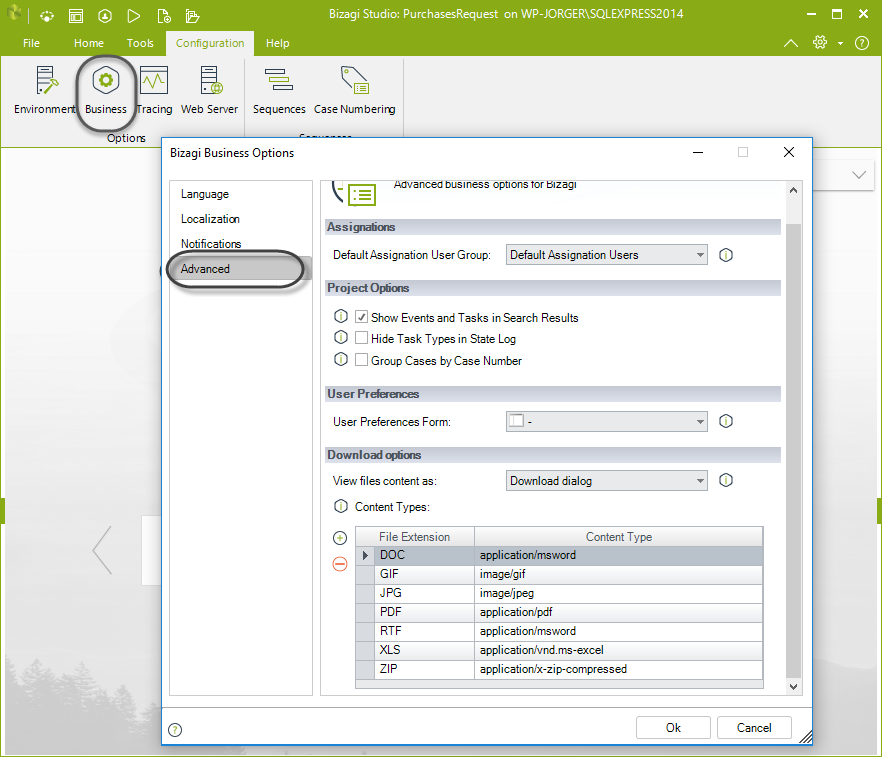
2. On the bottom you will find the content types and extensions that are available to be uploaded by default.
To edit one, just click its file extension or Content Type and retype.
To delete one, select the content type and click the X on the left to erase it.
To add a new one, click the PLUS sign on the left. On the new line, enter the extension and the program.
|
Before the first Deployment the configuration for ALL environments is performed in development in Bizagi Studio. The first deployment will take the configuration to each environment. Henceforth changes to Environment Configuration are local to the production environment from the Management Console. If you want those changes to be permanent, and become part of the Process design, make them on the development environment as well. |
Related Articles
Last Updated 1/23/2023 4:45:49 PM