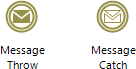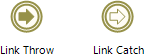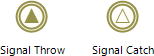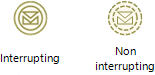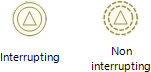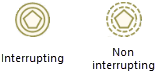Overview
An Event is something that happens during the course of the Process, affecting the Process flow and normally has a trigger or result.
To make an event a throw or a catch event, right click on it and select Is Throw. This option will enable or disable its behavior (applies for certain events described below) .
Start Events
ELEMENT |
DESCRIPTION |
NOTATION |
|---|---|---|
Start Event |
Indicates where a particular Process starts. It does not have any particular behavior. |
|
Message Start Event |
Is used when a message arrives from a participant and triggers the start of the Process. |
|
Timer Start Event |
Is used when the start of a Process occurs on a specific date or cycle time (e.g., every Friday) |
|
Conditional Start Event |
This type of Event triggers the start of a Process when a condition becomes true. |
|
Signal Start Event |
The start of the Process is triggered by the arrival of a signal that has been broadcast from another Process.
Note that the signal is not a message; messages have specific targets, signals do not. |
|
Parallel Multiple Start Event |
Indicates that there are multiple triggers required to start the Process. ALL triggers must be triggered before the Process is instantiated. |
|
Multiple Start Event |
This means that there are multiple ways of triggering the Process. Only one of them is required. |
|
Intermediate events
ELEMENT |
DESCRIPTION |
NOTATION |
|---|---|---|
Intermediate Event |
Indicates where something happens somewhere between the start and end of a Process. It will affect the flow of the Process, but will not start or (directly) terminate the Process. |
|
Message Event |
Indicates that a message can be sent or received. If a Process is waiting for a message and it is caught the Process will continue its flow. A catch Message Event waits for a message to arrive and once the message has been received, the Process will continue. The Event marker in this instance will be unfilled. A throw Message Event sends a message to an external participant. The filled Event marker is allocated to the throw message. |
|
Timer Event |
Indicates a delay within the Process. This type of Event can be used within the sequential flow indicating a waiting time between activities. |
|
Escalation Event |
The Event indicates an escalation through the Process. |
|
Compensation Event |
Enables the handling of compensations. When used within the sequential flow of a Process they indicate that compensation is necessary. |
|
Conditional Event |
This Event is triggered when a condition becomes true. |
|
Link Event |
This Event is used to connect two sections of the Process. Link Events can be used to create looping situations or to avoid long Sequence Flow lines. If there are two link events on a process (one catch and one throw) the Modeler will understand they are linked together. If there is one catch and two throw, the Modeler will understand both throws are received by the catch. There can be only one Catch Link for one Throw Link. If there are several catch and throw events the name of the 'pairs' must match for the Modeler to understand which throw belongs to which catch. |
|
Signal Event |
These Events are used to send or receive signals within or across the Process. A signal is similar to a signal flare that is shot into the sky for anyone who might be interested to notice and then react. If the Event is used to throw the signal, the signal Event marker will be filled. Alternatively, the unfilled Event marker is allocated to catch the message. |
|
Multiple Event |
This means that there are multiple triggers assigned to the Event. When used to catch the trigger, only one of the assigned triggers is required and the Event marker will be unfilled. |
|
Parallel multiple Event |
This means that there are multiple triggers assigned to the Event. Unlike the normal Multiple Intermediate Event, ALL of the assigned triggers are required for the Event to be triggered. |
|
Intermediate Events Attached to an Activity Boundary
ELEMENT |
DESCRIPTION |
NOTATION |
|---|---|---|
Message Event |
If a message Event is attached to the boundary of an activity, it will change the normal flow into an exception flow when a message is received. If the Event interrupts the activity to which it is attached, the boundary of the Event is solid, if not it is dashed. |
|
Timer Event |
If a Timer Event is attached to the boundary of an activity, it will change the normal flow into an exception flow when a cycle time is completed or a specific time-date is reached. If the Event interrupts the Activity to which it is attached, the boundary of the Event is solid, if not it is dashed. |
|
Escalation Event |
If attached to the boundary of an Activity, the Intermediate Event catches an Escalation. If the Event interrupts the Activity to which it is attached, the boundary of the Event is solid, if not it is dashed. |
|
Error Event |
A catch Intermediate Error Event can only be attached to the boundary of an Activity. It reacts to (catches) a named Error, or to any Error if a name is not specified. An Error Event always interrupts the Activity to which it is attached, i.e., there is not a non-interrupting version of this Event. Thus the boundary of the Event is always solid. |
|
Cancel Event |
This Event is used within a Transaction Sub-Process and must be attached to the boundary of one. It shall be triggered if a Cancel End Event is reached within the Transaction Sub-Process. It also shall be triggered if a Transaction Protocol Cancel Message has been received while the transaction is being performed. A Cancel Event always interrupts the Activity to which it is attached, i.e., there is not a non-interrupting version of this Event. Thus the boundary of the Event is always solid. |
|
Compensation Event |
When attached to the boundary of an Activity, this Event is used to catch the Compensation Event. When it occurs, the compensation activity will be performed. Interrupting a non-interrupting aspect of other Events does not apply in the case of a Compensation Event, thus the boundary of the Event is always solid. |
|
Conditional Event |
If a Conditional Event is attached to the boundary of an Activity, it will change the normal flow into an exception flow when a business condition is fulfilled. If the Event interrupts the Activity to which it is attached, the boundary of the Event is solid, if not it is dashed. |
|
Signal Event |
If a Signal Event is attached to the boundary of an Activity, it will change the normal flow into an exception flow when a signal is received. If the Event interrupts the Activity to which it is attached, the boundary of the Event is solid, if not it is dashed. |
|
Multiple Event |
When attached to the boundary of an Activity, it will change the normal flow into an exception flow when one of the assigned triggers is caught. If the Event interrupts the Activity to which it is attached, the boundary of the Event is solid, if not it is dashed. |
|
Parallel multiple Event |
Unlike the Multiple Event, when attached to the boundary of an Activity, it will change the normal flow into an exception flow when ALL of the assigned triggers are caught. f the Event interrupts the Activity to which it is attached, the boundary of the Event is solid, if not it is dashed. |
|
End Events
ELEMENT |
DESCRIPTION |
NOTATION |
|---|---|---|
End Event |
Indicates when the Process ends. |
|
Message End |
Indicates that a message is sent when the flow has ended. |
|
Escalation End |
Indicates that an Escalation is necessary when the flow ends. |
|
Error End |
Indicates that a named Error should be generated. All currently active threads of the Process are terminated. The Error will be caught by a Catch Error Intermediate Event. |
|
Cancel End |
Is used within a Transaction Sub-Process. It indicates that the Transaction should be canceled and an alternative flow can be performed. |
|
Compensation End |
Handles compensations. If an activity is identified, and it was successfully completed, the activity will be compensated. |
|
Signal End |
Indicates that a signal is sent when the flow has ended. |
|
Multiple End |
This means that there are multiple consequences of ending the flow. All of them will occur. |
|
Terminate End |
Ends the Process and all its activities immediately. |
|
Last Updated 1/7/2022 8:54:37 AM